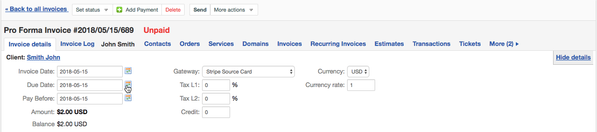/
Invoicing: Setting due date of the initial invoice
Invoicing: Setting due date of the initial invoice
HostBill gives the possibility to set due date of the initial invoice, which has been generated automatically with the order.
To change the invoice due date, select the invoice you want to edit, hover the mouse over the Due Date, click on edit button and choose the date you want to set as a due date.
, multiple selections available,
Related content
Invoicing method
Invoicing method
More like this
Invoicing: Invoice fixed client data
Invoicing: Invoice fixed client data
Read with this
Miscellaneous billing settings
Miscellaneous billing settings
More like this
Forms: Date field
Forms: Date field
More like this
Creating and Managing Orders
Creating and Managing Orders
More like this
Ordering
Ordering
More like this