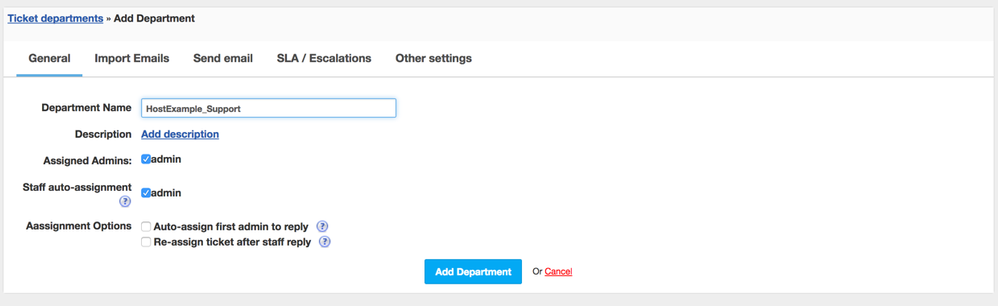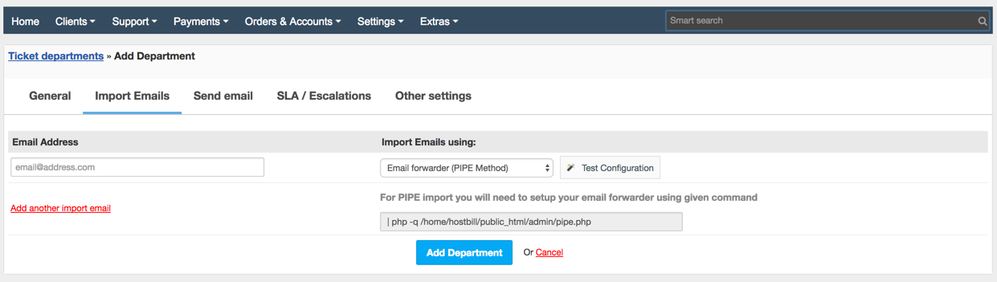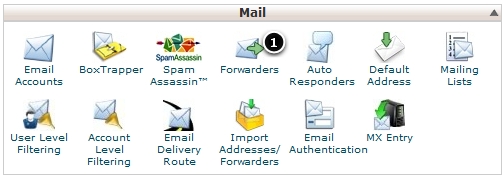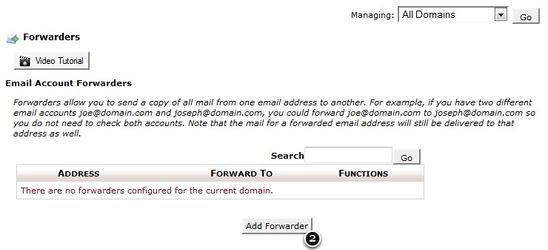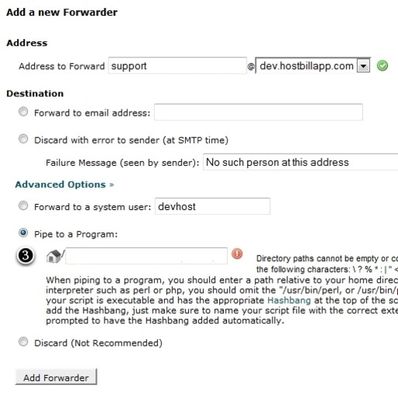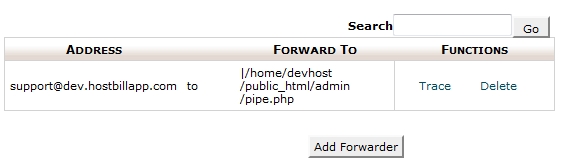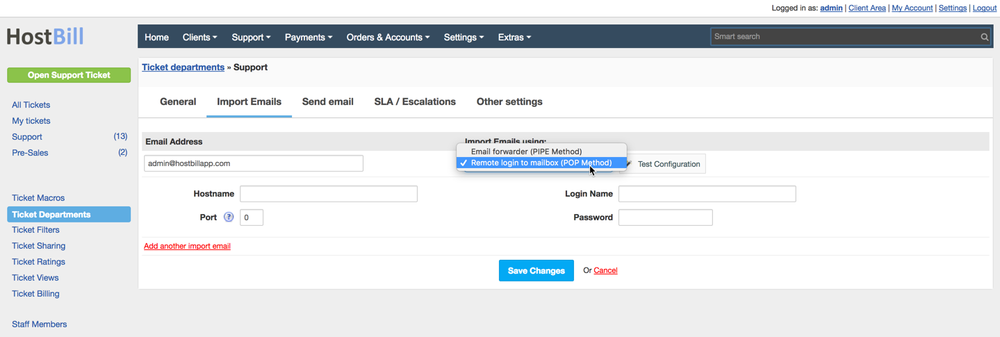/
CPanel: Configuring email piping with HostBill
CPanel: Configuring email piping with HostBill
Add Ticket Department
Department Configuration -> Import Emails
CPanel 11.25 theme x3
---------------
Add Forwarder
---------------
Great you have working email account! Most of work is done. Just few things to do.
1) Go to Forwarders
2) We want forward emails only from support@dev.hostbillapp.com
3) Select "Pipe to program" and paste
--------------------------------------------------------
public_html/billing/admin/pipe.php
--------------------------------------------------------
--------
Example:
--------
Hostname: testdev.hostbillapp.com
Username: testdev
Installation path of HostBill: /home/testdev/public_html/billing
So we need paste in 3) this string:
--------------------------------------------------------
public_html/billing/admin/pipe.php
--------------------------------------------------------
4) We are done. Please send email to support@dev.hostbillapp.com to test configuration!
POP
--------------- POP Configuration --------------- This is very easy task to do just enter Hostname, Port, Login Name and Password and you are ready for Cron Configuration.
, multiple selections available,
Related content
Using HostBill
Using HostBill
Read with this
Outgoing email configuration
Outgoing email configuration
More like this
Configure HostBill to use Memcached for caching
Configure HostBill to use Memcached for caching
Read with this
Link actions in HostBill
Link actions in HostBill
Read with this
cPanel
cPanel
More like this
Transactional E-mail Modules
Transactional E-mail Modules
More like this