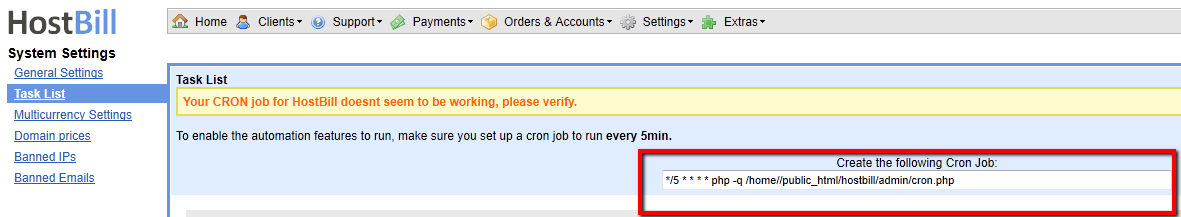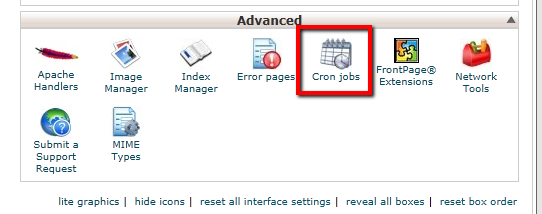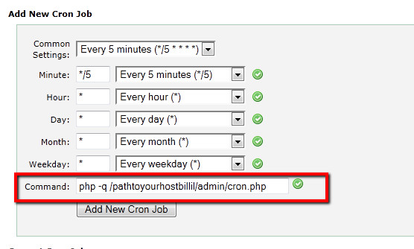/
Settings: cPanel: Cron job
Settings: cPanel: Cron job
- Go to Hostbil Settings -> General Settings -> Task List
- Copy text under Create the following Cron Job: discarding "*/5 * * * *"
- Login to cPanel
- Enter Cron job settings page
- In line labeled as Command, pate text from step 2. Set Minute/Hour/Day/Month/Weekday as on the picture below
- If you do not want an email to be sent for an individual cron job you can redirect the command's output to /dev/null like this: mycommand >/dev/null 2>&1 e.g.:
php -q /pathtoyourhostbillil/admin/cron.php > /dev/null 2>&1
, multiple selections available,
Related content
Disable Cron Output
Disable Cron Output
More like this
Automation/cron setup
Automation/cron setup
More like this
CPanel CPU Suspend
CPanel CPU Suspend
More like this
cPanel: CPU Overusage Protect
cPanel: CPU Overusage Protect
More like this
Outgoing email configuration
Outgoing email configuration
More like this
HostBill Queue Performance
HostBill Queue Performance
Read with this