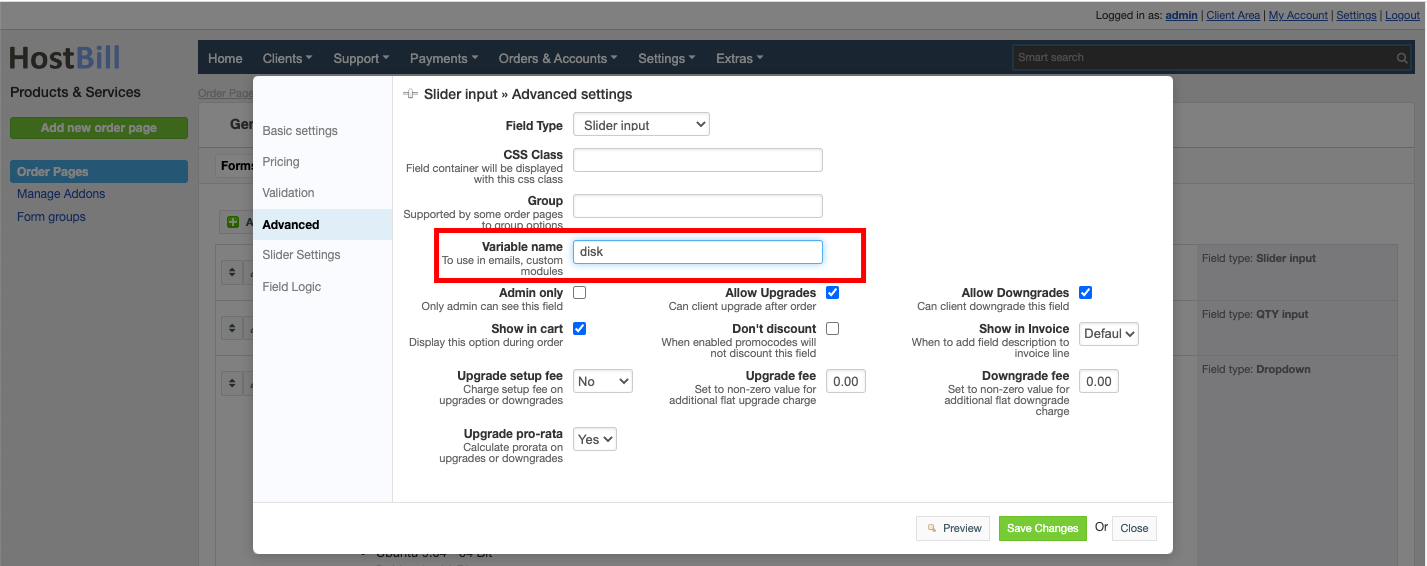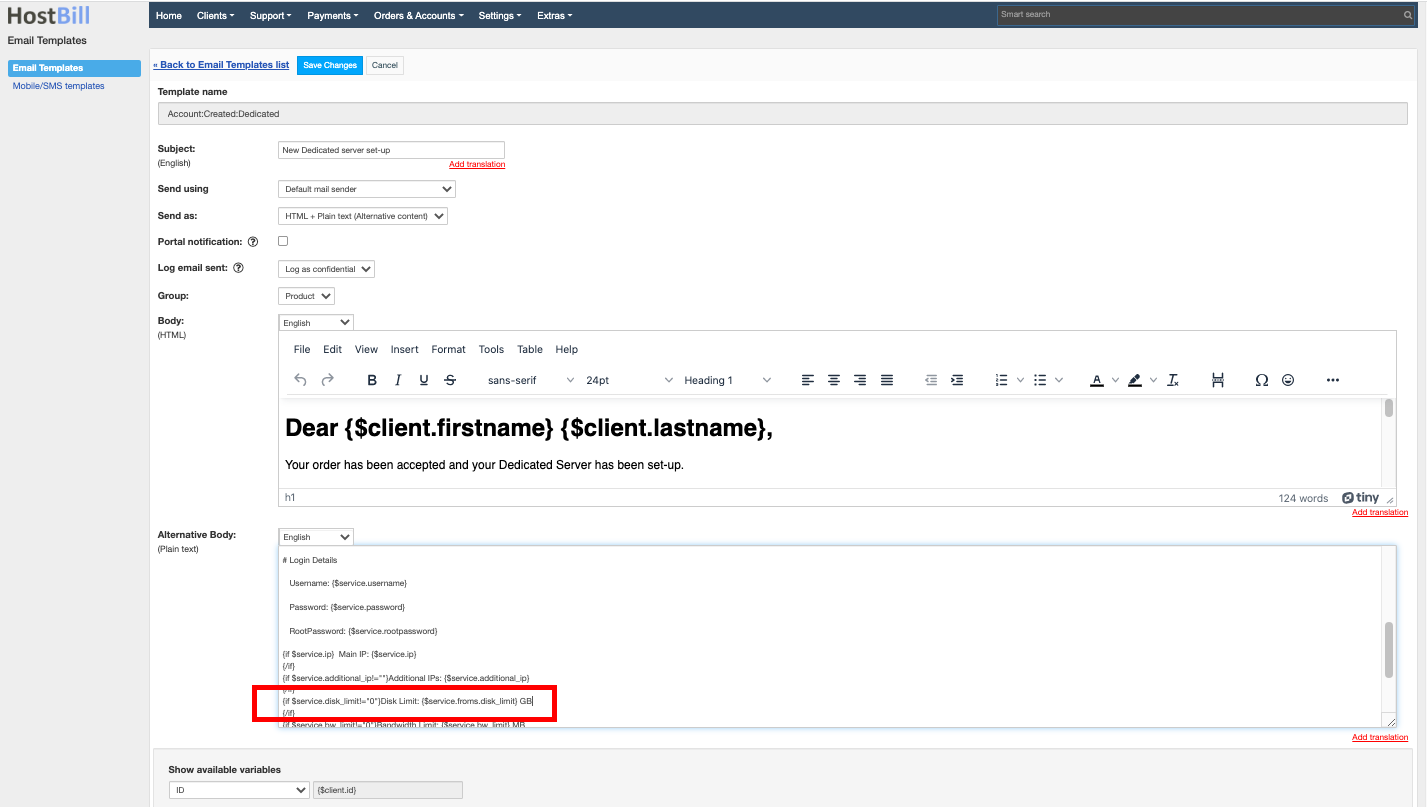Forms: Accessing Forms elements in email templates
Forms: Accessing Forms elements in email templates
Forms elements can be accessed in email templates.
To add Forms values to emails sent to client (on account creation for example) you need to:
Add variable name to form element
Go to Products & Services → {Your Orderpage} → {Related Product} → Components → Forms, add or edit current form element, and under Advanced tab enter variable name (without spaces)
Edit related email template
Go to Settings → Email Templates and edit email template you wish to add form element into.
You can access:
{$service.forms.YOURVARIABLE.value} - contains qty or value for input fields
{$service.forms.YOURVARIABLE.value_name} - contains picked value from dropdown, radio box
, multiple selections available,
Related content
Adding Contract details to Emails and Invoice Templates
Adding Contract details to Emails and Invoice Templates
More like this
Forms: Text input field
Forms: Text input field
More like this
Forms: Text area field
Forms: Text area field
More like this
Forms: Multi-input text box field
Forms: Multi-input text box field
More like this
Forms: Select contact field
Forms: Select contact field
More like this
Templates: Integrating templates - tips and tricks
Templates: Integrating templates - tips and tricks
Read with this