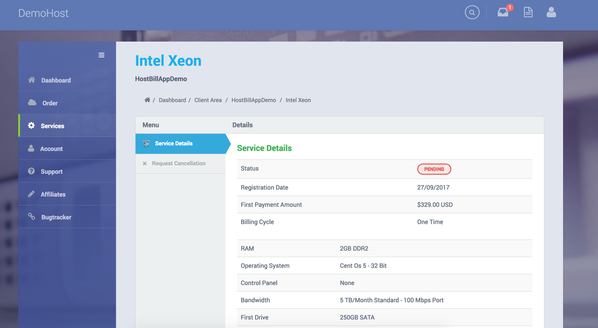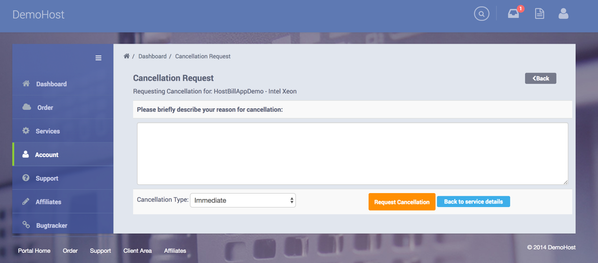/
Client area: Cancelation requests
Client area: Cancelation requests
At any point in billing cycle your customers can request cancellation of their service that is Active.
To submit new cancellation request, your customer needs to:
- Log-in into client area
- From services dropdown, select service they wish to cancel
- Click on "Request Cancellation" from menu
- Provide cancellation reason and select cancellation type
Your staff members can manage cancellation requests - you can read more in the related article.
, multiple selections available,
Related content
Notify Clients
Notify Clients
More like this
Client permissions
Client permissions
More like this
Miscellaneous billing settings
Miscellaneous billing settings
More like this
Rhipe Microsoft CSP
Rhipe Microsoft CSP
More like this
Account details
Account details
More like this
Product Automation
Product Automation
More like this