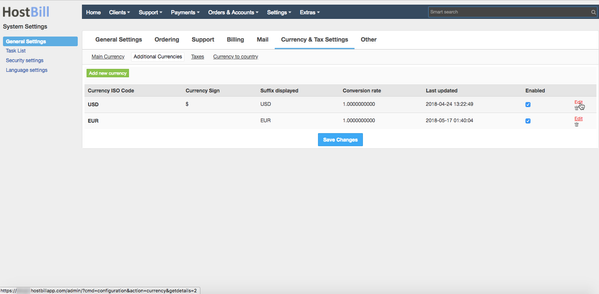/
Currency: Change Currency in URL
Currency: Change Currency in URL
In HostBill currency ID depends on the order in which you've added the currencies:
- 0 - is default currency you've set
- 1,2... are next currencies
The order links:
yourhostbill.com/index.php?/cart/shared-hosting/&action=changecurr¤cy=1 yourhostbill.com/index.php?/cart/promotional-specials/&action=changecurr¤cy=0
To get the currency ID go to Settings → Currency & Tax Settings → Additional currencies and hover your mouse over the red Edit button. At the bottom of the page the currency ID will be displayed at the end of the URL:
, multiple selections available,
Related content
Languages: Change language in URL
Languages: Change language in URL
Read with this
Additional currencies
Additional currencies
More like this
Free Currency conversion
Free Currency conversion
Read with this
Miscellaneous billing settings
Miscellaneous billing settings
More like this
Affiliate Settings
Affiliate Settings
More like this
Client area: Integrating HostBill with your current website layout
Client area: Integrating HostBill with your current website layout
Read with this