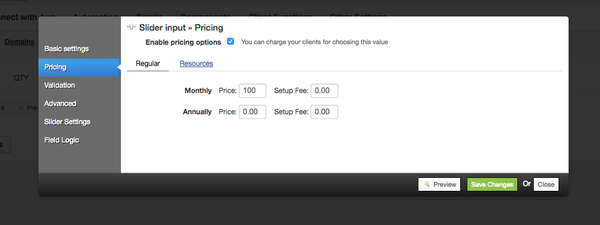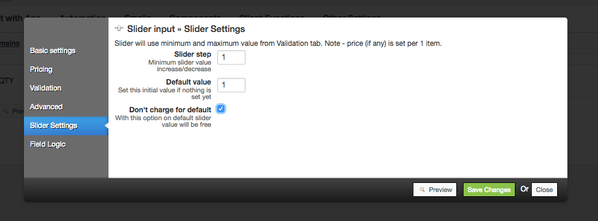Forms: Creating a QTY field for your product
If you plan to charge your product per its quantity - for example charge per number of users, you can use HostBill forms such as Slider Input form for that.
Configuring Slider Input form
- Go to Settings → Products & Services → (Your Orderpage) → (Your Product) → Components → Forms
- Set your product price (ie monthly) to price of the element you wish to bill for
- Create new Form field → Slider Input
- Set slider name (ie: QTY)
- Set slider pricing to price per one element you wish to bill for (i.e: price per one user)
- Set other slider settings, such as min/max values (in Validation tab), upgrades/downgrades (in Advanced tab)
- Go to Slider Settings, set your slider step, default value (1), and make sure to tick "Don't charge for default".
This will make HostBill charge just base product price, if customer will not choose higher than default slider value.
, multiple selections available, Use left or right arrow keys to navigate selected items