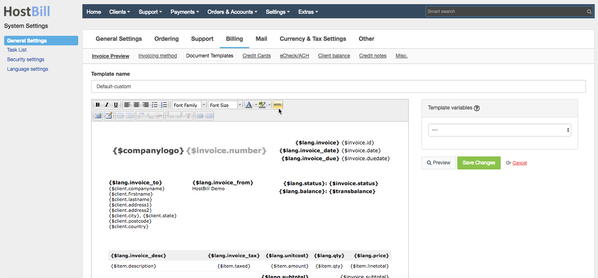Invoicing: Adding code to invoice templates
If you wish to execute custom PHP code in your invoice template (ie. have barcode render script added to the invoice) you can do so by adding smarty {php} tag to your invoice template source.
First you need to ensure your smarty have PHP handling enabled (read related article: Templates: Integrating templates - tips and tricks)
Then go to Settings → General Setting → Billing → Document Templates → Invoice customization and edit your current invoice template. Click on [HTML] button to edit source.
Then you can add your php code within {php} {/php} smarty tags, as below:
{php} echo "Invoice generated at: ".time(); {/php}
, multiple selections available, Use left or right arrow keys to navigate selected items