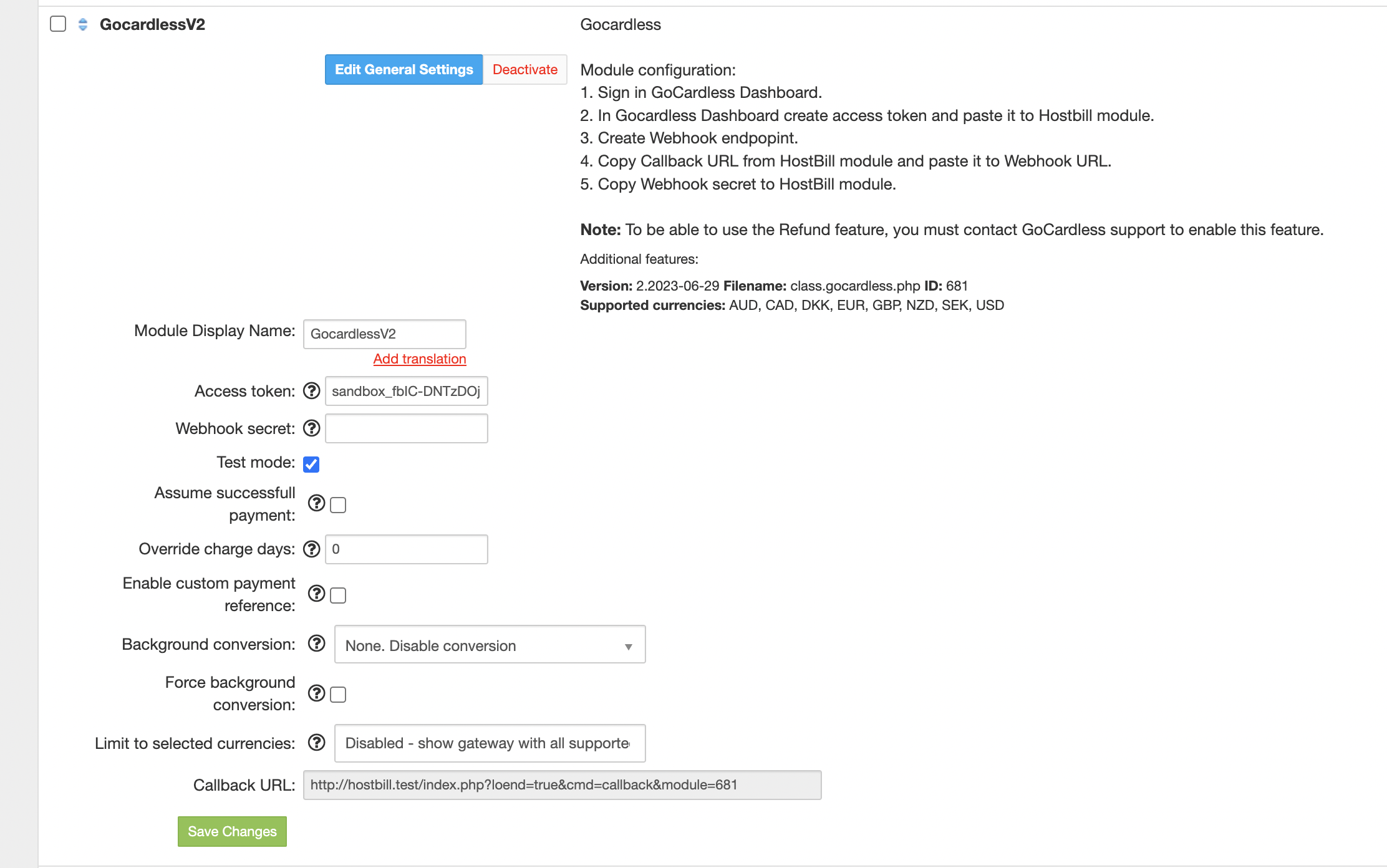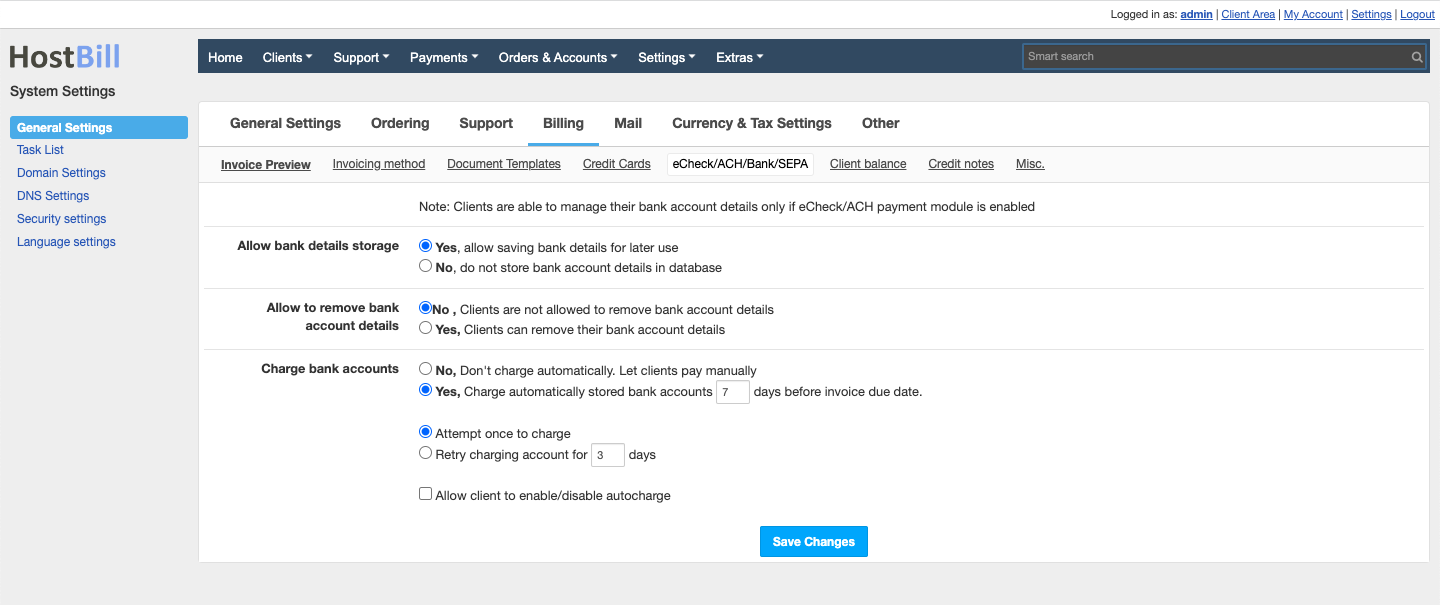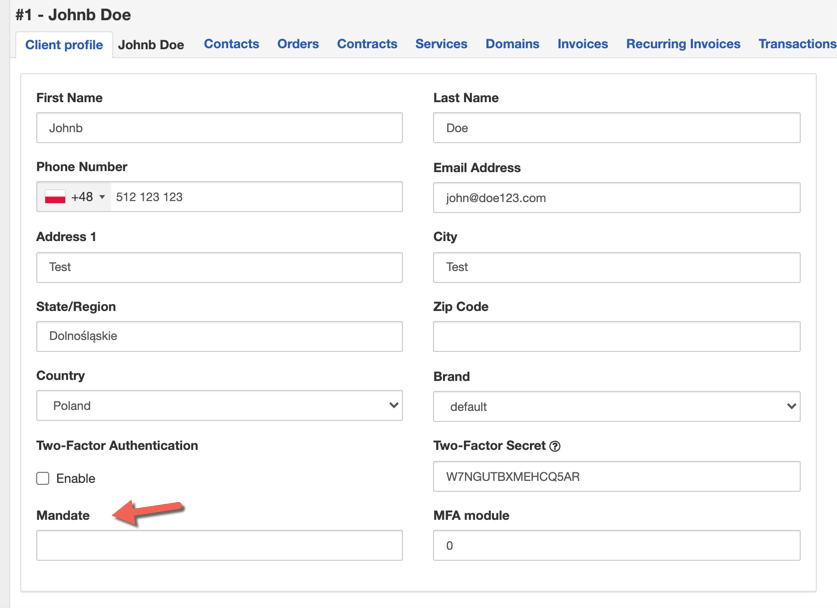GoCardless.com
Overview
GoCardless is a next generation online payments company. GoCardless makes it incredibly cheap and easy for anyone to take payments online using the Direct Debit infrastructure. HostBill supports GoCardless payment gateway for collecting payments out of the box.
Activating the module
In order to activate the module login to your HostBill admin panel, go to Settings → Modules → Payment Modules, choose GoCardless gateway and click Activate.
Module configuration
Then proceed to filling in all other configuration fields:
- Access token - obtained from Gocardless management dashboard → Developers → Create → Access tokens (read-write)
- Webhook secret - obtained from Gocardless management dashboard → Developers → Create → Webhook Endpoint (use module's "callback url" in webhook URL field)
- Test mode - when enabled module should oparete on Sandbox token from gocardless
- Assume successfull payment - Once enabled, as soon payment is submitted it will be added to HostBill in Processing state. Once payment is succesfull it will change transaction status in HostBill to Success. If it fails, it will be charged back in HostBill
- Override charge days - Enter amount of days before due date to debit, if set to 0/empty it will use HostBill global credit card capture settings
- Enable custom payment reference - Custom payment reference needs to be first enabled at Gocardless for your scheme identifier. Once this feature is enabled, module will send reference (invoice id) to gocardless when creating payment
All required information can be obtained once you login to your GoCardless merchant panel.
Automated mandate captures
Automated mandate captures for this module are controlled by General Settings → Billing → eCheck/ACH/Bank/SEPA
FAQ
Question: I've enabled the module but it does not display in my client portal.
Answer: This module does not support the currency you attempt to display it in, please use background currency conversion.
Question: How to use existing GoCardless mandates?
Answer: The "mandate" field is added to the client profile when installing the GoCardless module. Once this field is filled it will be used for next GoCardless captures. To associate an existing mandate, enter the mandate ID from GoCardless - Unique identifier, beginning with “MD”. Please note that this prefix may not apply to mandates created before 2016.
"