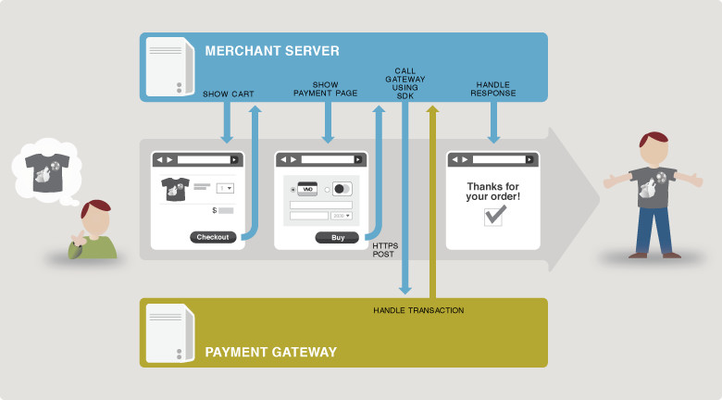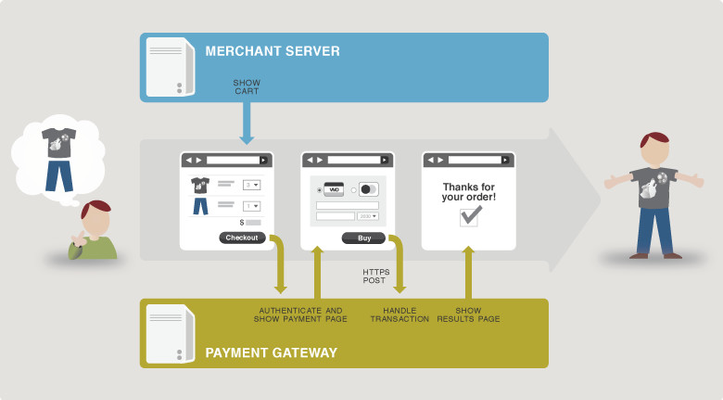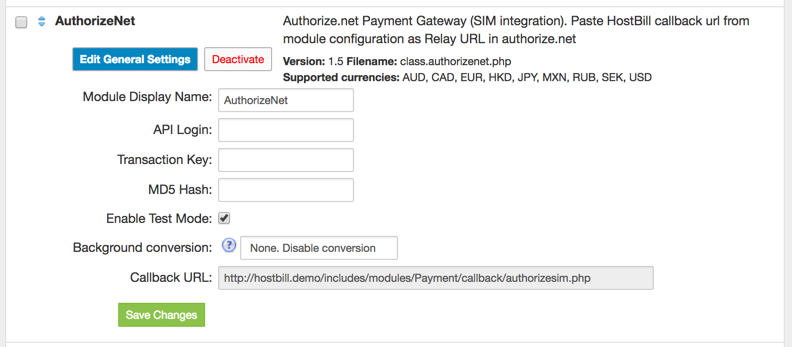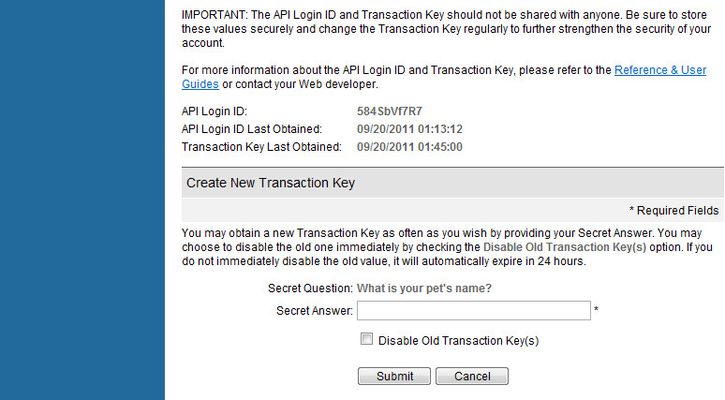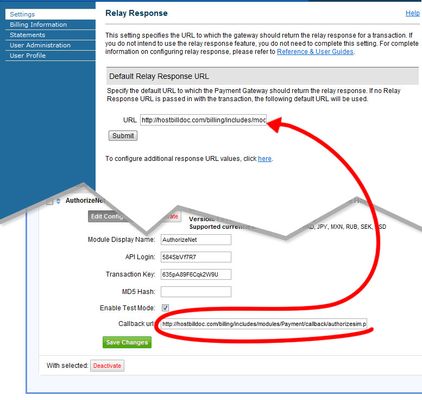Authorize.Net
Authorize.Net provides a number of ways to process transactions online, managing the submission of billions of transactions to the processing networks on behalf of merchant customers.
Overview
HostBill Authorize.Net module enables you to authorize, settle and manage credit card and electronic check transactions via Authorize.Net.
- Accept .
- Advanced Fraud Protection.
- Avoid the burden of PCI compliance using SIM or CIM integration
Advanced Integration Method (AIM)
Module: class.creditcard.php
AIM allows you to capture payments directly from HostBill by sending transactions to the payment gateway using an end-to-end secure sockets layer (SSL) connection.
- Employs industry standard secure data encryption technology - 128-bit Secure Sockets Layer (SSL) protocol.
- Uses transaction key authentication for ultimate security.
Server Integration Method (SIM)
Module: class.authorizenet.php
SIM provides a customizable, secure hosted payment form for Web merchants that do not have a SSL certificate.
- Payment gateway hosted payment form employs 128-bit SSL data encryption.
- Digital fingerprints enhance security, providing multiple layers of authentication.
- Customize the look and feel of the payment gateway hosted payment form and/or receipt page.
Customer Information Manager (CIM)
Module: class.authorizenet_cim.php
CIM allows merchants to create customer profiles that are stored on Authorize.Net's secure servers and provides quick access to stored customer information.
- Proccess payments from HostBill with the use of lightbox like popup.
- Provide returning customers with the convenience of not having to re-enter personal data.
Subscriptions / Recurring Billing
You can set up HostBill to automatically charge stored Credit Cards for any recurring services you offer!
- Available for AIM integration
- Enable/Disable automatic credit cart charge before due date
Connecting HostBill with Authorize.Net
- In HostBill go to Settings > Modules, find and activate one of the Authorize.Net payment modules
- You will be taken to Settings > Modules > Payment Modules where you can configure Authorize.Net module
- Enter your API Login ID and Transaction Key from Authorize.Net, for a guide on how to obtain those values see Authorize.Net setup
- Save Changes
Authorize.Net Settings
To obtain API credentials follow those steps.
- Login to Authorize.Net and go to Account > Settings.
- Click on the API Login ID and Transaction Key link under Security Settings.
- Here you can find your API Login ID, write it down
- Enter your Secret answer and click on submit button, this will generate a new Transaction Key
- Copy and save your Transaction Key
- Use those credential to connect HostBill with Authorize.Net
Configure Authorize.Net for use with Server Integration Method (SIM).
- Login to Authorize.Net and go to Account > Settings.
- Click on the Relay Response link under Transaction Response Settings.
- In the input box enter your Callback URL, you will find it in HostBill module configuration page
- Hit Submit