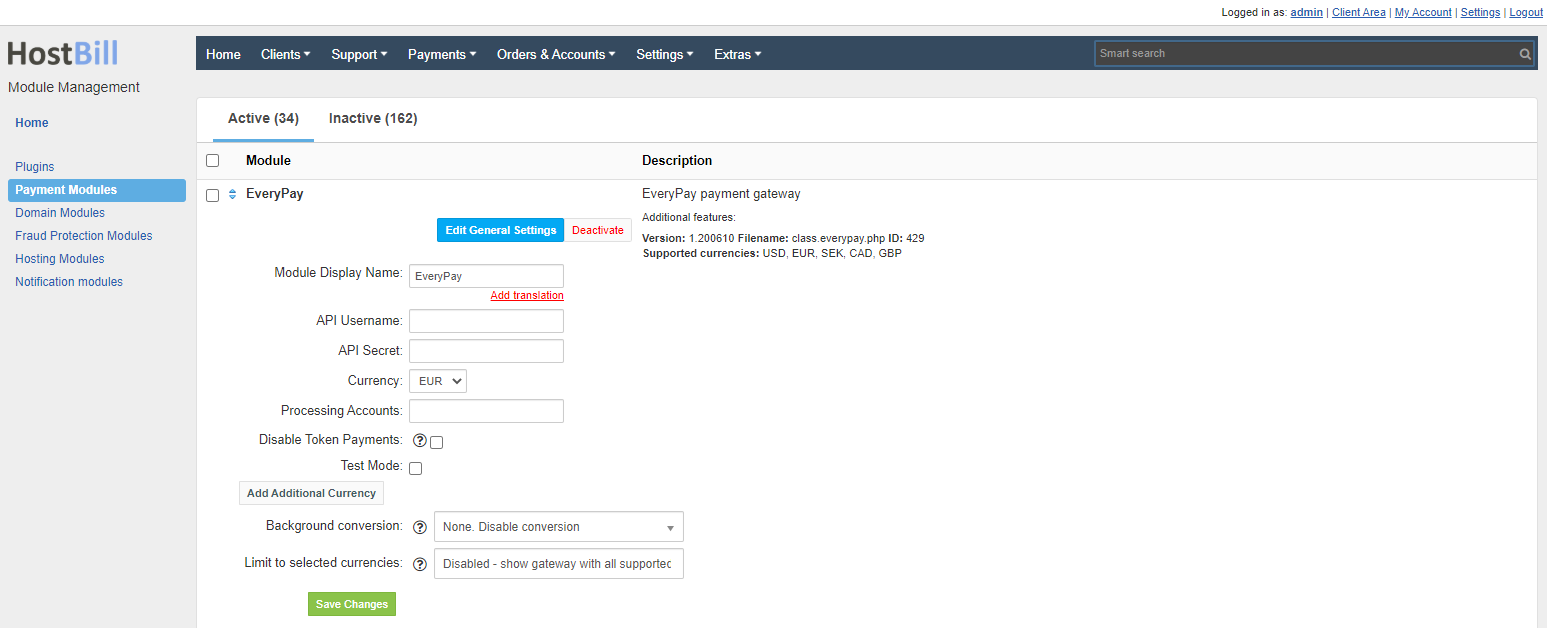EveryPay
Overview
EveryPay offers a fully cloud-based payment gateway platform which provides a variety of necessary features that enable businesses to grow and scale by utilising world-class online payment solutions. HostBill supports EveryPay payment gateway to process payments out of the box. The payments are processed offsite. The gateway also supports recurring charges, easy one-click refunds and tokenization in order to keep up with the ever-changing payment trends and consumer behaviors.
Activating the module
In order to activate the module login to your HostBill admin panel, go to Settings → Modules → Payment Modules, choose EveryPay gateway and click Activate.
Module configuration
Then proceed to filling in all other configuration fields:
- API Username - Api Username can be obtained in the EveryPay panel in the General Settings tab
- API Secret - API Secretcan be obtained in the EveryPay panel in the General Settings tab
- Currency - Currency supported by Processing Account
- Processing Accounts - The Processing Account ID can be obtained in the EveryPay panel on the Processing Accounts tab (ACCOUNT column)
- Disable Token Payments - Option to disable Token Payments. Check this option if the Processing Account has One-click payments disabled
- Test Mode
Note
The Processing Account only supports one currency. To support several currencies, press the Add Additonal Currency button in the module configuration and set Processing Accounts for another currency.
FAQ
Question: I've enabled the module but it does not display in my client portal.
Answer: This module does not support the currency you attempt to display it in, please use background currency conversion.