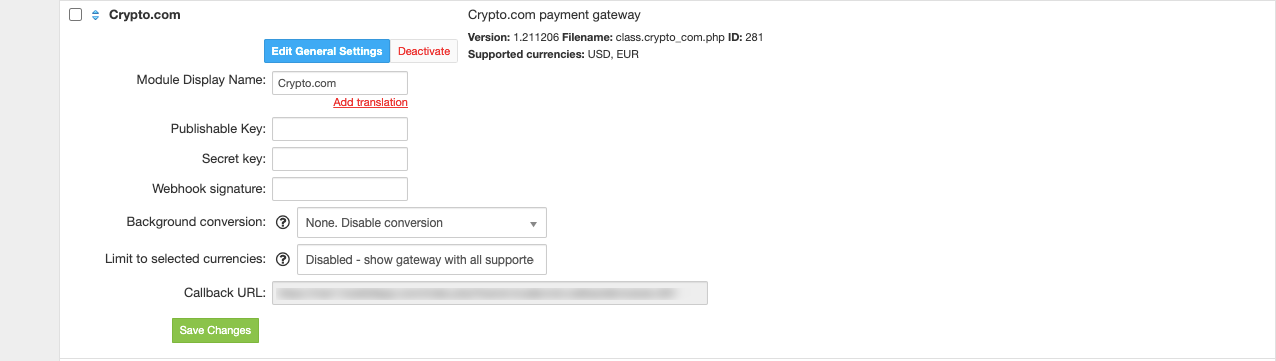Crypto.com
Overview
Crypto.com provides a powerful alternative to traditional financial services through the Crypto.com Pay Checkout. With Crypto.com integration for HostBill you can effortlessly start accepting Bitcoin, Ethereum and other popular cryptocurrencies on your website.
Activating the module
In order to activate the module login to your HostBill admin panel, go to Settings → Modules → Payment Modules, choose Crypto_com gateway and click Activate.
Module configuration
Then proceed to filling in all other configuration fields:
- Publishable Key - The API keys can be found inside the Integration > API Keys tab of your crypto.com merchant panel
- Secret Key - The API keys can be found inside the Integration > API Keys tab of your crypto.com merchant panel
- Webhook signature - Webhook should be created in Integration > Webhooks section your crypto.com merchant panel, using "callback URL" from HostBill's crypto module
Note about HTTP headers
This module would not work (pay button would not show) if your server sends following HTTP headers:
Cross-Origin-Embedder-Policy: require-corp
and
Cross-Origin-Opener-Policy: same-origin
FAQ
Question: I've enabled the module but it does not display in my client portal.
Answer: This module does not support the currency you attempt to display it in, please use background currency conversion.