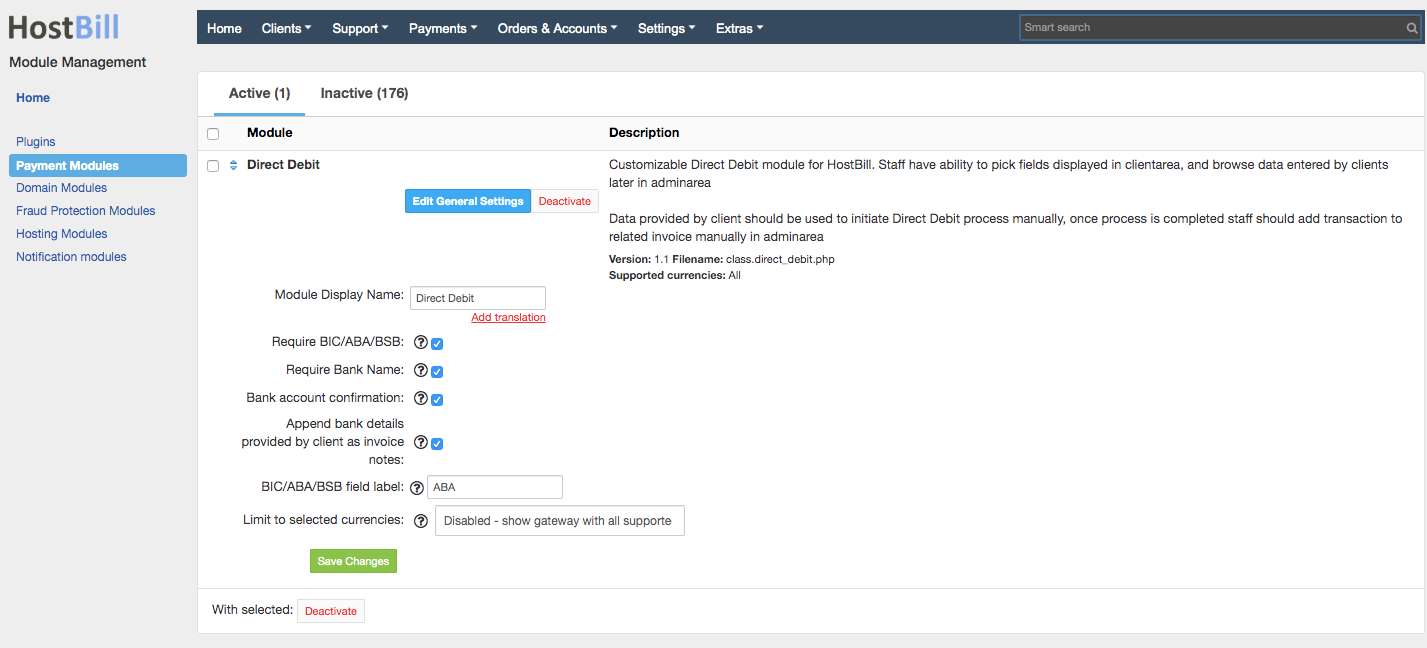/
Direct Debit
Direct Debit
Overview
DirectDebit is simple, convenient and safe automated payment method that is preferred by over half of all UK bill payers. HostBill supports Direct Debit payment gateway for collecting payments out of the box.
Activating the module
In order to activate the module login to your HostBill admin panel, go to Settings → Modules → Payment Modules, choose Direct Debit gateway and click Activate.
Module configuration
Once the payment gateway is activated you need to configure it.
Please see external articles on how to setup:
Then proceed to filling in all other configuration fields and tick the boxes you want to enable:
- Require BIC/ABA/BSB - require providing bank BIC/ABA/BSB/BranchSort code
- Require Bank Name - require providing bank name
- Bank account confirmation - require confirming bank account number by confirming it twice
- Append bank details provided by client as invoice notes
- BIC/ABA/BSB field label - provide how BIC/ABA/BSB/BranchSort field should be labeled in the clientarea
FAQ
Question: I've enabled the module but it does not display in my client portal.
Answer: This module does not support the currency you attempt to display it in, please use background currency conversion.
, multiple selections available,
Related content
SEPA Direct Debit / Automatische incasso
SEPA Direct Debit / Automatische incasso
More like this
Stripe Intents SEPA Direct Debit
Stripe Intents SEPA Direct Debit
More like this
Stripe Intents - ACSS Integration - pre-authorized debit payments
Stripe Intents - ACSS Integration - pre-authorized debit payments
More like this
Stripe Source BanContact
Stripe Source BanContact
More like this
Stripe Intents - Bancontact
Stripe Intents - Bancontact
More like this
Miscellaneous billing settings
Miscellaneous billing settings
More like this