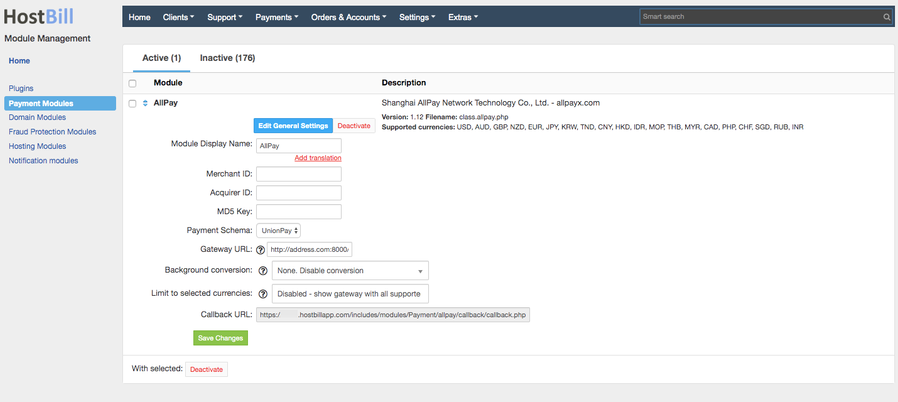/
AllPay
AllPay
Overview
GoAllPay is a leading all-in-one payment service platform focusing on cross-border payment processing and services. The company works with many global banks, payment companies and remittance companies to provide safe, fast and stable one-stop cross-border payment and settlement services & solutions for local and international enterprises and e-commerce companies around the world.
Activating the module
In order to activate the module login to your HostBill admin panel, go to Settings → Modules → Payment Modules, choose GoAllPay gateway and click Activate.
Module configuration
Once the payment gateway is activated you need to configure it.
Please see external articles on how to setup:
Then proceed to filling in all other configuration fields:
- Merchant ID
- Acquirer ID
- MD5 Key
- Choose the Payment Scheme
- Gateway URL
All required information can be obtained once you login to your GoAllPay merchant panel.
FAQ
Question: I've enabled the module but it does not display in my client portal.
Answer: This module does not support the currency you attempt to display it in, please use background currency conversion.
Answer: This module does not support the currency you attempt to display it in, please use background currency conversion.
, multiple selections available,
Related content
Stripe Source AliPay
Stripe Source AliPay
More like this
Stripe Source GiroPay
Stripe Source GiroPay
More like this
SagePay 3DSecure
SagePay 3DSecure
More like this
Stripe Intents - Alipay
Stripe Intents - Alipay
More like this
SagePay / Opayo / Elavon
SagePay / Opayo / Elavon
More like this
Stripe Intents - Giropay
Stripe Intents - Giropay
More like this