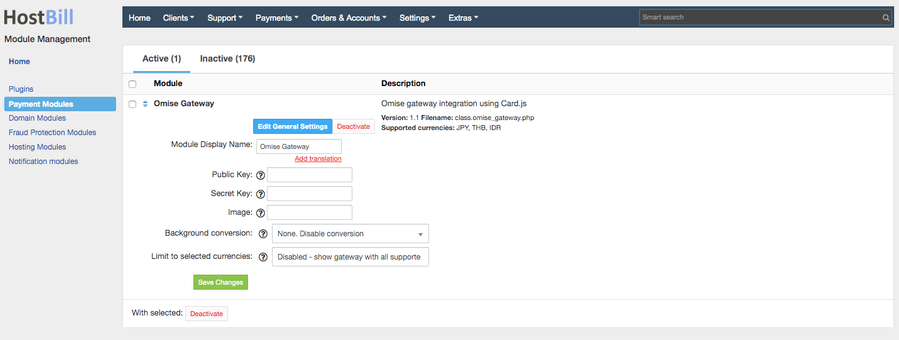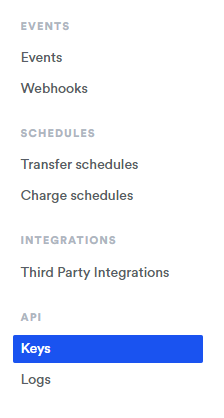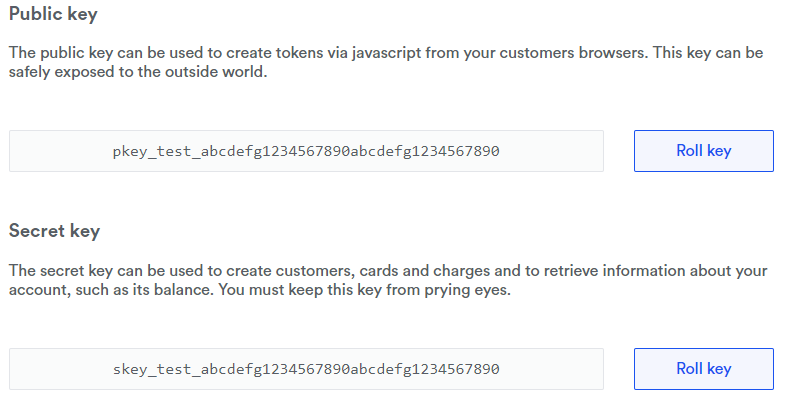Omise Gateway
Overview
Omise is a payments platform offering a wide range of processing solutions for any business needs. Omise provides powerful payment tools, comprehensive risk management solutions, as well as connection to card networks and consumers' preferred payment methods. HostBill supports Omise payment gateway for collecting payments out of the box.
Omise gateway is module built to process/tokenize credit cards.
Activating the module
In order to activate the module login to your HostBill admin panel, go to Settings → Modules → Payment Modules, choose Omise gateway and click Activate.
Module configuration
Then proceed to filling in all other configuration fields:
- Public Key
- Secret Key
- Image to show in the checkout form
All required information can be obtained once you login to your Omise merchant panel.
All required information can be obtained once you login to your Omise Dashboard:
- Login to your Omise Dashboard.
- Click on API → Keys from left menu
- Copy "Public Key" and "Secret Key".
The next step is to create a webhook.
- Click on Events → Webhooks from left menu
- Click Update from the Endpoint section
- Add the URL for your webhook, which is the callback URL from HostBill's Omise module described on this page.
Click Update
FAQ
Question: I've enabled the module but it does not display in my client portal.
Answer: This module does not support the currency you attempt to display it in, please use background currency conversion.