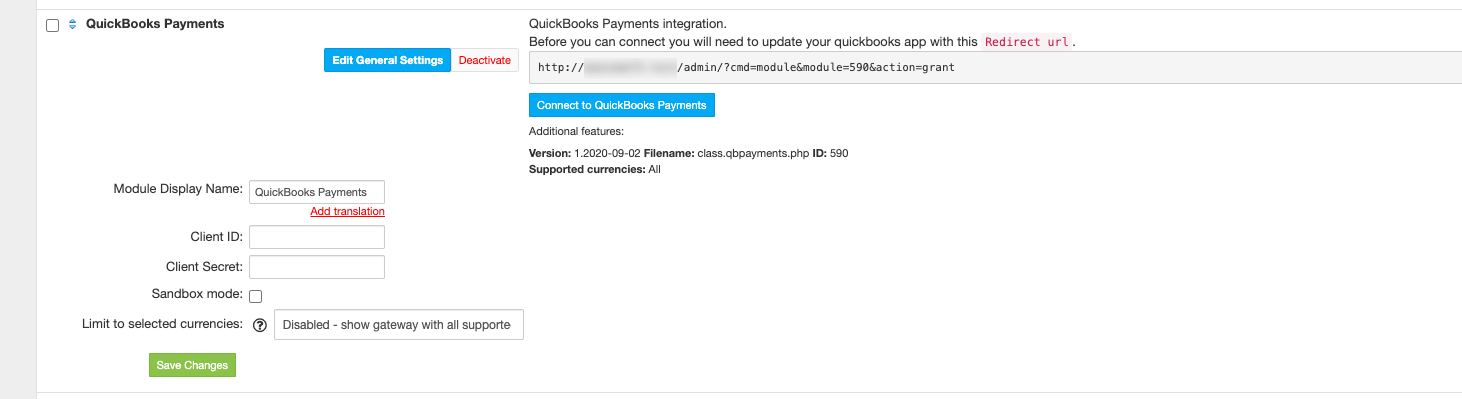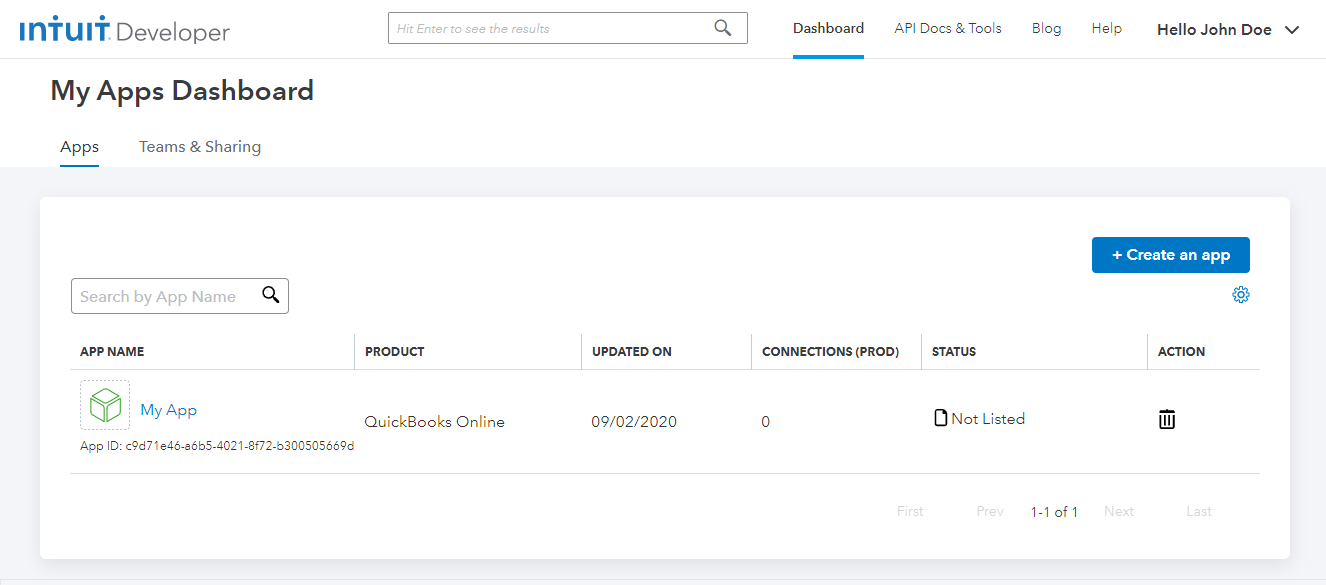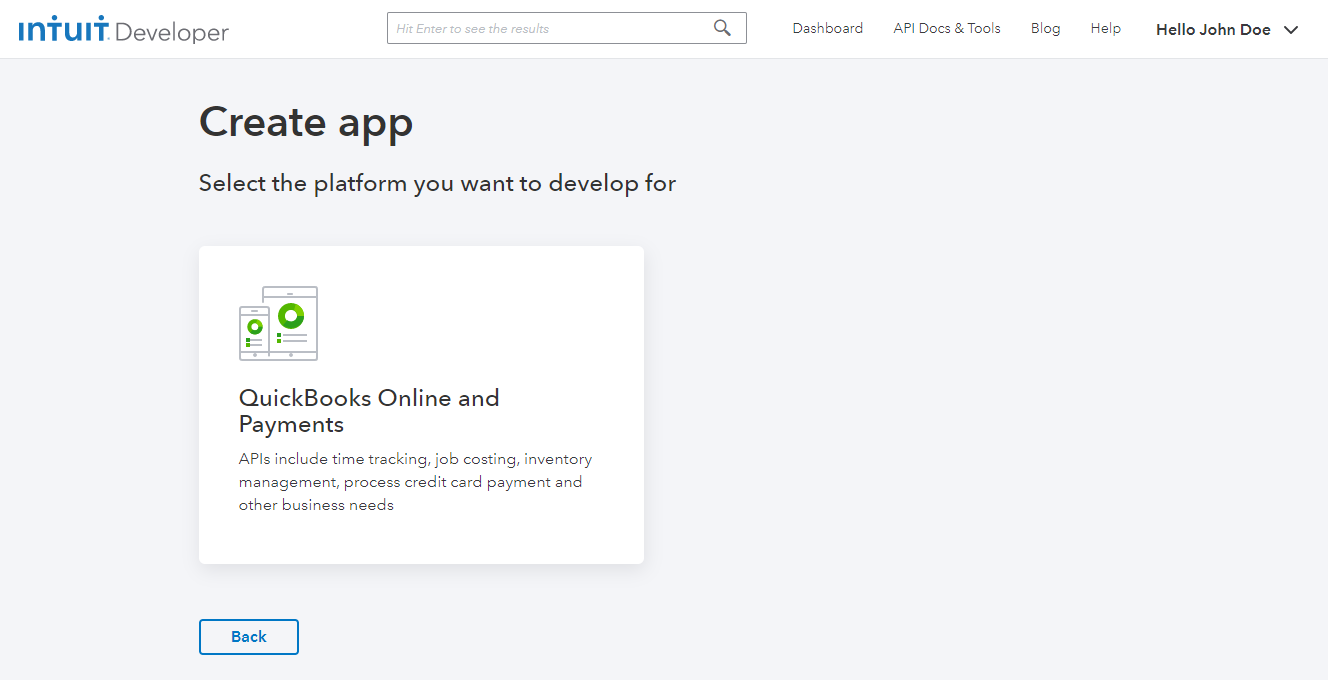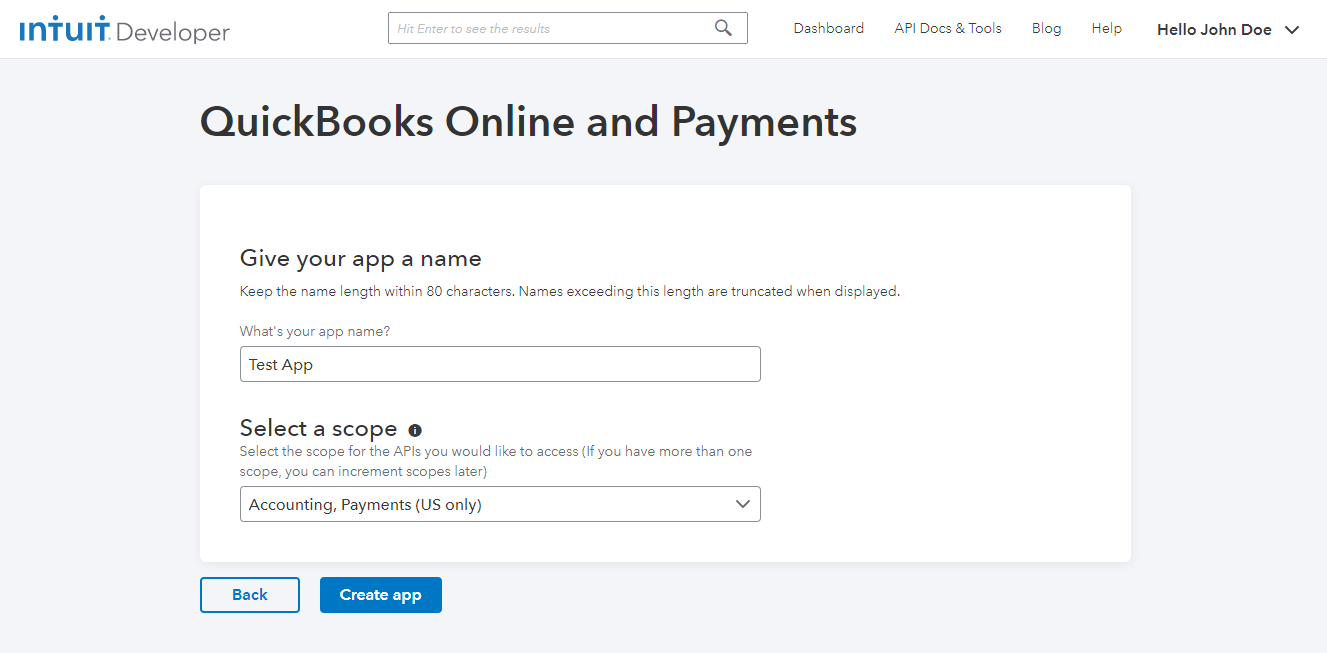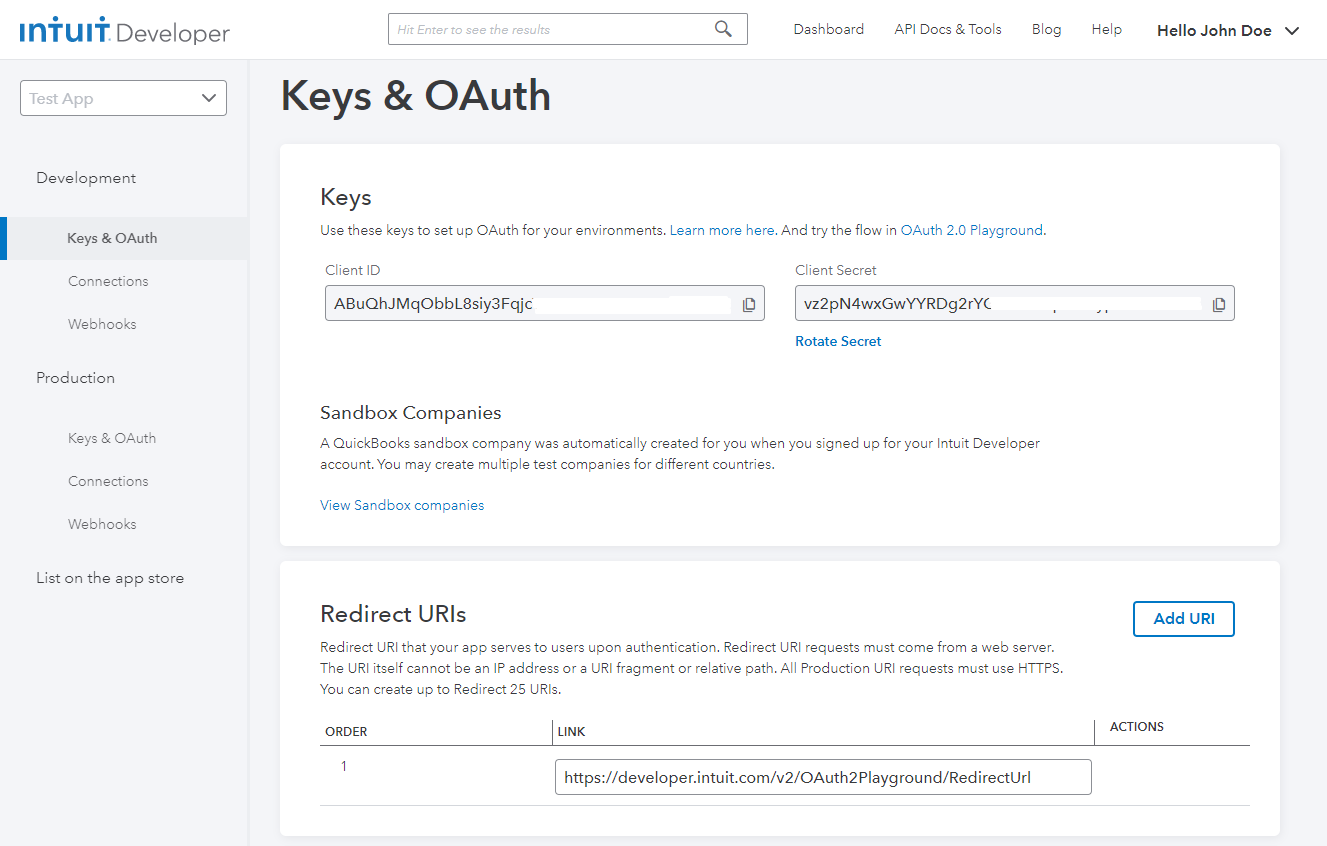QuickBooks Payments
Overview
QuickBooks Payments are payment processing services offered by Intuit QuickBooks, a popular accounting software provider. QuickBooks Payments lets you accept credit cards, debit cards, and ACH bank transfers. This gateway, supported by HostBill, processes payments onsite. QuickBooks Payments integration offers smart payment tools. It enables quick one-click refunds processing. The gateway supports recurring charges, so you can charge customers monthly or on a schedule that works for you. It also offers tokenization, providing you with a token to securely store data and use it for subsequent card charges.
Activating the module
In order to activate the module login to your HostBill admin panel, go to Settings → Modules → Payment Modules, choose QBpayments gateway and click Activate.
Module configuration
Then proceed to filling in all other configuration fields:
- Client ID - Enter OAuth client_id
- Client Secret - Enter OAuth client_secret
- Test mode - tick if credentials provided are for Quickbooks Payments Developer app.
All required information can be obtained once you login to your Intuit Panel. Login to your Intuit Panel and then click on Dashboard → Create App.
Next select QuickBooks Online and Payments
After that provide:
- App name
- Select Accounting and Payments scopes
Next, go to the newly created App → Development/Production → Keys & OAuth section
- Copy the value of the Client ID field and insert into the Client ID field in the module configuration.
- Copy the value of the Client Secret field and insert into the Client Secret field in the module configuration.
After that, save the changes to the module configuration.
Next click the Add URL button in Redirect URIs section. Then copy the Redirect URL from the module description, add this URL to the Redirect URIs section, and save the changes of this app.
FAQ
Question: I've enabled the module but it does not display in my client portal.
Answer: This module does not support the currency you attempt to display it in, please use background currency conversion.