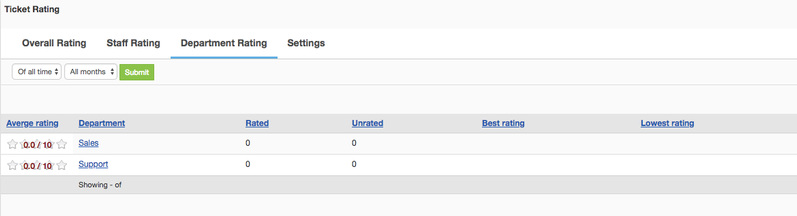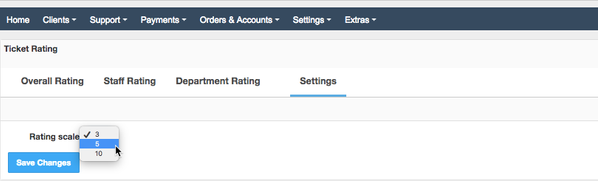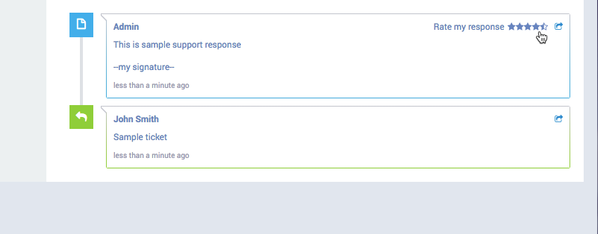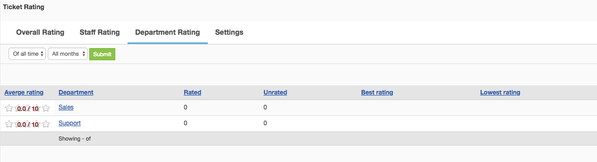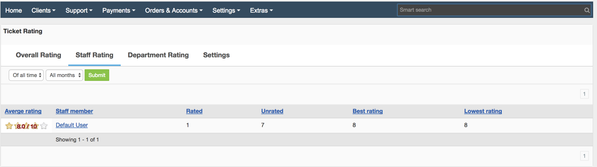Ticket Rating
Setup ticket rating scale
In Ticket Ratings → Settings you can choose the scale between 3-, 5- and 10-grade rating system that your customers can use in client portal to rate staff member's response. Customers see ticket rating scale next to staff member reply.
Ticket rating statistics can be divided into replies and entire ticket ratings.
Department Rating
This tab lists ratings by departments. Statistics can be aggregated by month or by year. You can track your entire support satisfaction statistics over time, as voted by customers. After aggregating listing you will see average rating, Department for this rating, how many replies were rated, unrated and lowest/highest ratings. This way you can compare departments performance.
Staff Rating
In this tab you can see ticket ratings per staff members. Statistics can be aggregated by month or by year. You can track your team member satisfaction statistics over time. After aggregating listing you will see average rating per employee, staff member name, how many replies were rated, unrated and lowest/highest ratings. This way you can check which operator provide the best response to customers.