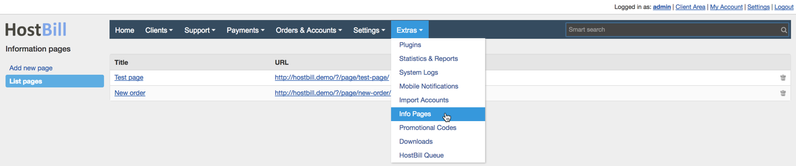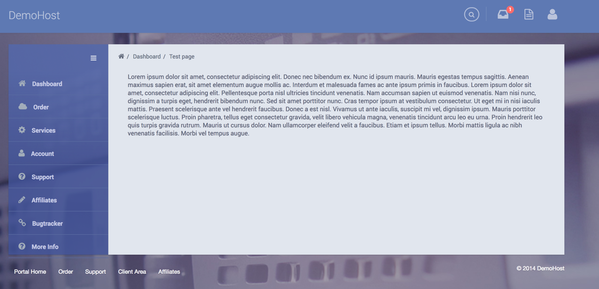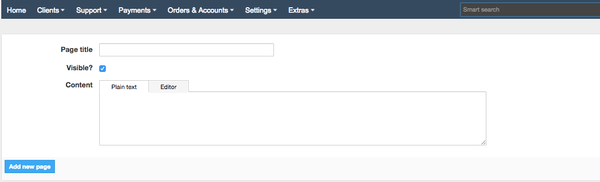/
Info Pages
Info Pages
You can find this section in HostBill Admin → Extras → Info pages.
List Info pages
Info Pages section lists all previously created info pages. It displays page title and url.
How info pages appear in client area
The way how info pages display in client area depends on client area template. Default template will list them under main menu when viewing main page. Templates with side navigation tend to add them as last navigation group.
Add new Info Page
To create new info page simply click on Add new Info Page button and provide:
- Page title - title to be displayed in client and admin area.
- Visible - un-check if you do not want this page to be available in client area, can be changed later.
- Content - page html content, you can use html editor to quickly setup your page.
, multiple selections available,
Related content
Categories / Order Pages
Categories / Order Pages
More like this
Knowledgebase
Knowledgebase
More like this
Message templates
Message templates
More like this
News
News
Read with this
Templates: Integrating templates - tips and tricks
Templates: Integrating templates - tips and tricks
Read with this
2019 Side Summary One Step Order Page
2019 Side Summary One Step Order Page
More like this