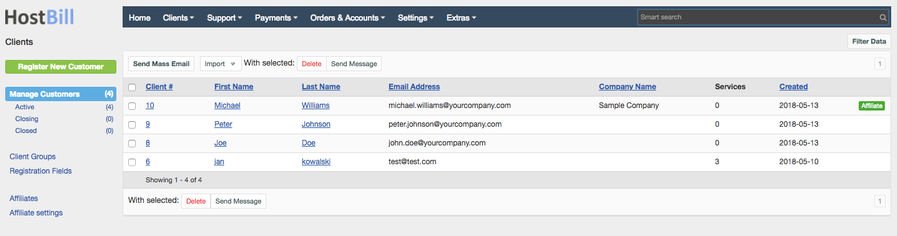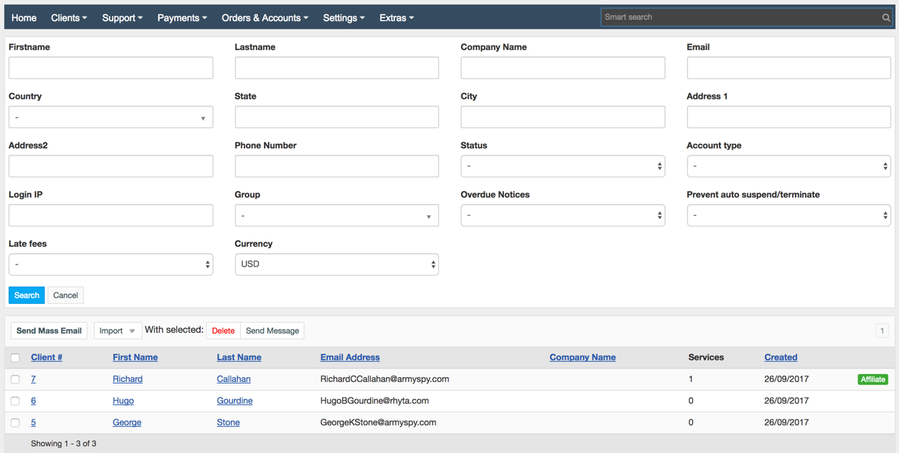Client Management
You can find this section in HostBill Admin → Clients → Manage Clients.
Client List
This section lists all of your customers and their main details. The table contains client Number, First Name, Last Name, Email Address, Company Name, number of Services and date Created.
Filter customers
You can use Filter data button on the top right corner of the customer list page to filter the customers. You can browse the customers by: first name, last name, company name, email, country, state, city, address, phone number, status, account type, login IP, group, overdue notices, prevent autosuspend/terminate, late fees or currency.
Send mass email
With this feature you can select group of customers using certain product/services and send them email. I.e You have downtime for one of the servers so you need to notify 30 customers located on this server.
When you want to announce something to your clients but you have hundreds of them and the message shouldn't be send to all of them, you may find this option useful.
- All clients: If you enable this option the email will be sent to all clients that are registered in your database.
- Specific clients: If you enable this option HostBill will give you possibility to define the clients according to the following features:
- Service: Here you will find a list of all services that are currently in use by your clients. You can choose a particular service and then the email will be sent only to customers who have purchased the named service. Also, you may as well enable option "All services" - in this case the email will be sent to clients who have obtained any service through HostBill.
- Server: Here you can define a client's servers and choose only those to which the email will be sent
- Countries: If your clients come form different countries, here you can select a given country and then only to those clients the email will be sent.
- Use current filters: you can apply the filters from Filter Data used at that time. Filter Data will help you to quickly find the specific customers and send them all a message with just one mouse click.
- With selected send message/delete: This tab gives the possibility to tick a certain client/s and send them a message or delete the records. The latter issue may be proceeded in two ways: deleting all client's data from HostBill and terminate all client accounts on servers or Soft deleting client data - remove only from HostBill, not from the server
The mass emails can also be sent to client contacts. It's possible only when a given contact has been granted with the privilege for receiving email notifications. Such privilege can be added either by admin or by client form client area. If enabled, client contacts will be also in touch with the recent news and important messages.
Client Management overview: