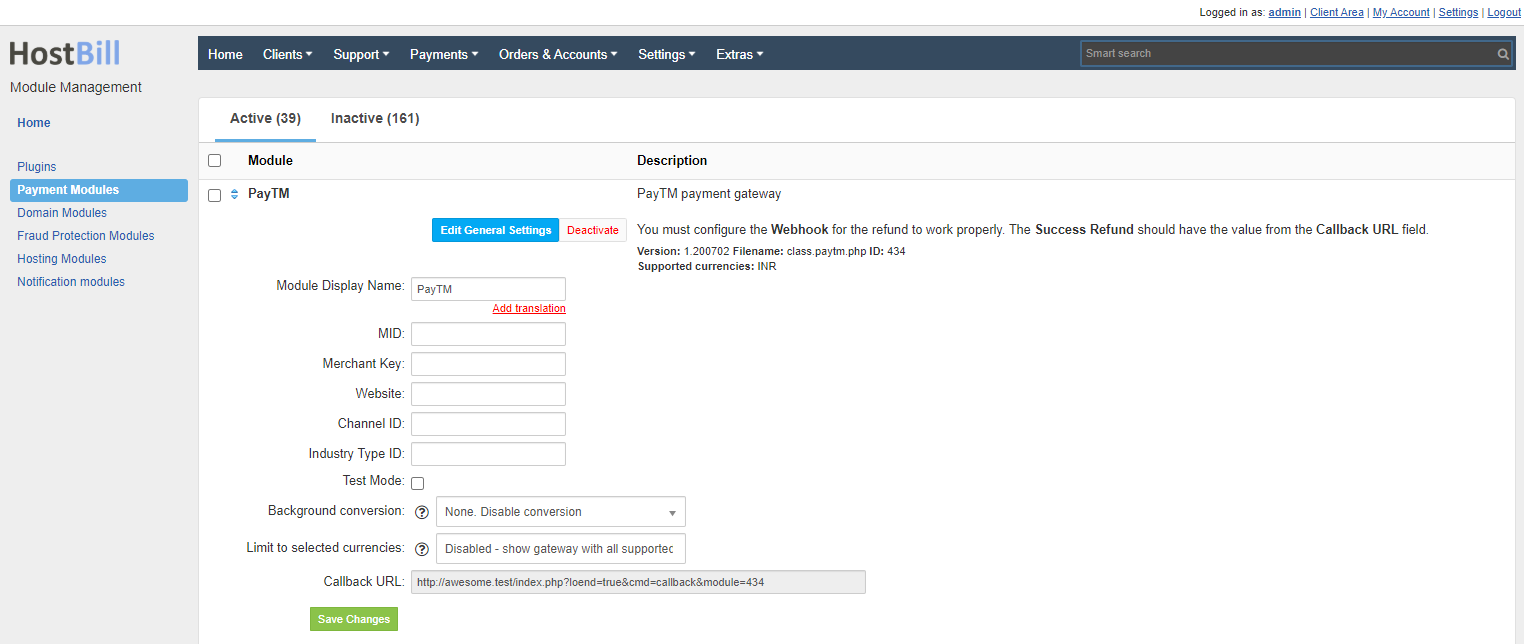PayTM
Overview
Paytm is India’s largest payments company that offers comprehensive, multi-source and multi destination payment solutions. HostBill supports Paytm payment gateway to process payments out of the box. With this gateway payments are processed offsite. Paytm also supports quick and easy refunds.
Activating the module
In order to activate the module login to your HostBill admin panel, go to Settings → Modules → Payment Modules, choose PayTM gateway and click Activate.
Module configuration
Then proceed to filling in all other configuration fields:
- MID - This is a unique identifier provided to every merchant by Paytm. Value available in the PayTM panel. For production environment, the value will be available after activating the account
- Merchant Key - Value available in the PayTM panel. For production environment, the value will be available after activating the account
- Website - For test environment the value is: WEBSTAGING. For production environment, the value will be available after activating the account
- Channel ID -For websites, the value is WEB. For Mobile websites/App, the value is WAP
- Industry Type ID - For test environment the value is: Retail. For production environment, the value will be available after activating the account
- Test Mode
Note
You must configure the Webhook for the refund to work properly. The Success Refund should have the value from the Callback URL field.
FAQ
Question: I've enabled the module but it does not display in my client portal.
Answer: This module does not support the currency you attempt to display it in, please use background currency conversion.