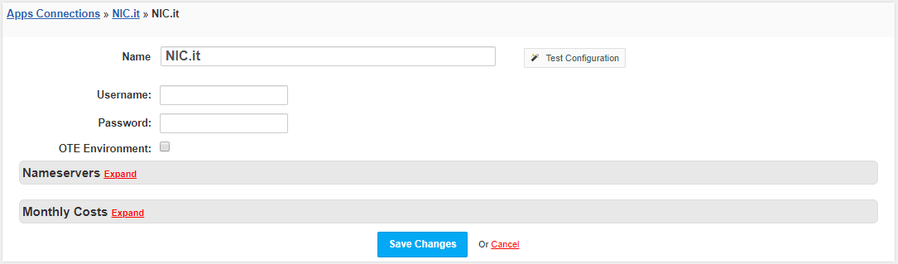/
NIC.it
NIC.it
Overview
The Registro .it, is the Registry of .it Internet domains - domain extension for Italy. The .it Registry is managed by the IIT-CNR of Pisa. HostBill allows you to automate NIC.it domain provisioning and management.
Activating the module
- If the module is included in your HostBill edition you can download it from your client portal.
- If the module is not included in your HostBill edition you can purchase it from our marketplace and then download it from the client area.
- Once you download the module extract it in the main HostBill directory.
- Go to Settings → Modules → Domain Modules, find and activate NIC.it module.
Module configuration
Once you activate the module you will be redirected to module configuration page. To configure the activated module you can also go to Settings → Apps → Add New App.
Fill in the configuration fields:
- Username
- Password
- OTE Environment - when the checkbox is selected, the test mode is enabled
Use Test Configuration to check if HostBill can connect.
Click on Add New App.
Used ports
For the module to work properly, the port 443 should be open in the firewall.
Configuring TLD & domain prices
Please see external article to learn how to configure TLDs and domain prices.
Configuring customer domain management features
Please see external article to learn how to configure client domain management features.
, multiple selections available,
Related content
NicDirect
NicDirect
More like this
NIC.at
NIC.at
More like this
It.com
It.com
More like this
NIC.ru
NIC.ru
More like this
IIS.se / IIS.nu
IIS.se / IIS.nu
More like this
Internet .ee
Internet .ee
More like this