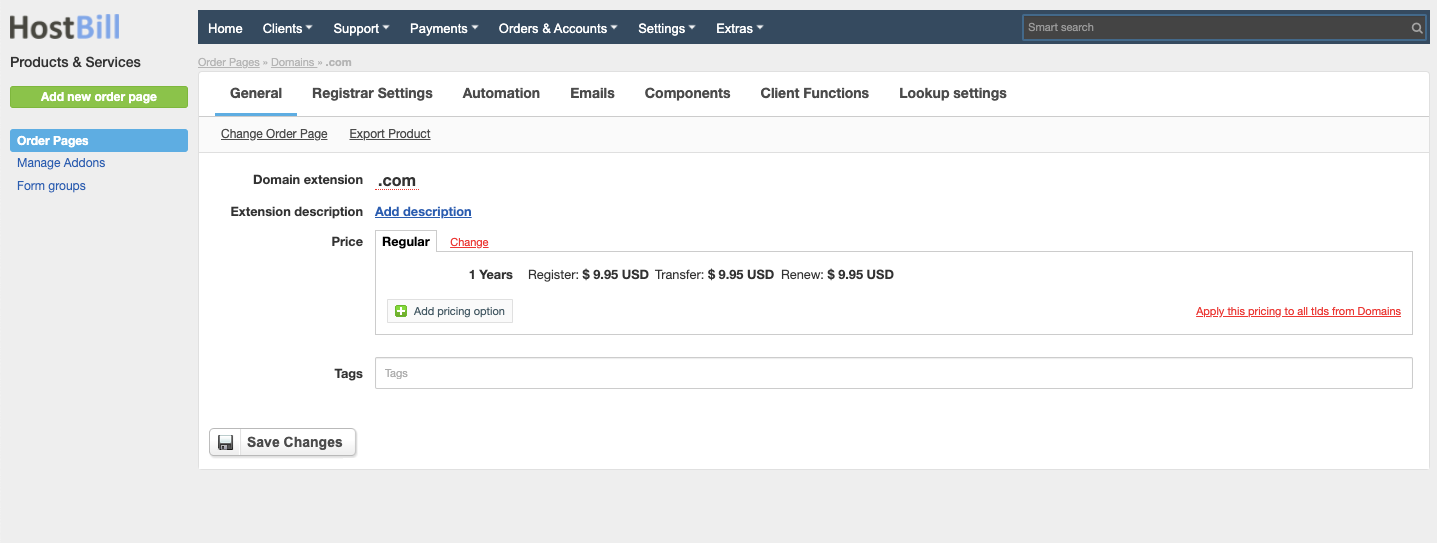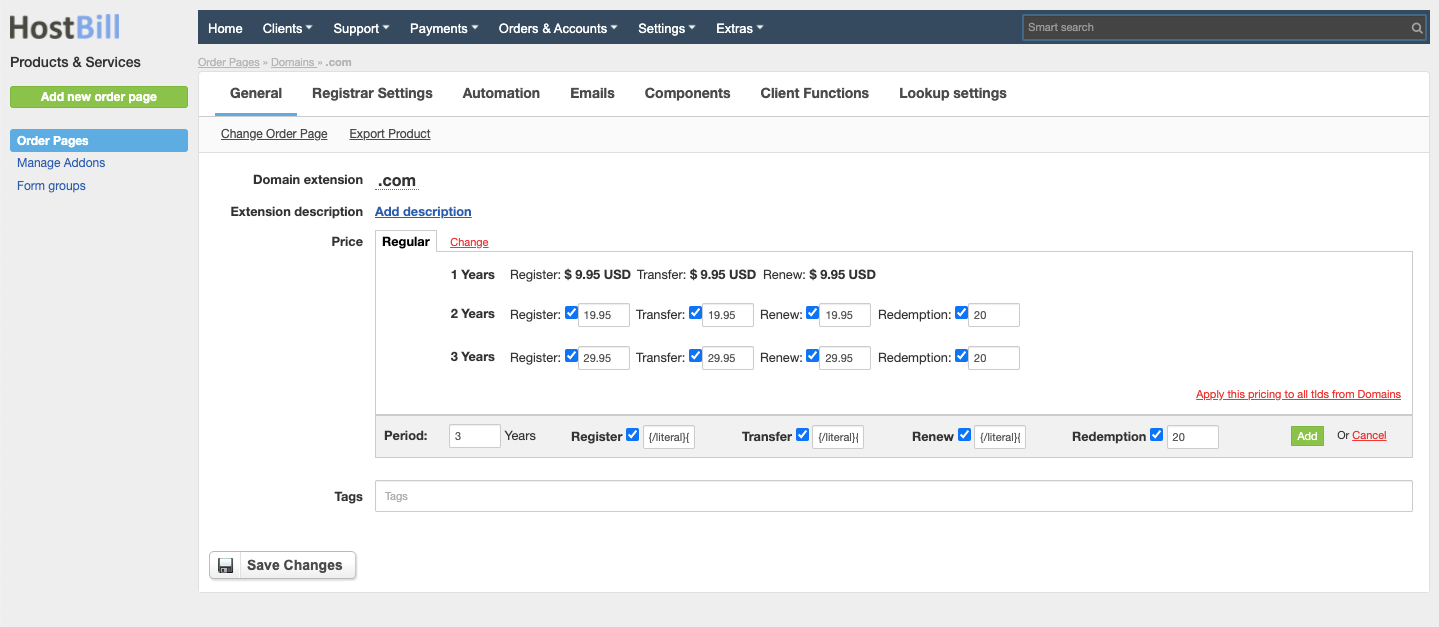General domain settings
You can find this section in HostBill Admin → Settings → Products & Services → Your Domain Order Page → Your Domain → General
Available options
General domain settings
- For each new domain product you need to first enter the domain extension. To add multiple TLDs with the same options and pricing at once just enter extensions separated by a comma (.com, .net, .eu). HostBill will automatically create multiple products.
- Optionally you add the description
Domain pricing options
Each domain has it's own price that can be modified. When you decide to modify the price, you can use Apply this pricing to all TLDs from this Order Page option, so the price you've just set is applied to all domains automatically. Domain's price is by default Regular as it is always at least for a year period. In order to provide more pricing options you can "Add pricing options" individually to each domain. This option gives possibility to set a period and prices for register, transfer and renew as well as the 'redemption fee' - if the redemption period for this tld is set in automation settings. Those pricing provide the opportunity for clients with different requirements - they are not restricted with one time period and one default price anymore. In other words, clients can feel free to choose a pricing solution which suits them best.
Bulk price update
A new feature which enables price update by increasing or decreasing domain prices with just one click. You may find this option especially useful when you intend to provide discounts or increase prices on all domains in your storage. Now you don't have to go through all domains changing their price. You can decrease/increase prices by a percentage or by a fixed amount. Also, you can apply the change to domain's register, transfer, renew and you can update recurring prices of related domains/accounts.
Export domain
This option will let you export all product details into the json file.