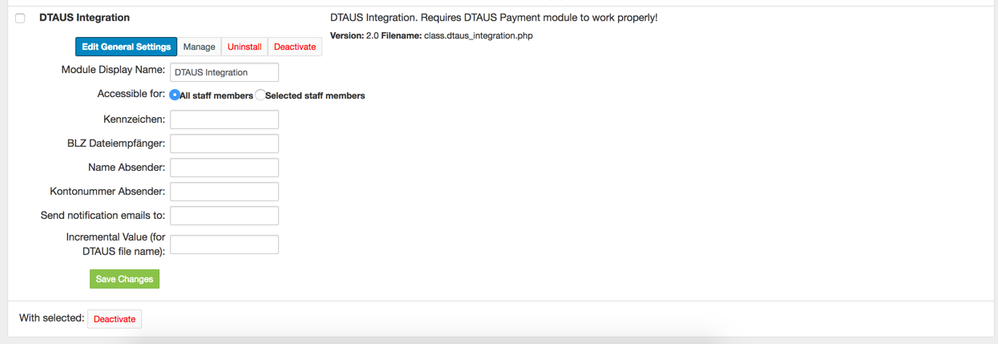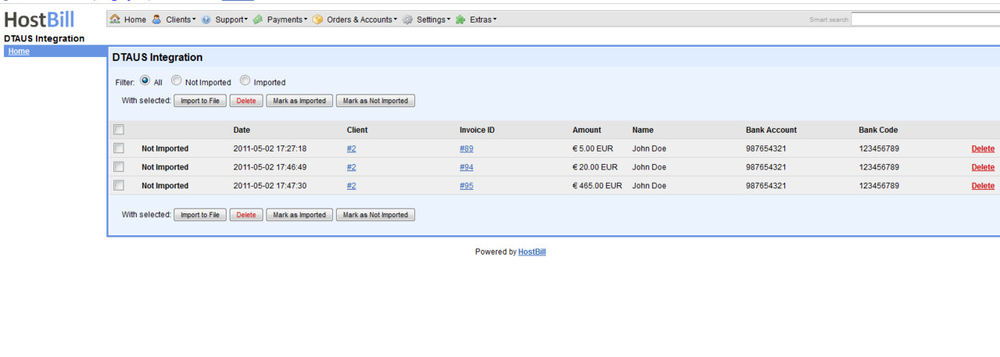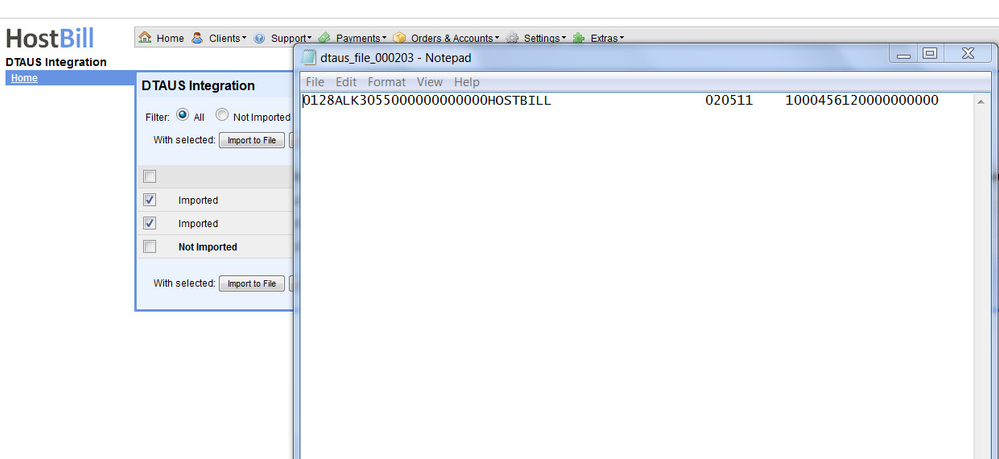DTAUS
Notice: this module is deprecated and no longer supported by HostBill
DTAUS step by step configuration with HostBill
After you gather all the necessarry information from your bank (Bank code, Account number, Bank name) you can start configuration in the HostBill!
1. Activate DTAUS payment gateway at Settings->Modules and search for "DTAUS"
2. Activate DTAUS Integration addon at Extras->Plugins->Inactive
3. Then you need to fill all the configuration fields:
Kennzeichen BLZ Dateiempfänger Name Absender Kontonummer Absender Send notification emails to - You will be notified about every transaction made by the clients with this email. Incremental Value - It is used for the dtaus file name. For example if you will setup 150 the file will be named dtaus_file_000150.txt and will be increased for next import.
NOTE: Module works only with the EUR currency ISO code !
Important! If you wish to change the language of the client payment area you need to edit following file:
your_hostbill_main_directory/includes/modules/Other/dtaus_integration/lang.php
DTAUS Integration in action - Import to file
After you will get transactions from your clients, you need to import the DTAUS file with transactions from the HostBill.
To proceed please go to Extras -> DTAUS Integration from your HostBill admin area menu to get to the transaction management area.
To import, please select transactions and click "Import" button. In this area you will be also able to Mark/Unmark as Imported, Delete and Filter the transactions.