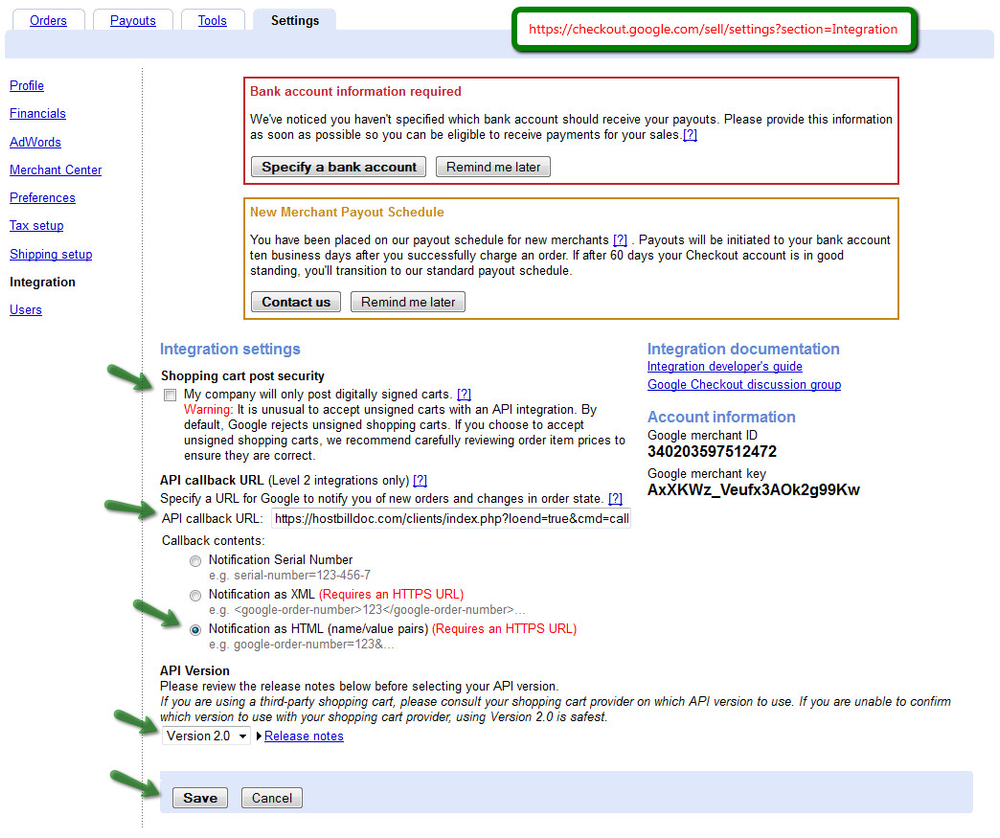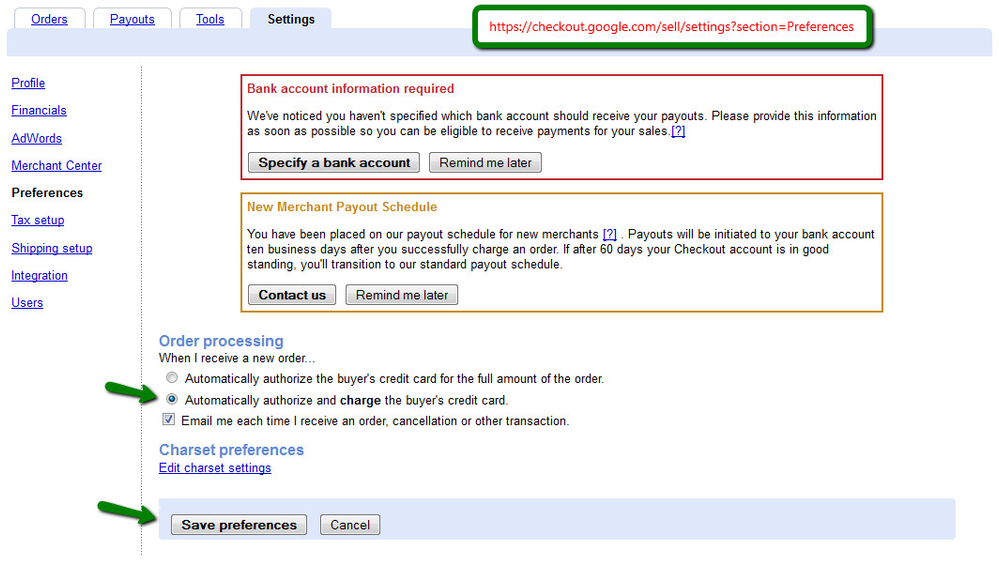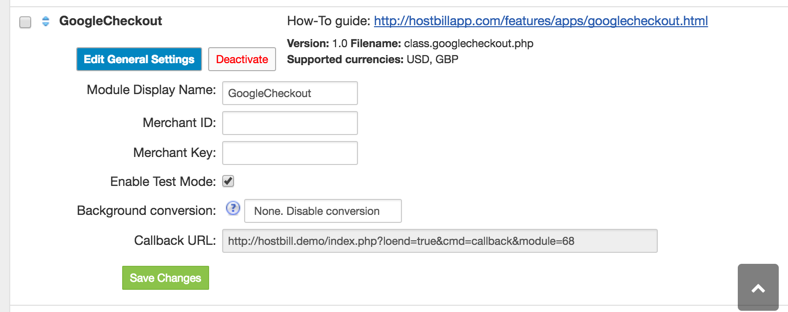Google Checkout
Google Checkout
Notice: this module is deprecated and no longer supported by HostBill
Google Checkout step by step configuration
Follow these steps to configure your Google Checkout payment gateway in a minute!
1. Login to your merchant account at https://checkout.google.com/.
2. From the main menu, choose Settings.
3. Then click Integration.
4. Leave My company will only post digitally signed carts unchecked.
5. Paste callback url from HostBill module into input box.
6. Select Notification as HTML (name/value pairs) and don't forget about SSL certificate for callback url.
7. After all choose Version 2.0 and save changes.
8. Next click Preferences
9. Then select Automatically authorize and charge the buyer's credit card and save it.
Google Checkout Payment Gateway
, multiple selections available,