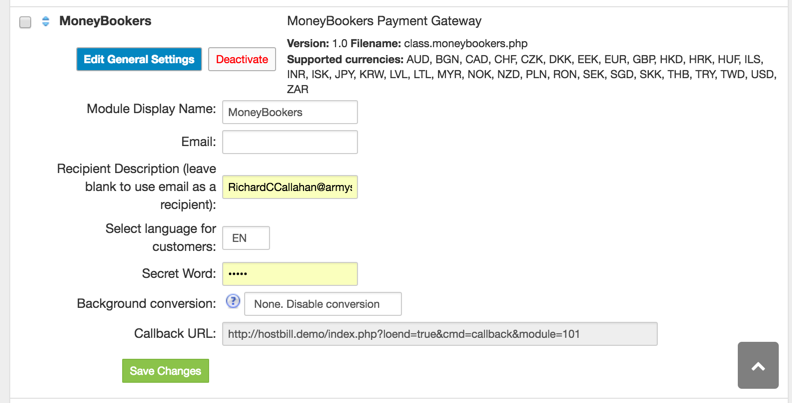MoneyBookers
Notice: this module is deprecated and no longer supported by HostBill in favor of the new Skrill module
Activating the module
In order to activate the module login to your HostBill admin panel, go to Settings -> Modules -> Payment Modules, choose MoneyBookers gateway and click Activate.
Module configuration
Once the payment gateway is activated you need to configure it.
Please see external articles on how to setup:
Then proceed to filling in all other configuration fields:
- Recipient description
- Select language for customers
- Secret Word
All required information can be obtained once you login to your MoneyBookers merchant panel.
, multiple selections available,