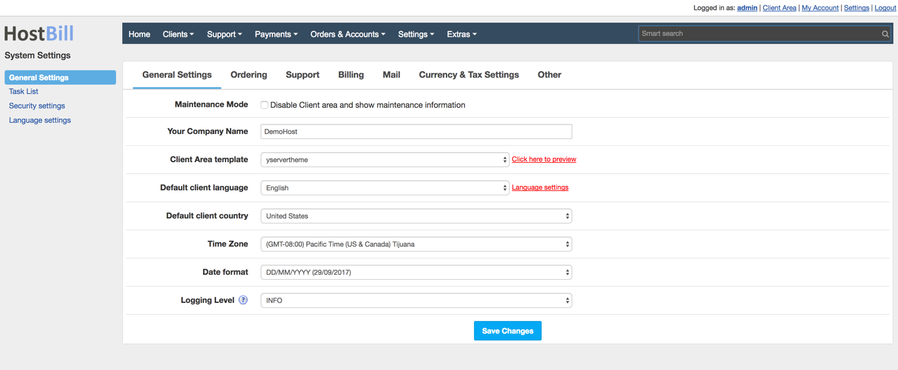General
You can find this section in HostBill Admin → Settings → General Settings.
Table of contents
Overview
General Settings tab is a place where you can configure main settings for your HostBill installation.
Available options
Maintenance Mode
If you want to temporarily close your client area for maintenance purposes you can tick the box under Maintenance Mode to disable Client area and show maintenance information.
Your Company Name
Enter your company name to be used across different sections in HostBill.
Client Area template
Choose the layout for your client area. The drop down list displays available client area templates (included in your HostBill license). To buy additional ones you can visit our marketplace.
Default client language
Set default language for your client area. You can navigate to Settings → General Settings → Language Settings to manage, add or remove available languages. You can read dedicated article to learn more about Language settings.
Default client country
From the drop-down menu choose the default client country (displayed during signup).
Time Zone
From the drop-down menu choose the default time zone.
Date format
Choose default date format (US, EU etc). Available formats are:
- YYYY-MM-DD (2018-04-25)
- YYYY.MM.DD (2018.04.25)
- MM/DD/YYYY (04.25.2018)
- DD/MM/YYYY (25/04/2018)
- DD.MM.YYYY (25.04.2018)