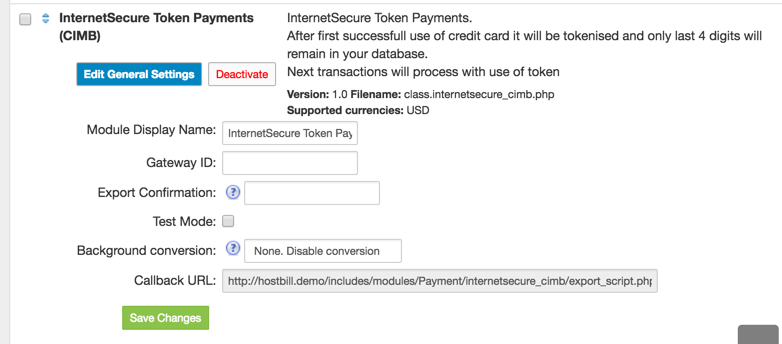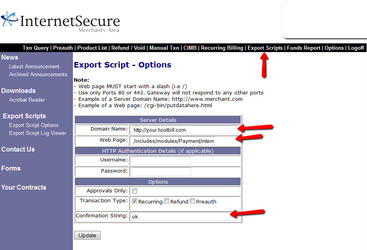/
InternetSecure CIMB
InternetSecure CIMB
Notice: this module is deprecated and no longer supported by HostBill
U.S. and Canadian dollars merchant credit card accounts provider - InternetSecure now is supported by HostBill for regular and CIMB transactions
Setting CIMB Export Script
- In HostBill go to Settings > Modules, go to activated InternetSecure CIMB module, and click on "Edit configuration"
- Copy "callback URL"
- Log in into InternetSecure merchant interface, proceed to Export Scripts section
- Fill in Domain Section with your HostBill address, take Web Page from callback URL you've copied
- Enter Confirmation string to match one you've set in HostBill
- Save Changes
- Export script is required to make sure transactions using token passed successfully
- HostBill adds transactions only after successfull callback (export script) from CIMB
, multiple selections available,
Related content
ISPConfig
ISPConfig
More like this
CentralNic Reseller SSL
CentralNic Reseller SSL
More like this
Online.net Dedicated Servers
Online.net Dedicated Servers
More like this
Stripe Intents - ACSS Integration - pre-authorized debit payments
Stripe Intents - ACSS Integration - pre-authorized debit payments
More like this
TheSSLstore.com
TheSSLstore.com
More like this
Stripe Intents - 3D Secure integration
Stripe Intents - 3D Secure integration
More like this