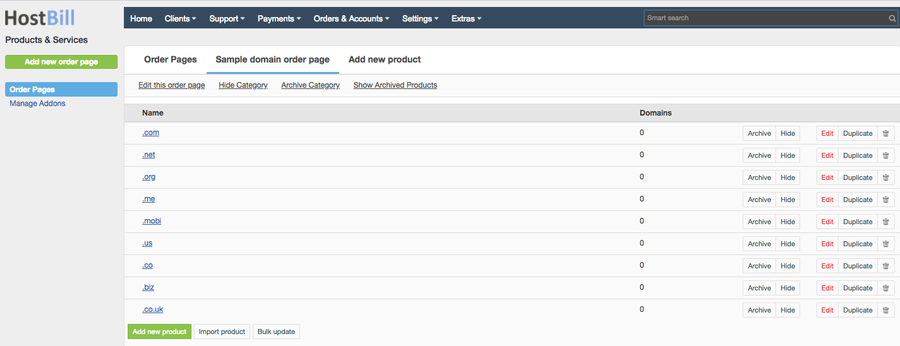/
Domains / TLDs
Domains / TLDs
You can find this section in HostBill Admin → Settings → Products & Services → Your Order Page → Add new product
Please note you need to add new order page first to be able to add new domains.
Domains Lifecycle
Domains in HostBill fall under following lifecycle:
- Customers request domain transfer / registration through HostBill order page. Domain status: Pending Registration or Pending Transfer
- HostBill registers domain or initiates transfer process. It happens automatically after the customer pays the invoice (if such setting is enabled in related TLD automation setting) or by staff member using Register|Transfer button in admin GUI. Domain status: Active
- Domain registration period passes, HostBill issues domain renewal invoice before domain expiration date. Number of days before expiration to be set in TLD automation settings. Customer receives up to 5 domain renewal reminders. Domain status: Active
- Customer chooses to renew the domain, after paying invoice HostBill issues Renew command to registrar (or staff member does so from admin interface). Domain status: Active
- Customer chooses not to renew the domain, after reaching domain expiration date HostBill marks this domain as expired. Domain status: Expired
Note!
- HostBill does not mark domain as Cancelled automatically, this status is for manual use only.
After domain is not renewed and marked as Deleted in registrar HostBill no longer syncs such domain. It still exists as Expired in admin GUI. It's up to staff member to remove its record from HostBill if needed.
- It's not possible to synchronize domains that are Pending. HostBill not always can pick up domains that were not registered through HostBill. Try changing domain status to active and re-attempt synchronization. If it fails it means that HostBill is not able to connect such manually inserted domain.
Domain Management overview:
, multiple selections available,
Related content
Domains
Domains
More like this
Domain details
Domain details
More like this
Domain settings: Other
Domain settings: Other
More like this
Premium Domain Names
Premium Domain Names
More like this
Domain DNS Automation
Domain DNS Automation
More like this
Importing TLDs prices
Importing TLDs prices
Read with this