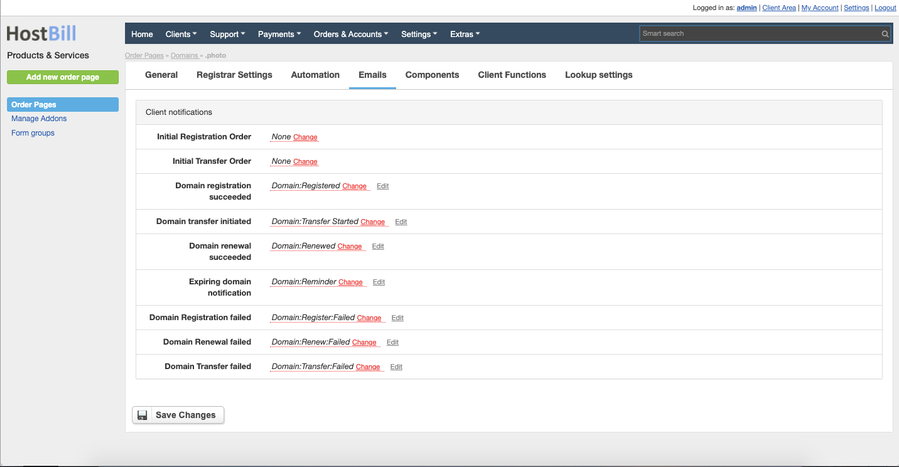Domain Emails
You can find this section in HostBill Admin → Settings → Products & Services → Your Domain Order Page → Your Domain → Emails
Available options
Initial Registration Order email
Enable this option if you want HostBill to send to client the email to confirm the domain registration order was placed. Choose the email template from the list or compose new message.
Initial Transfer Order email
Enable this option if you want HostBill to send to client the email to confirm the transfer order was places. Choose the email template from the list or compose new message.
Domain registration succeeded email
Enable this option if you want HostBill to send to client the email to confirm that the domain registration was successful. Choose the email template from the list or compose new message.
Domain transfer initiated email
Enable this option if you want HostBill to send to client the email to inform that the ordered domain transfer was initiated. Choose the email template from the list or compose new message.
Domain renewal succeeded email
Enable this option if you want HostBill to send to client the email to confirm that the domain renewal process was successful. Choose the email template from the list or compose new message.
Expiring domain notification
Enable this option if you want HostBill to send to client the email to remind about domain expiration date. Choose the email template from the list or compose new message.
Domain Registration failed
Enable this option if you want HostBill to send to client the email to inform about failed domain registration. Choose the email template from the list or compose new message.
Domain Renewal failed
Enable this option if you want HostBill to send to client the email to inform about failed domain renewal. Choose the email template from the list or compose new message.
Domain Transfer failed
Enable this option if you want HostBill to send to client the email to inform about failed domain transfer. Choose the email template from the list or compose new message.