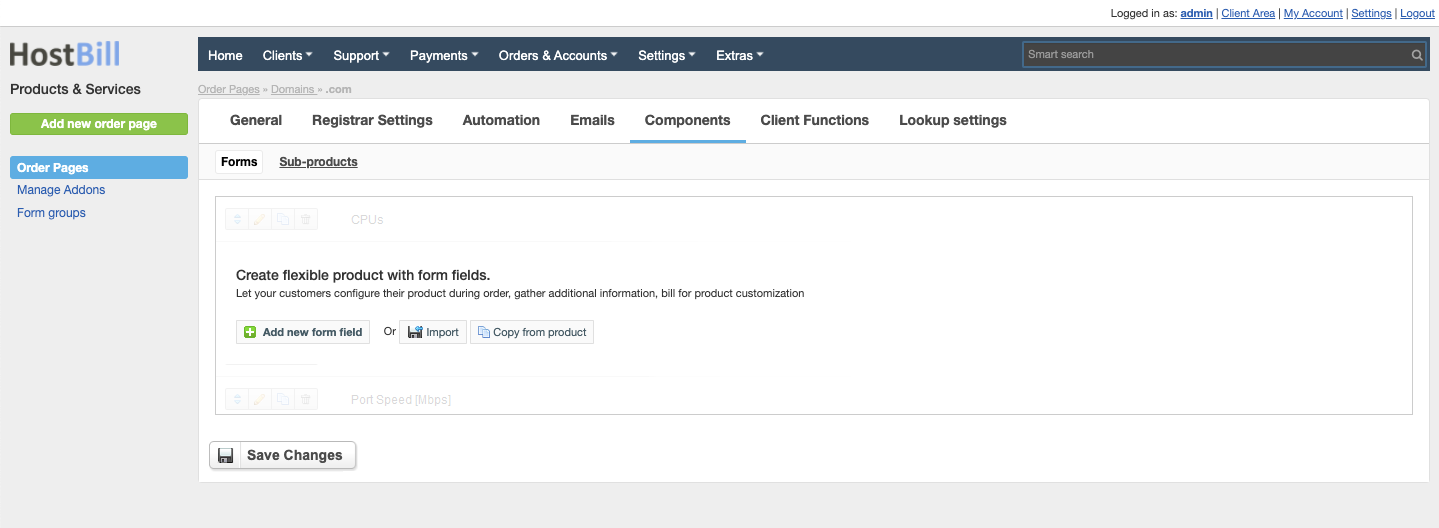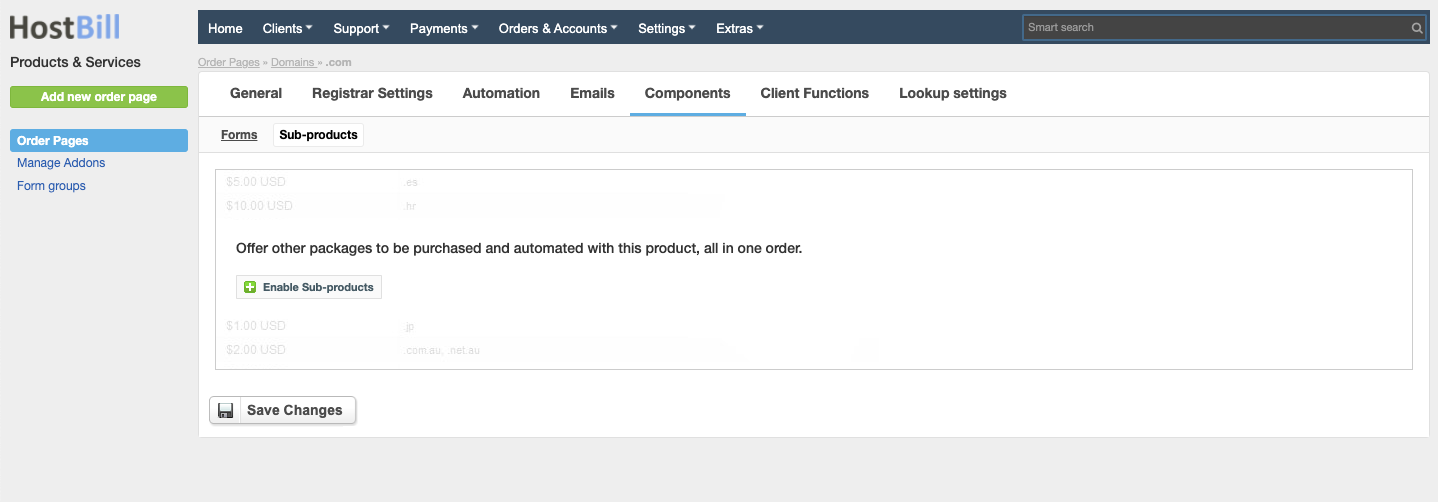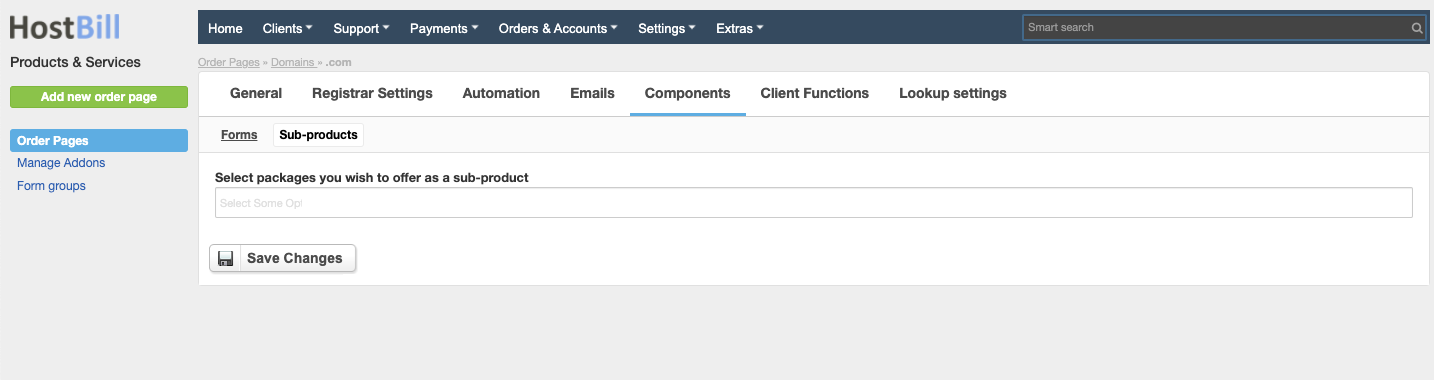Domain Components
You can find this section in HostBill Admin → Settings → Products & Services → Your order page → Your product → Components
Forms
You can read more on HostBill Forms in this article.
Available options
Apart from standard form field types, for domain you can also enable:
WHOIS/ID Protection
With this option you can offer your customers WHOIS/ID protection for domain purchases. If enabled registrar module adds ID Protection to registered / transferred domain.
DNS Management
This field type is available for domains, it can be added to products (with optional pricing) to automate DNS zone creation in one of your DNS services (PowerDNS, cPanel DNS, etc.). This doesn't control DNS management available in "Client Functions" supported by some domain modules.
When client select this field for their order, related domain will be updated with name servers from your (based on Domain DNS setup) DNS package. You won't be able to change those name servers while DNS Management remains checked.
Requirements
- Activated "Domain DNS" plugin, more info about this module: Domain DNS automated zone creation
- Registrar with support for custom name servers during domain registration.
Configuration
Domain DNS should be set up to use package that you want to provide as premium/optional service.
If you want to provide those services only when this form is selected (not when clients set name servers to point to your service) disable all "Create DNS Zone" options.
Import form field
You may import a field type from your files. Note: You can import yml file generated from other HostBill product to speed up configuration process.
Components
To be able to add other packages to domain, first you need to enable Sub-products.
Once enabled, you can select the packages from the drop down list, that you wish to offer as a sub product to given TLD.
Sub-products are only shown if the multi-cart option is enabled and when a client orders a domain only