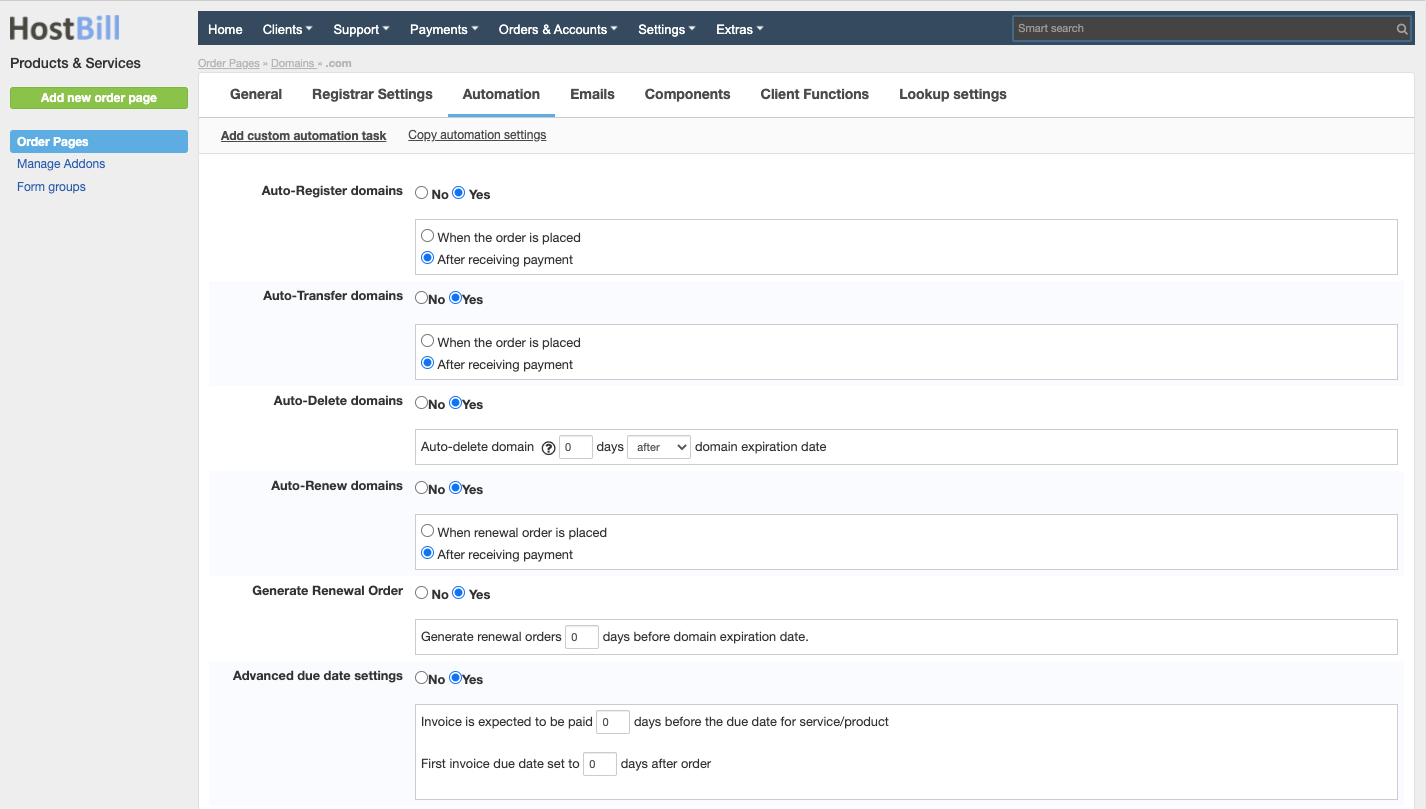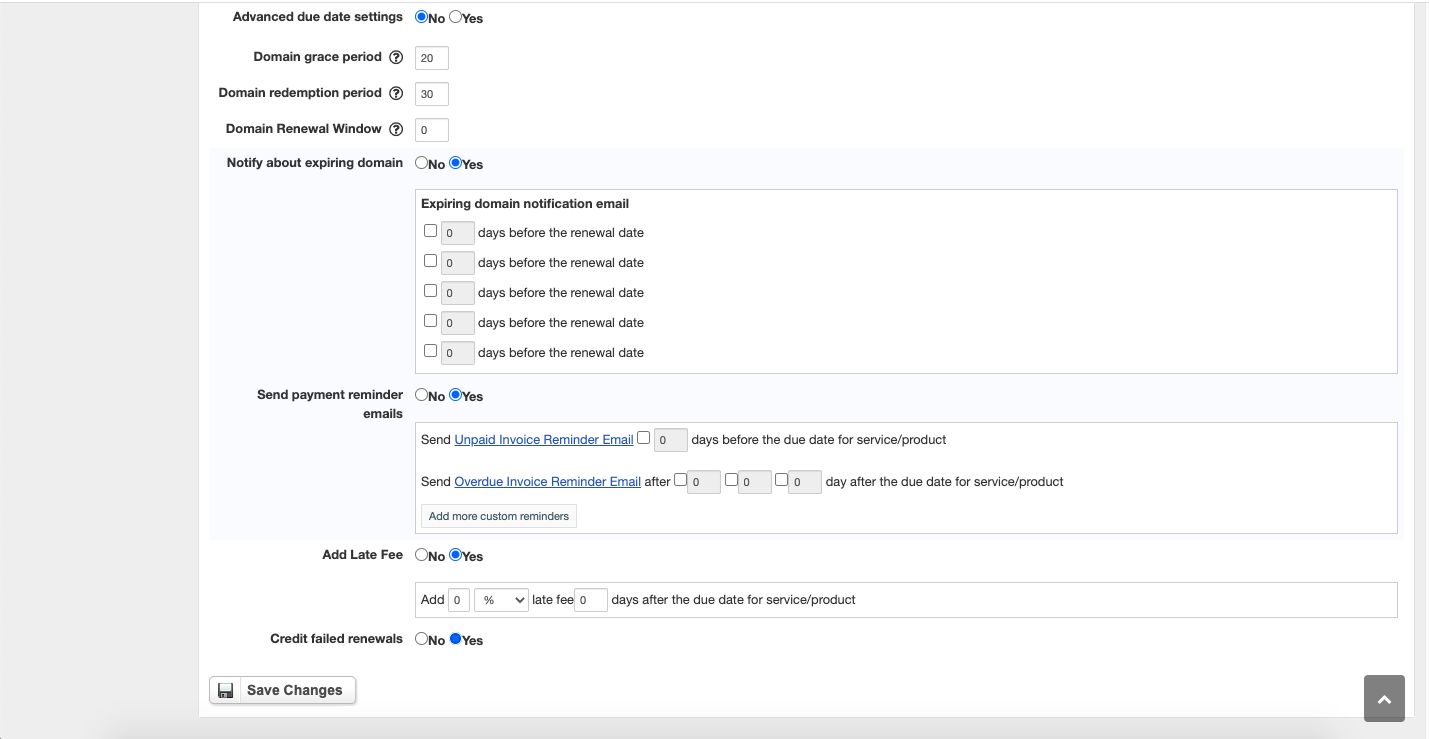Domain Automation
You can find this section in HostBill Admin → Settings → Products & Services → Your Domain Order Page → Your Domain → Automation
Domain automation options
Auto-Register domains
Option to automatically register domains. If you wish to enable this you will have to choose when this action should be performed: w or a
Auto-Transfer domains
Option to automatically transfer domains. If you wish to enable this you will have to choose when this action should be performed: w or a
Auto-Delete domains
Option to automatically delete domain X days before/after expiration date. This action can be performed only if related registrar supports 'delete' option. Domain will be deleted in registrar side but kept in HostBill for reference.
Auto-Renew domains
Option to automatically renew domains. If you wish to enable this you will have to choose when this action should be performed: w or a
Generate Renewal Order
This option allows you to automatically create renewal order X days before domain expiration date.
Advanced due date settings
Advanced due date setting allow you to set
- number of days before the due date for service/product that the invoice is expected to be paid
- number of days after order when the first invoice due date should be set to
Domain grace period
Number of days after expiration date that the customer can renew it for.
Domain redemption period
Number of days after domain grace period where customers can renew it for additional redemption fee.
Domain renewal window
Number of days before expiration that marks the start date of the domain renewal window for orders submitted manually. Set 0 to disable.
Notify about expiring domain
You can set up to 5 domain expiration reminders set number of days before the expiration date.
Send payment reminder emails
HostBill can automatically send:
- Unpaid Invoice Reminder Email X days before the due date for service/product
- Up to three Overdue Invoice Reminder Emails set number of days after the due date for service/product
Add Late Fee
Option to add fees to invoice if there is no payment. You can set when the late fee is applied and what the late fee value is (fixed amount or percentage).
Add custom automation task
You can schedule any task to be executed automatically on certain events, such as: sending emails, opening support ticket or changing domain renewal price, etc. You can read more about custom automation tasks in product automation article.
Copy automation settings
You can copy automation settings to all domains within the same Order Page. It will also copy registrar settings.
Credit failed renewals
With this option on, If the domain renew is unsuccessful and the domain renew invoice has been paid, it will be credited back to the customer account and if the credit notes are enabled, a credit note will be issued.