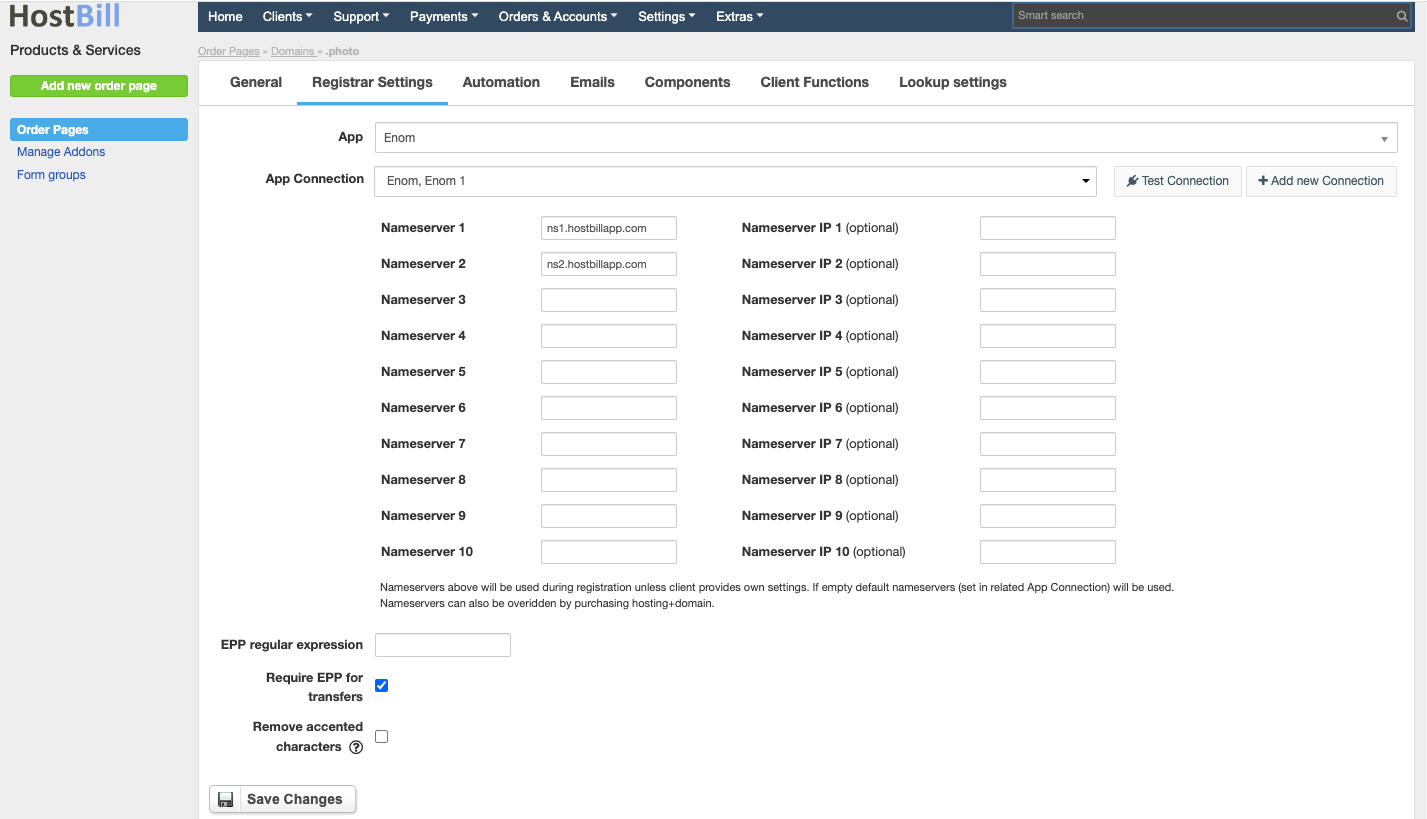/
Registrar settings
Registrar settings
You can find this section in HostBill Admin → Settings → Products & Services → Your Order Page → Your Domain → Registrar Settings
Configuring registrar settings:
- App section allows to connect domains with domain registrars. A dropdown menu will display a list of domain modules which have been activated.
- App connection field allows to choose the app connection (as HostBill enables to add multiple connections to one domain module). The dropdown list will show available connection. You can also use Add new connection by using a button on the right. Connection can be tested using 'Test connection' option.
- Nameservers - a list of Nameservers that will be used during the registration, clients can also provide their own settings as well.
- EPP regular expression - possibility to validate EPP code with regular expression
- Require EPP for transfers - if you want to require EPP code for transfers, you may enable it in this tab.
- Remove accented characters - checking this option will remove accented characters from contact data during registration or transfers
, multiple selections available,
Related content
Domain settings: Other
Domain settings: Other
More like this
General domain settings
General domain settings
Read with this
Domains
Domains
More like this
Domain details
Domain details
More like this
Support Settings
Support Settings
More like this
Premium Domain Names
Premium Domain Names
More like this