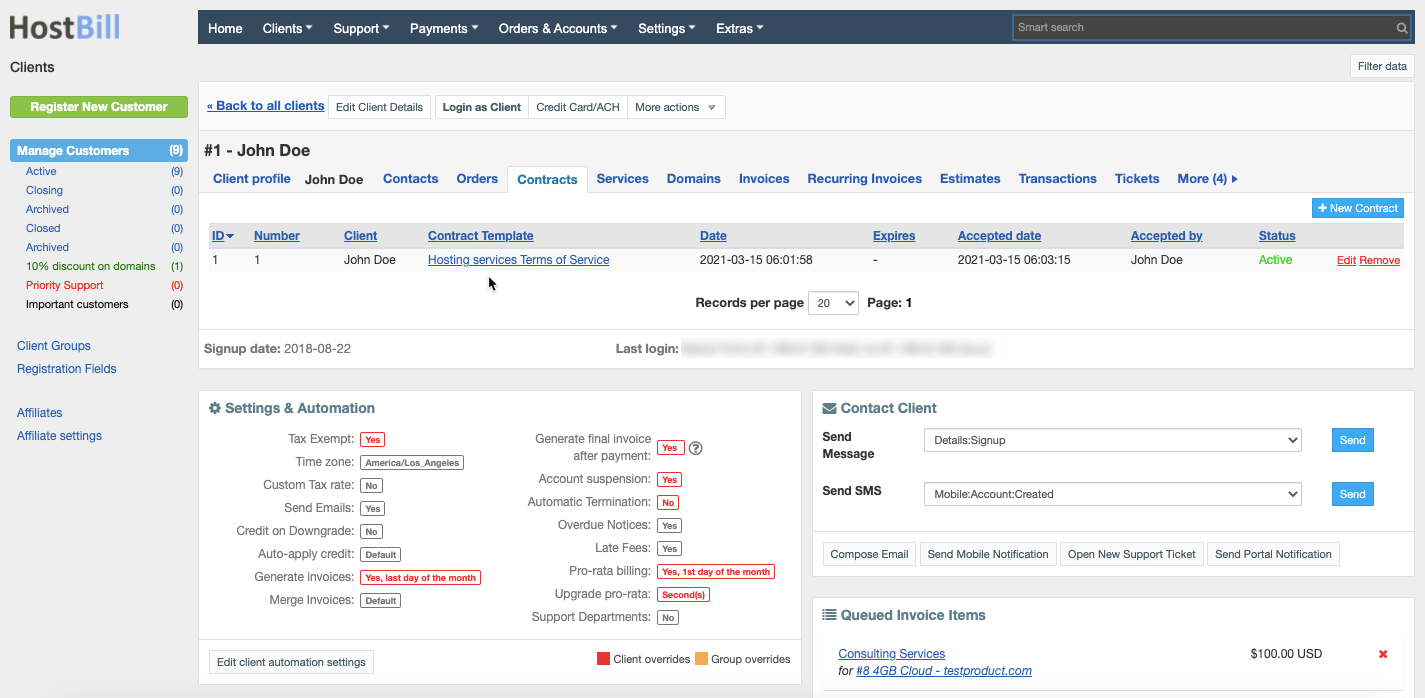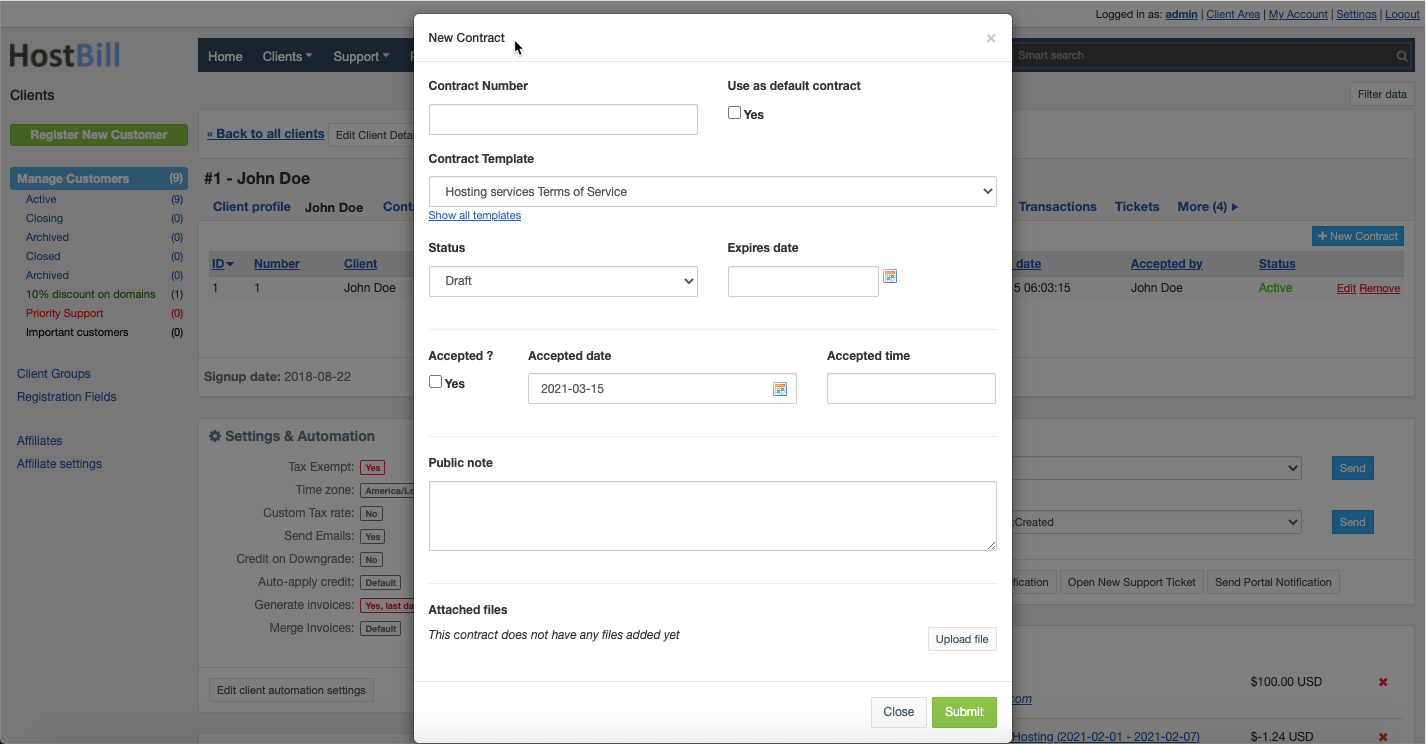Client Contracts
Client Contracts
You can find this section in HostBill Admin → Clients → Manage Clients → Client Profile → Contracts
Add new contract
To add a new contract click on a blue "New Contract" button. You can also edit existing contract by configuring the fields:
- Contract Number
- Use as a default contract - each client can have one default contract
- Contract template - choose the template (templates can be created in Settings → Ordering → Agreements & Contract templates)
- Status - Draft, Pending, Active, Expired, Cancelled
- Expiration date
- Accepted - mark whether or not the client accepted the contract
- Accepted date
- Accepted time
- Public note
- Attached files
Signing a contract by a client is one of the steps available in Order Scenarios - this is where you can decide whether this step should be included in your ordering process.
Assigning or changing existing contract to the client is available in Client profile (section: Contracts) and in Account details → More Actions → Change Contract.
There is a Contracts Client Function which enables clients to display related contracts.
, multiple selections available,
Related content
Client Functions: Contracts
Client Functions: Contracts
More like this
Client Area
Client Area
More like this
Client Groups
Client Groups
Read with this
Agreements & Contract templates
Agreements & Contract templates
More like this
Client Contacts
Client Contacts
Read with this
Adding new clients
Adding new clients
Read with this