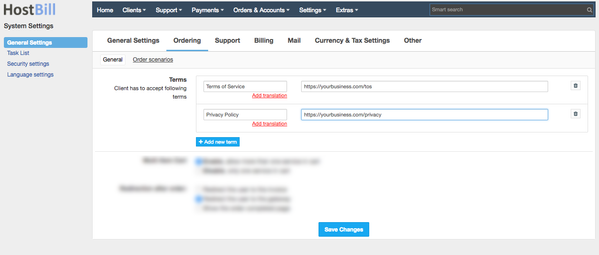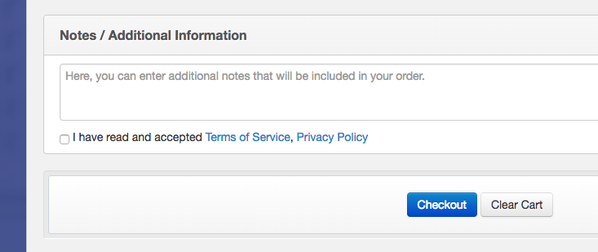Multiple policies
Multiple policies
Overview
The GDPR give individuals the right to be informed. This means that individuals have the right to be given information about how their data is being processed and why. Individuals also need to give consent to data processing.
Multiple policies feature
Multiple policies feature in HostBill allows you to create multiple policy links that your client needs to accept in your client portal, by ticking the relevant checkbox.
Configuration
To enter the URLs and names for your policy documents go to Settings → General Settings → Ordering → General. If you need to add more links than listed, simply click on Add next button below.
This will result in the following checkbox added to last step of order in client portal:
, multiple selections available,
Related content
Opt-in/out marketing consent
Opt-in/out marketing consent
More like this
Agreements & Contract templates
Agreements & Contract templates
More like this
Security
Security
More like this
GDPR Admin Settings
GDPR Admin Settings
Read with this
GDPR
GDPR
More like this
Configuring Client Functions
Configuring Client Functions
More like this