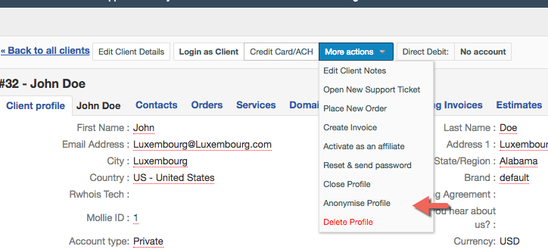Client anonymization
Overview
The GDPR gives the individuals the right to be forgotten, which means that individuals will have the right to have their personal data erased and to cease further dissemination of the data, and potentially have third parties halt processing of the data.
However if you sign an agreement with your clients or have their data on the invoice(s), you may be required to keep that data for a given period of time (for legal or tax purposes etc). In that case you may need to remove as much client information as possible, without removing the data required for billing/contract purposes.
HostBill's client anonymization allows you to:
- close client profile
- terminate client services
- clear client changes log, emails and tickets
- remove ALL non-billing data
Anonymization
The anonymization feature can be accessed:
By Admin in Client profile → More actions → Anonymise Profile
Once clicked the following warning will pop-up:
Please make sure that client does not have any active services. Using this function will result in:
- closing client profile
- clearing client changes log
- removing ALL non-billing data
Billing data is a piece of information that is displayed on the invoice (hence it may be required to retain that data for legal or tax purposes).
You can set which piece of information is displayed on the invoice in:
- Clients → Registration Fields
- Settings → General Settings → Billing → Document Templates
By client in Account → Overview → Forget my data
Once the client profile becomes anonymizated the client will not be able to login anymore, all of the registration fields that are not displayed on the invoice will be removed as well as the whole client profile log.