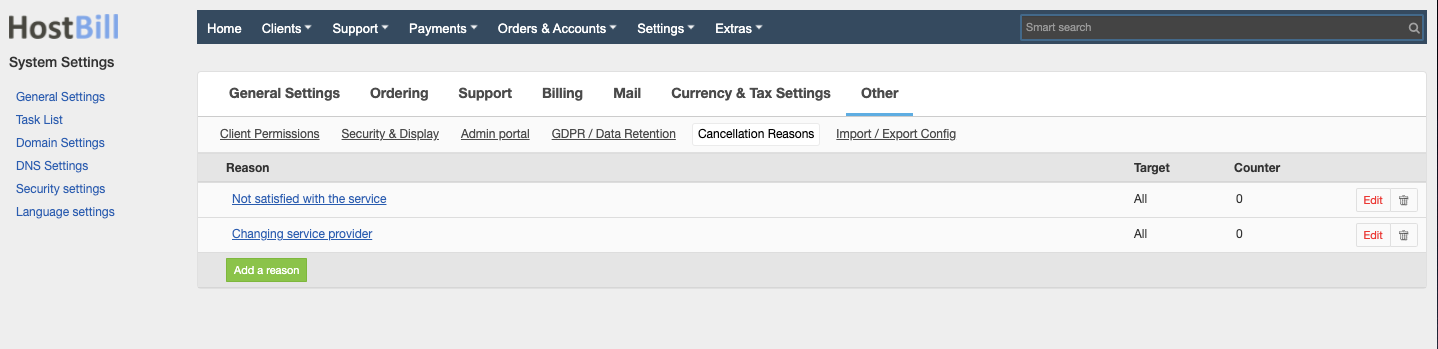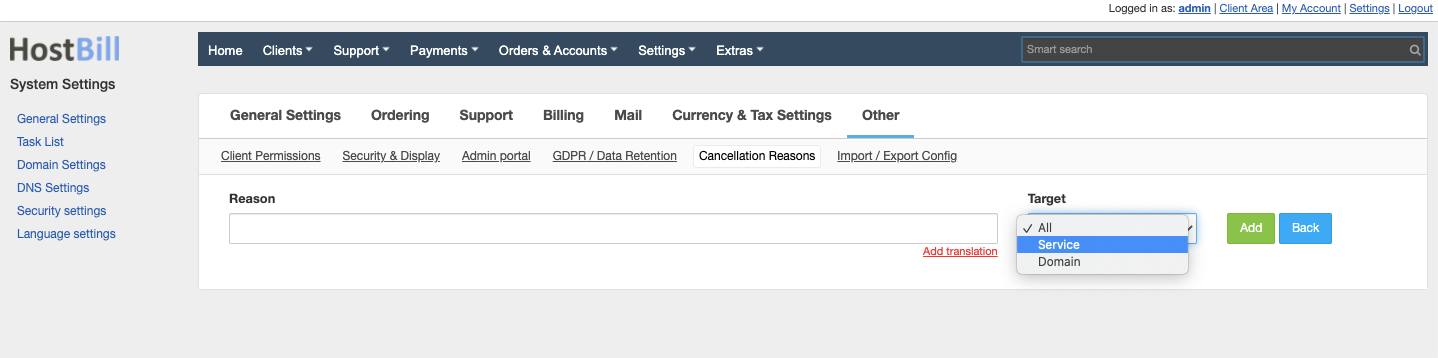/
Cancellation Reasons
Cancellation Reasons
You can find this section in HostBill Admin → Settings → General Settings → Other → Cancellation Reasons
Add a Cancellation Reason
To create a new cancellation reason click on "Add new reason" button. Describe the reason, select the target (the reason can apply to either to all, only to services or only to domains), and click on the green "Add" button.
Added reasons will be displayed in a list, along with the number of use cases.
, multiple selections available,
Related content
Reminders
Reminders
More like this
Account details
Account details
More like this
Miscellaneous billing settings
Miscellaneous billing settings
More like this
Domains
Domains
More like this
Client permissions
Client permissions
More like this
Domain settings: Other
Domain settings: Other
More like this