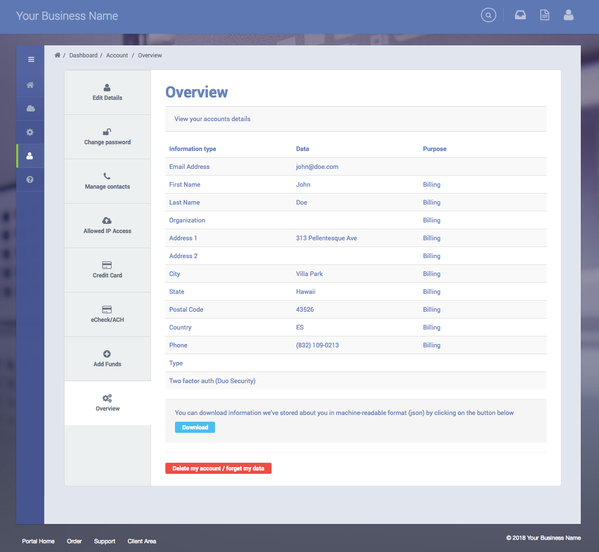Client summary & data download
Overview
Under GDPR the individuals obtain the right to be informed and the right to data portability. The first one means that individuals have the right to be given information about how their data is being processed and why and they need to give consent to data processing. The second one means that individuals will have the right to receive the personal data concerning them, which they have previously provided, in a ‘commonly used and machine readable format‘ and have the right to transmit that data to another controller.
Client summary
The client will have the access to view a single chart with display of all of their personal information gathered and processed by you. The chart can be accessed at Account → Overview. The chart will cointain:
- Information type
- Data - client information
- Purpose for data processing. If the the value is visible on the invoice, the purpose will be stated as Billing.
Data download
The client will have the ability to download the data in a machine-readable format (json) by clicking on the Download button below the chart.
Apart from the data displayed in the chart, the json file can contain other information (such as c, selected by the admin in Admin UI → Settings → General Settings → GDPR.
Json file download is logged in the client log.
Note about customized themes
Note: If you’ve customized your client area template you should consider updating it with files coming from latest version of original template your theme is based on.
Otherwise your customers would not be able to access profile overview or request profile deletion.
New files added to themes are clientarea/overview.tpl and clientearea/delete.tpl
Link to profile overview which you can put in your theme menus can look like this: <a href="{$ca_url}clientarea/overview">{$lang.overview}</a>