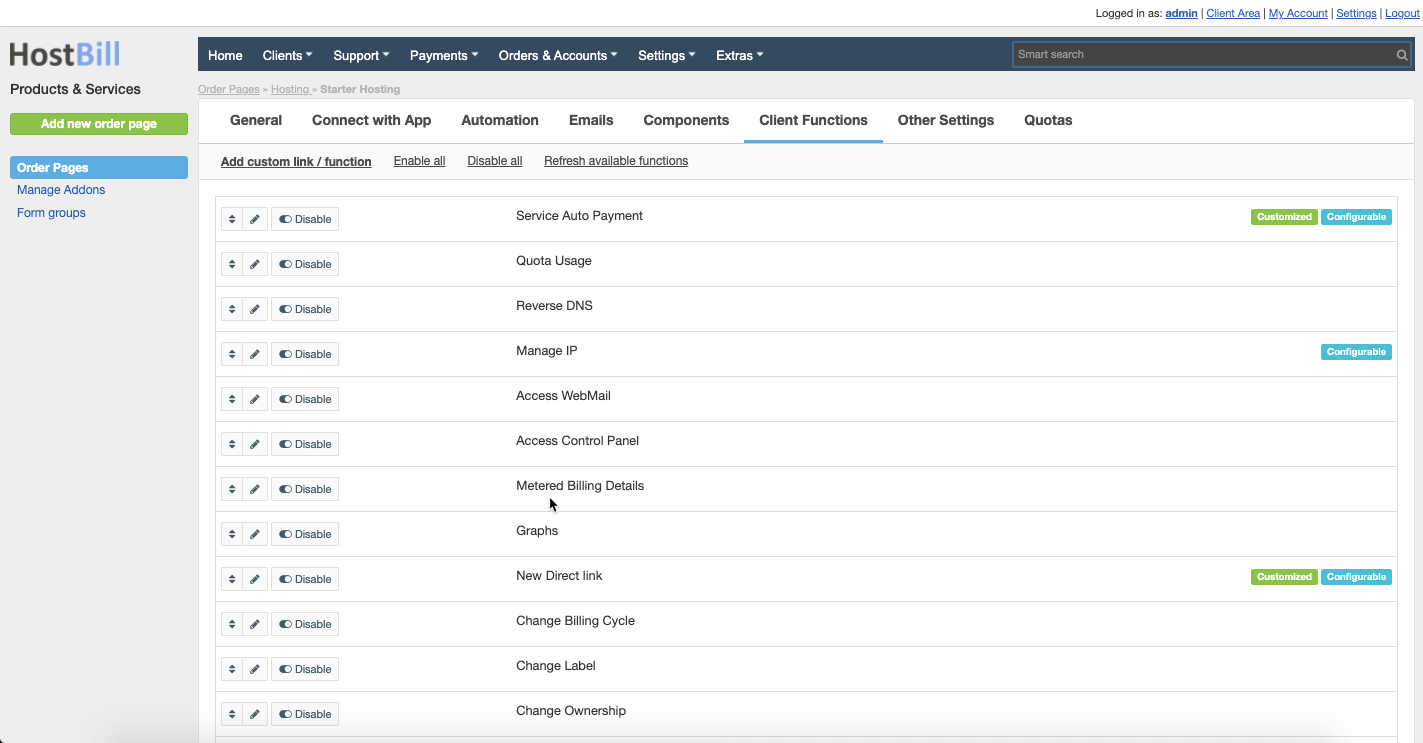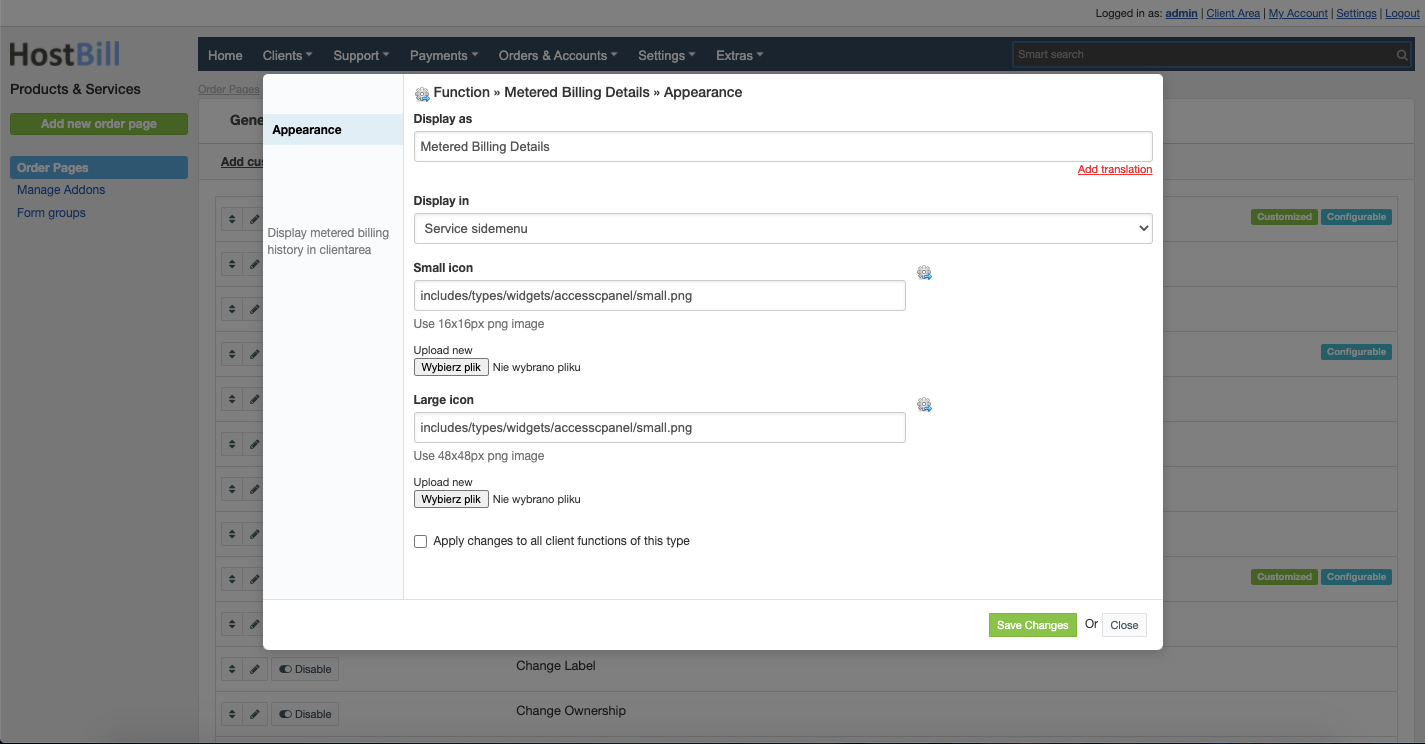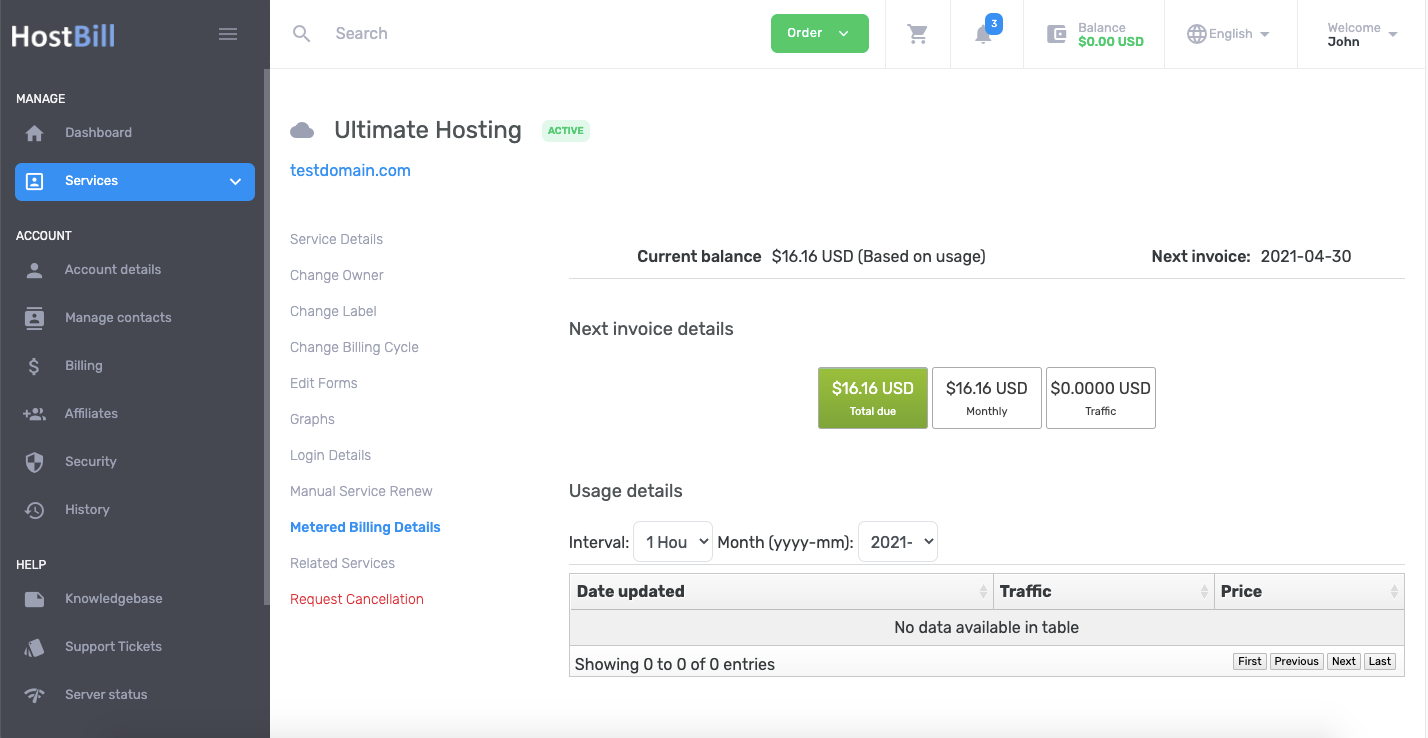/
Client Functions: Metered Billing Details
Client Functions: Metered Billing Details
You can find this section in HostBill Admin → Settings → Products & Services → Your order page → Your product → Client Functions → Metered Billing Details
Configuration
Appearance
By clicking the pencil icon on the client function listing page you can edit this Client function appearance in client area. Available option are:
- Display as - name of this client function in client area
- Display in:
- Service sidemenu
- Service "apps" menu
- Small icon - you can upload the icon, use 16x16px png image
- Large icon - you can upload the icon, use 48x48px png image
You can also choose to Apply changes to all client functions of this type.
Sample Client area view
, multiple selections available,
Related content
Metered Billing
Metered Billing
Read with this
Configure Metered Billing Package
Configure Metered Billing Package
Read with this
Miscellaneous billing settings
Miscellaneous billing settings
More like this
Invoicing method
Invoicing method
More like this
Account details
Account details
More like this
Client permissions
Client permissions
More like this