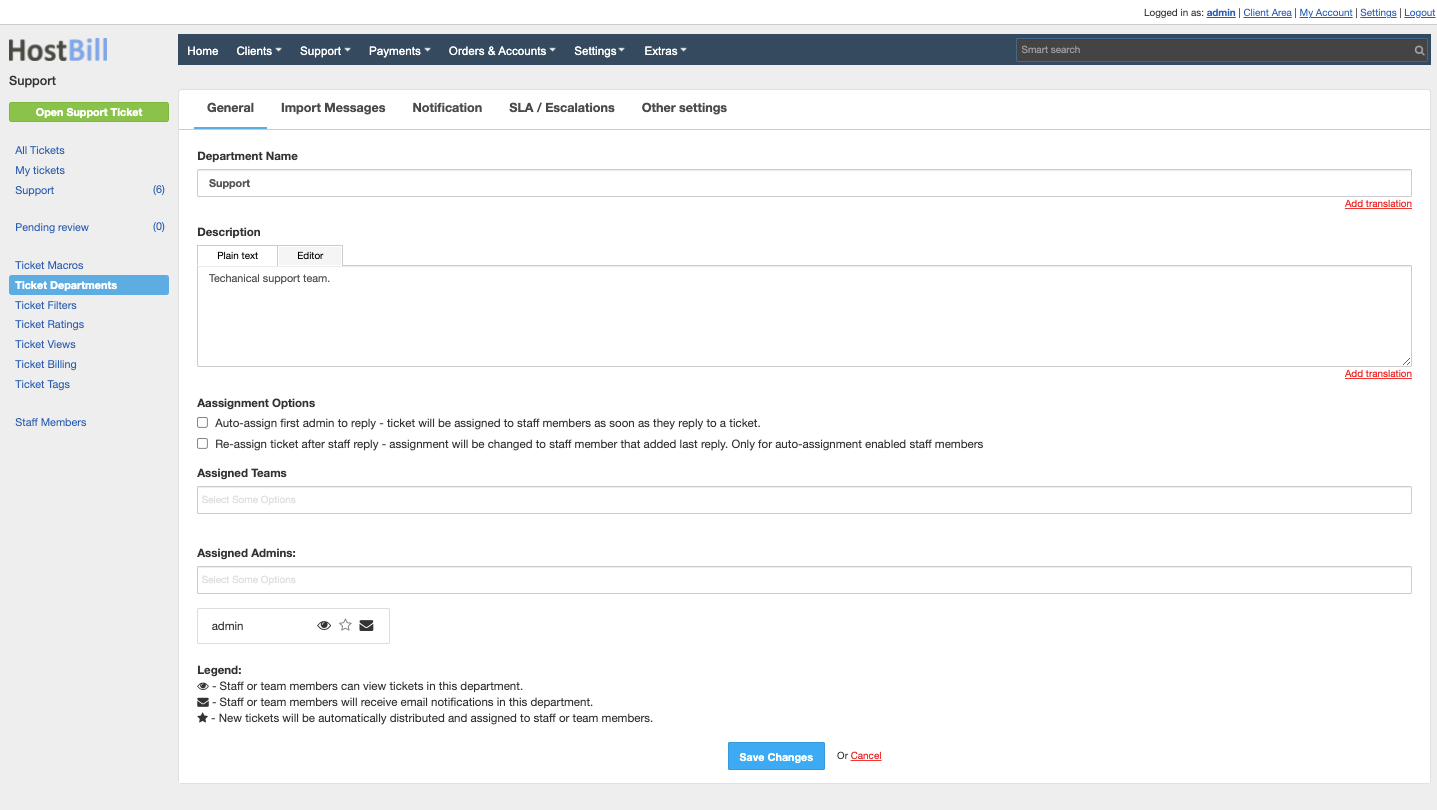Ticket Departments - General Settings
You can find this section in HostBill Admin → Support → Ticket Departments → General
General ticket department settings
Department name
For each newly created ticket department you can choose its name that will be visible in both admin and client portals
Description
In the description section you provide a brief description, which may include a list of responsibilities or tasks that are assigned to the department. This is how your customers will see given department in client portal.
Assignment options
This option controls how support tickets should be redistributed across your staff members
- - ticket will be assigned to staff members as soon as they reply to a ticket.
- - assignment will be changed to staff member that added last reply. Only for auto-assignment enabled staff members
Assigned Teams
Assigned Teams field will display (in a drop-down menu) a list of Staff Teams which you can assign to this department. Simply click on the name to assign. Other Staff Teams will not see the department's interface, nor receive email notifications regarding tickets in this department.
Assigned Admins
Assigned Admin field will display (in a drop-down menu) a list of admins which you can assign to this department. Simply click on the name to assign. Other staff members will not see the department's interface, nor receive email notifications regarding tickets in this department.
For assigned Teams and Admins you can also set privileges:
- Staff or team members can view tickets in this department.
- Staff or team members will receive email notifications in this department.
- New tickets will be automatically distributed and assigned to staff or team members.