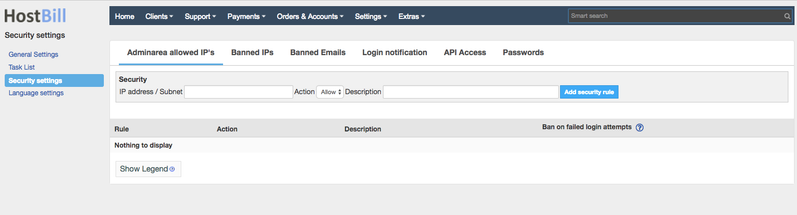/
Allowed IPs
Allowed IPs
You can find this section in HostBill Admin → Settings → Security Settings → Allowed IPs
This page allows you to manage your admin area IP access rules: you can allow or deny access for specific IPs or IP range.
To add new access rule, enter IP address / subnet, choose the action: allow or deny and optionally enter the description for the rule (for example the reason for denial)
Rule formats:
- all - keyword matching all IPs
- xxx.xxx.xxx.xxx - Single IP
- xxx.xxx.xxx.xxx/M - IP with Mask in CIDR format
- xxx.xxx.xxx.xxx/mmm.mmm.mmm.mmm - IP with Mask in dotted quad format
Rules that allow access have additional option that disables automatic bans, it may come in handy if you use company VPN to access admin area.
, multiple selections available,
Related content
Banned IPs
Banned IPs
Read with this
How to IP-limit admin-area access
How to IP-limit admin-area access
Read with this
Domain settings: Other
Domain settings: Other
More like this
Client permissions
Client permissions
More like this
Security & Display
Security & Display
More like this
ISPConfig
ISPConfig
More like this