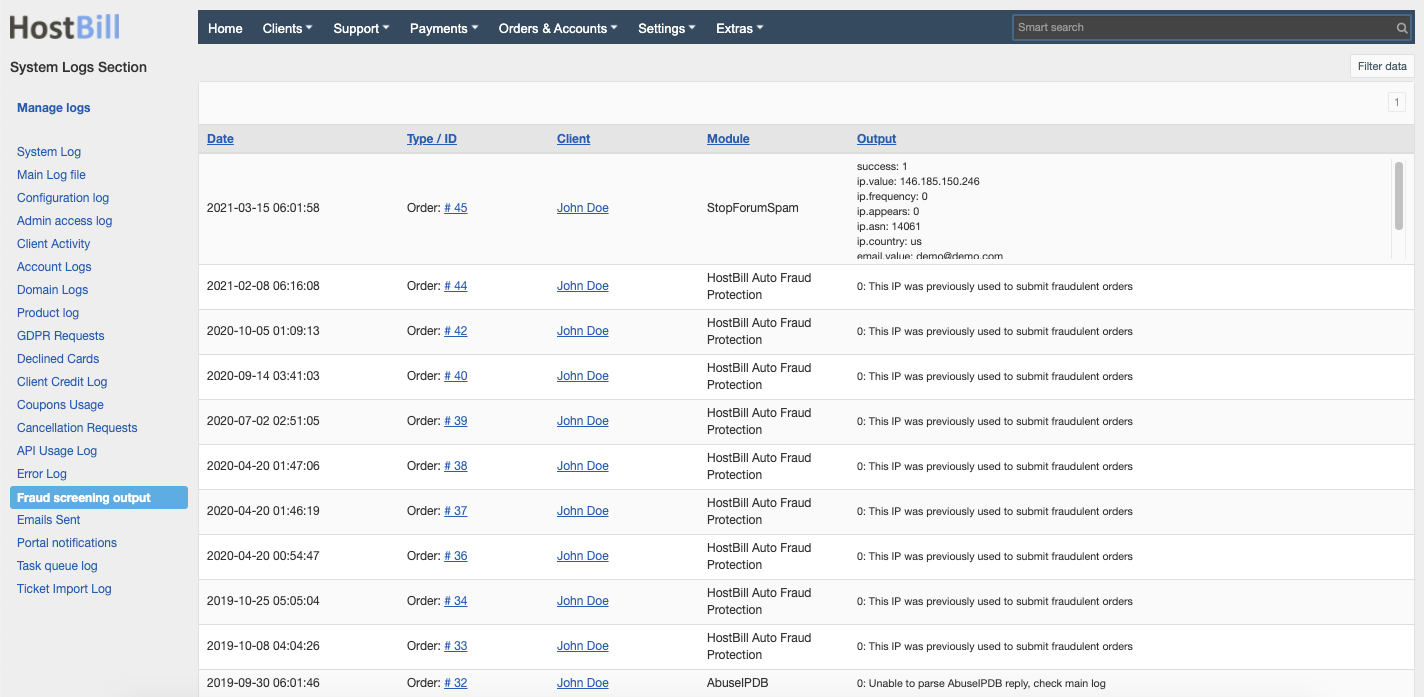/
Fraud Screening Output
Fraud Screening Output
You can find this section in HostBill Admin → Extras → System Logs → Fraud Screening Output.
Fraud Screening Output
Fraud Screening Output logs all fraud attempts detected by fraud protection modules. Please note that you need to have at least one fraud protection module activated to use this feature.
This log provides information about the date of the transaction marked as fraud, related order number, client name, the name of the module that detected fraud attempt and the output - the reason why the transaction was marked as fraudulent.
Related content
Client Area
Client Area
Read with this
Payment Gateway Logs
Payment Gateway Logs
More like this
Account Log
Account Log
More like this
Client Credit Log
Client Credit Log
More like this
Client Activity Log
Client Activity Log
More like this
System Log
System Log
More like this