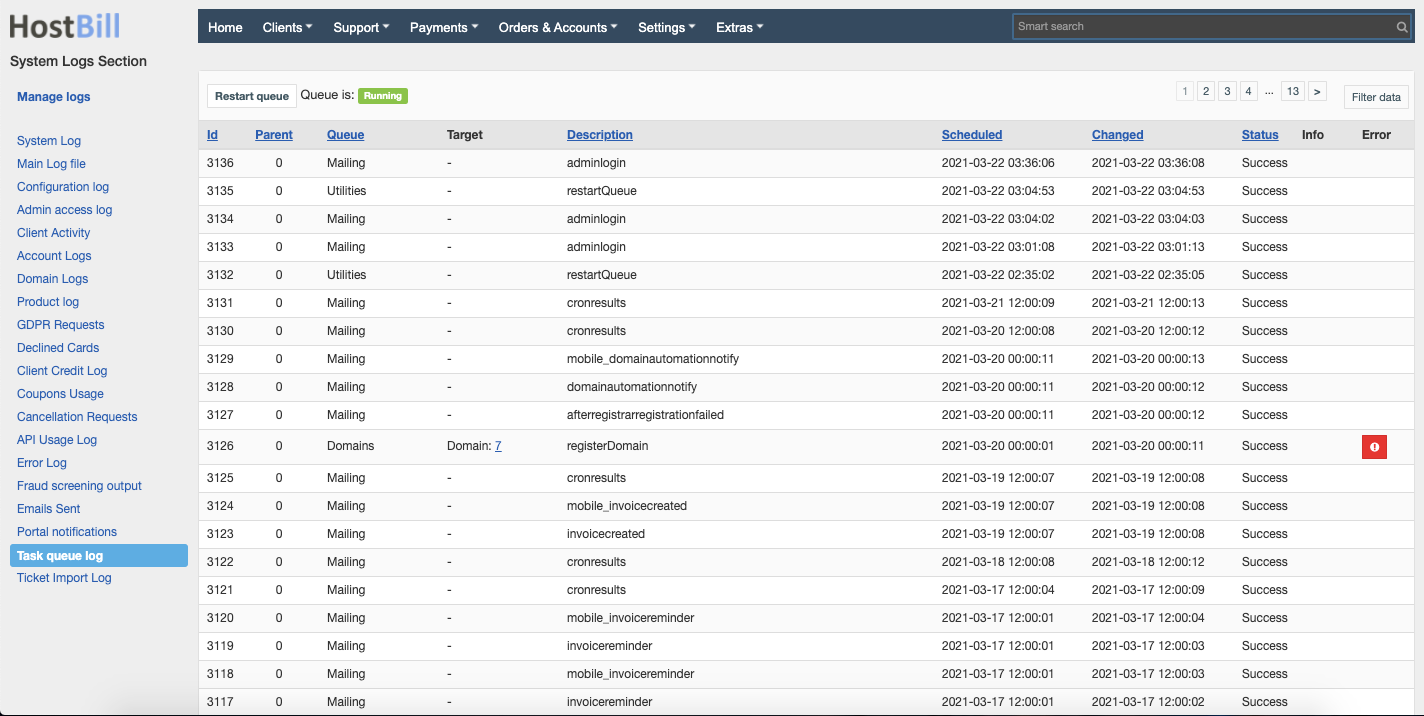/
Task Queue Log
Task Queue Log
You can find this section in HostBill Admin → Extras → System Logs → Task Queue Log.
Task Queue Log
In HostBill, to improve front-end performance all long-running tasks are executed in the background queue. Those may include (but not limit to):
- Account provisioning, terminations, suspensions, upgrades etc.
- Domain actions - registration, transfers, renewals etc.
- Messaging - emails, sms, mobile notifications etc.
- Updating counters, stats, cache etc.
Task Queue Log displays information about lately performed tasks:
- ID - the ID number assigned to the task
- Parent -
- Queue -
- Target - the order, account, client, product/service etc. the task was performed on
- Description - description of the task
- Scheduled - date and time the task was scheduled for
- Changed - date and time when the task was completed
- Status - states whether the task was performed successfully or if it failed
- Info -
- Error - if HostBill encounters any problems, the information about errors will be displayed here
Related content
Account Log
Account Log
More like this
Client Activity Log
Client Activity Log
More like this
System Log
System Log
More like this
HostBill Logs
HostBill Logs
More like this
Domain Log
Domain Log
More like this
Client Credit Log
Client Credit Log
More like this