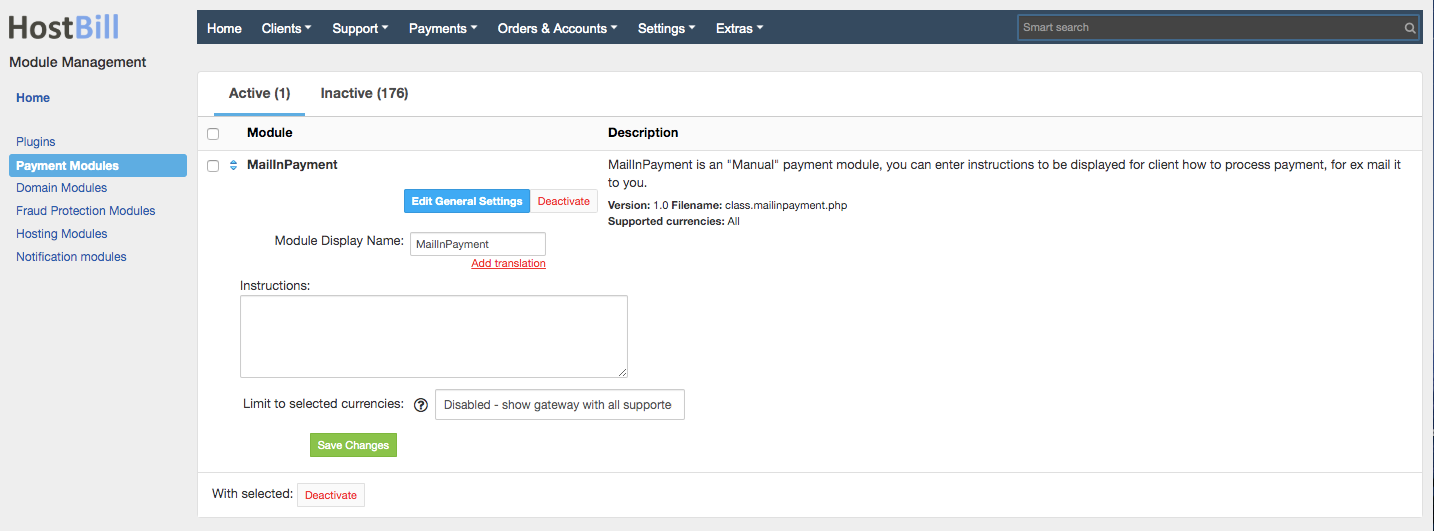MailInPayment
Overview
MailInPayment is a manual payment module that enables you to display instructions on how to process the payment. HostBill supports MailInPayment payment method for collecting payments out of the box.
Activating the module
In order to activate the module login to your HostBill admin panel, go to Settings → Modules → Payment Modules, choose MailinPayment gateway and click Activate.
Module configuration
Once the payment gateway is activated you need to configure it.
Please see external articles on how to setup:
Then proceed to filling in all other configuration fields:
- Instructions on how to complete the payment.
, multiple selections available,