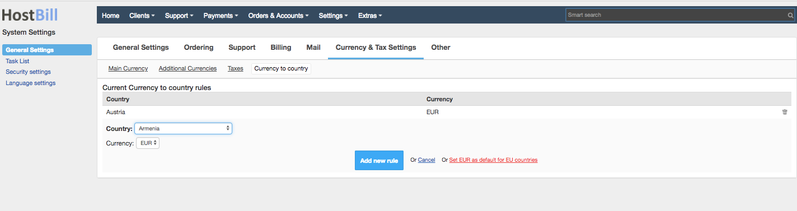Currency to country
You can find this section in HostBill Admin → Settings → General Settings → Currency & Tax Settings → Currency to country
Currency to country
If you need to force certain countries to use one currency you can use this feature to setup the rules. Customer-selected currency will be automatically changed to the one defined in currency ruleset.
With one mouse click you can also set EUR as default currency for all EU countries.
Note: in order to use this feature you need to have additional currencies defined first.
, multiple selections available,