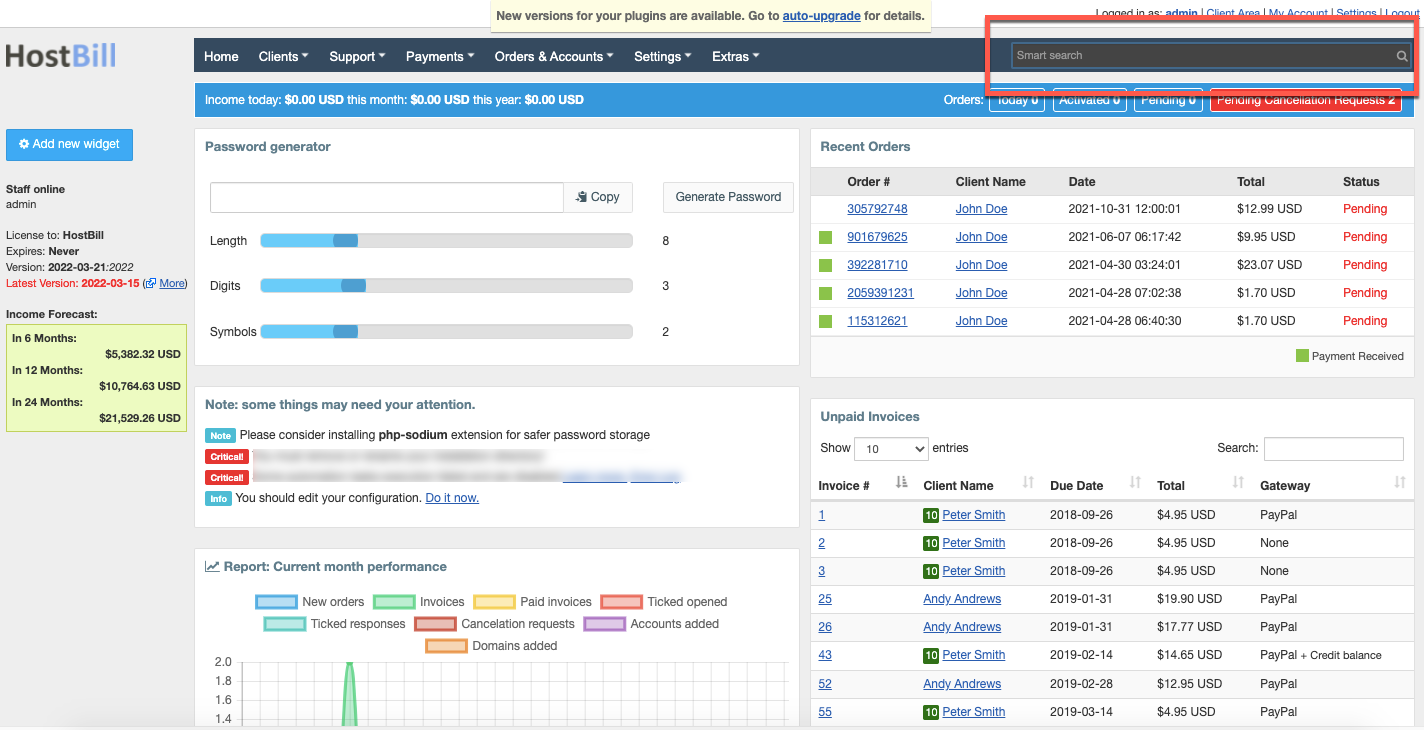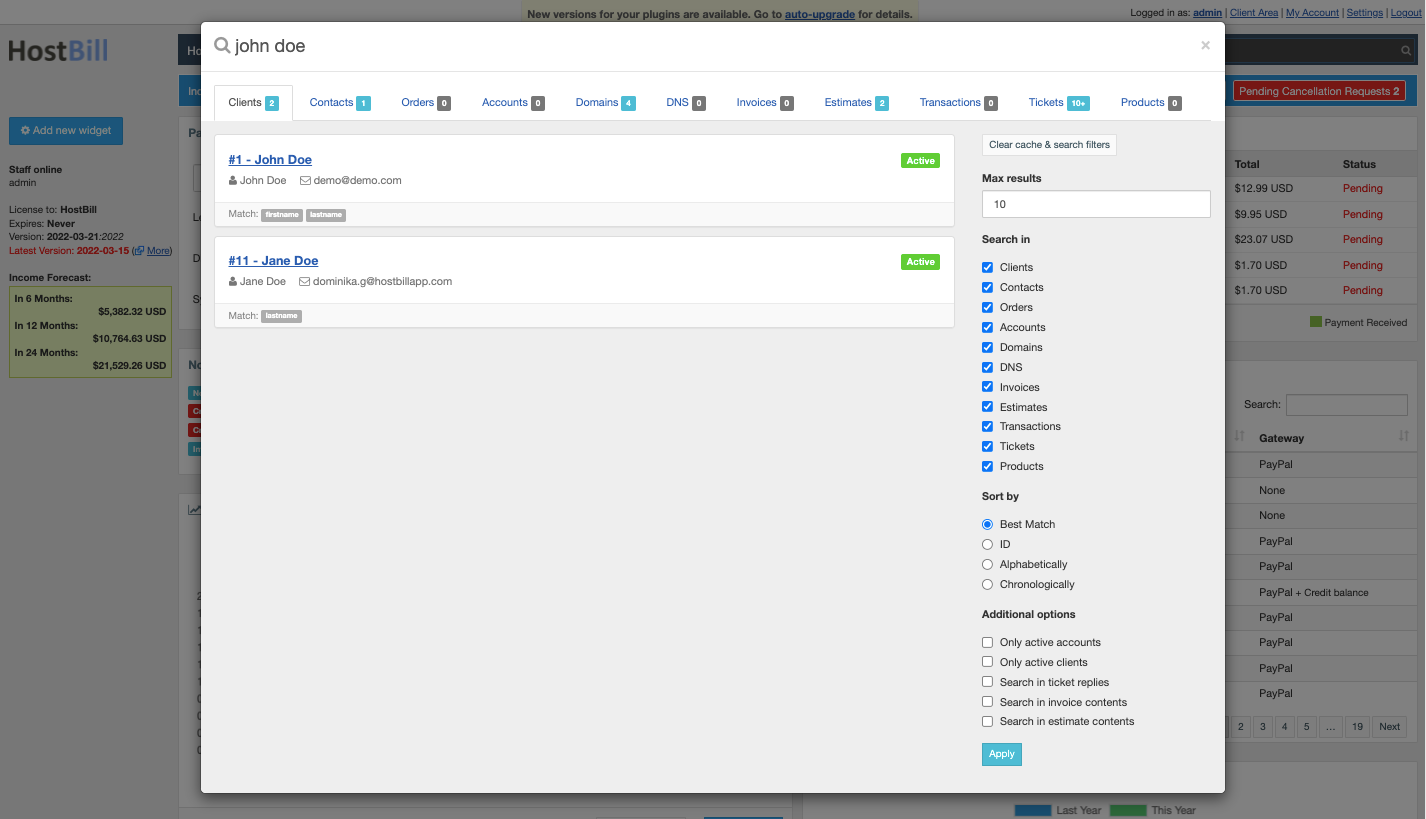Smart Search
You can find this section in HostBill Admin Panel → Smart Search bar (top right)
Using Smart Search
The search results are divided into categories. Next to each category you will see a number of search results given. The categories are:
- Clients
- Client Contacts
- Orders
- Accounts
- Domains
- DNS
- Invoices
- Estimates
- Transactions
- Tickets
- Products
- Affiliates
When searching for clients, Smart Search will provide information which attribute matches the searched phrase. For example when looking for an example.com company information, the search will provide email addresses matching example.com.
Search options
Clear Cache and Search Filters - this function allows to clear the cached settings/filters
Max Results - you can define the number of results per search
Search in - this option allows to narrow the search to chosen categories
Sort by - this option allows to sort the search results by:
- ID
- Alphabetically
- Chronologically
Addtional Options - enable to search:
- Only active accounts
- Only active clients
- Search in ticket replies
- Search in invoice contents
- Search in estimate contents