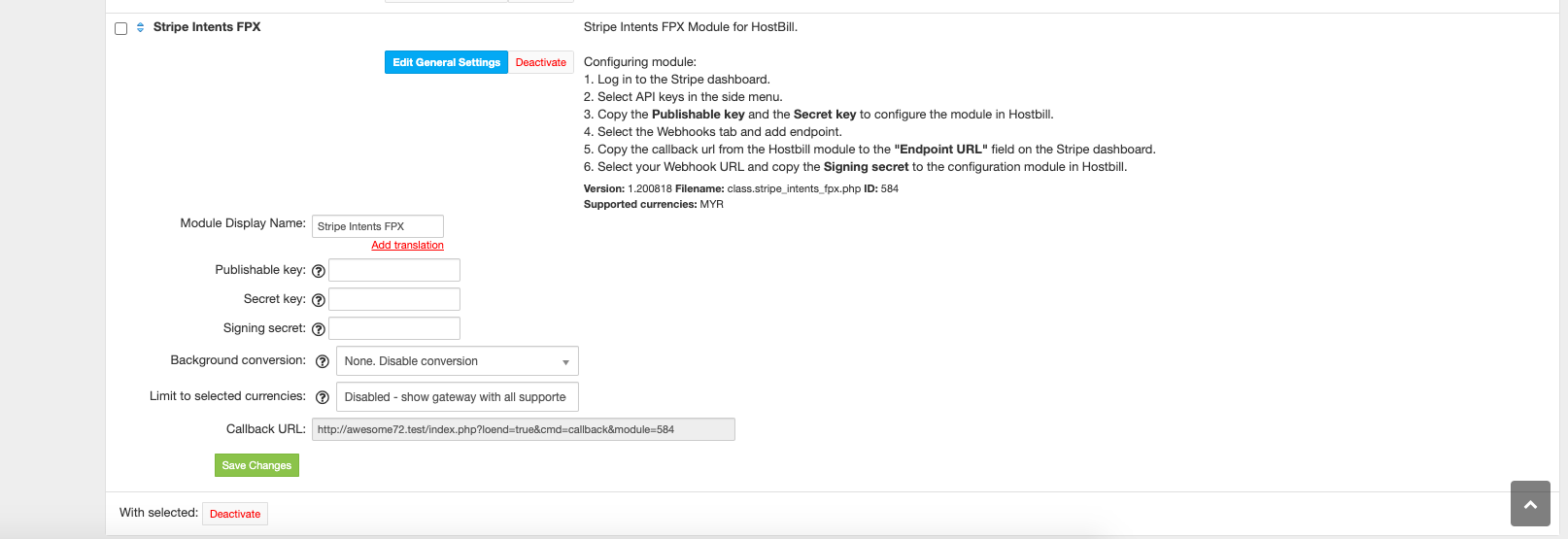Stripe Intents - FPX
Overview
FPX Payment (Financial Process Exchange) is an online payment system popular in Malaysia that allows consumers to make real time online payments using their existing current or savings account. FPX is owned and operated by PayNet Group, which members include Bank Negara Malaysia (BNM), the Central Bank of Malaysia, and eleven other major Malaysian financial institutions. Stripe Payment Intents payment gateway supports FPX payment method. FPX is a single-use payment method. Customers pay with FPX by redirecting from your website, sending you payment, then returning to your website where you get immediate notification on whether the payment succeeded or failed.
Activating the module
In order to activate the module login to your HostBill admin panel, go to Settings → Modules → Payment Modules, choose Stripe Intents FPX gateway and click Activate.
Module configuration
Please note:
In order for the gateway to work properly you need to configure the Webhook. Please see the external article on Webhook setup.
Then proceed to filling in all other configuration fields:
- Secret Key
- Publishable Key - both keys can be obtained once you login to your Stripe dashboard (go to Developers → API Keys)
- Signing secret - for webhooks, obtained from stripe console
FAQ
Question: I've enabled the module but it does not display in my client portal.
Answer: This module does not support the currency you attempt to display it in, please use background currency conversion.