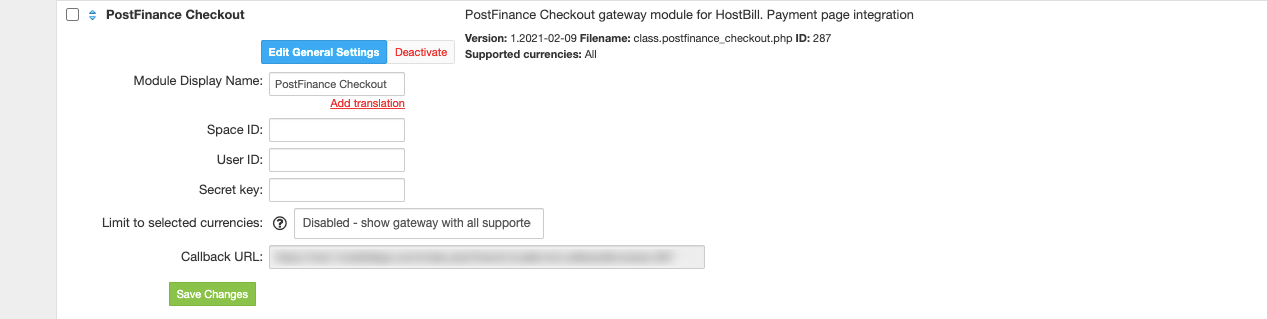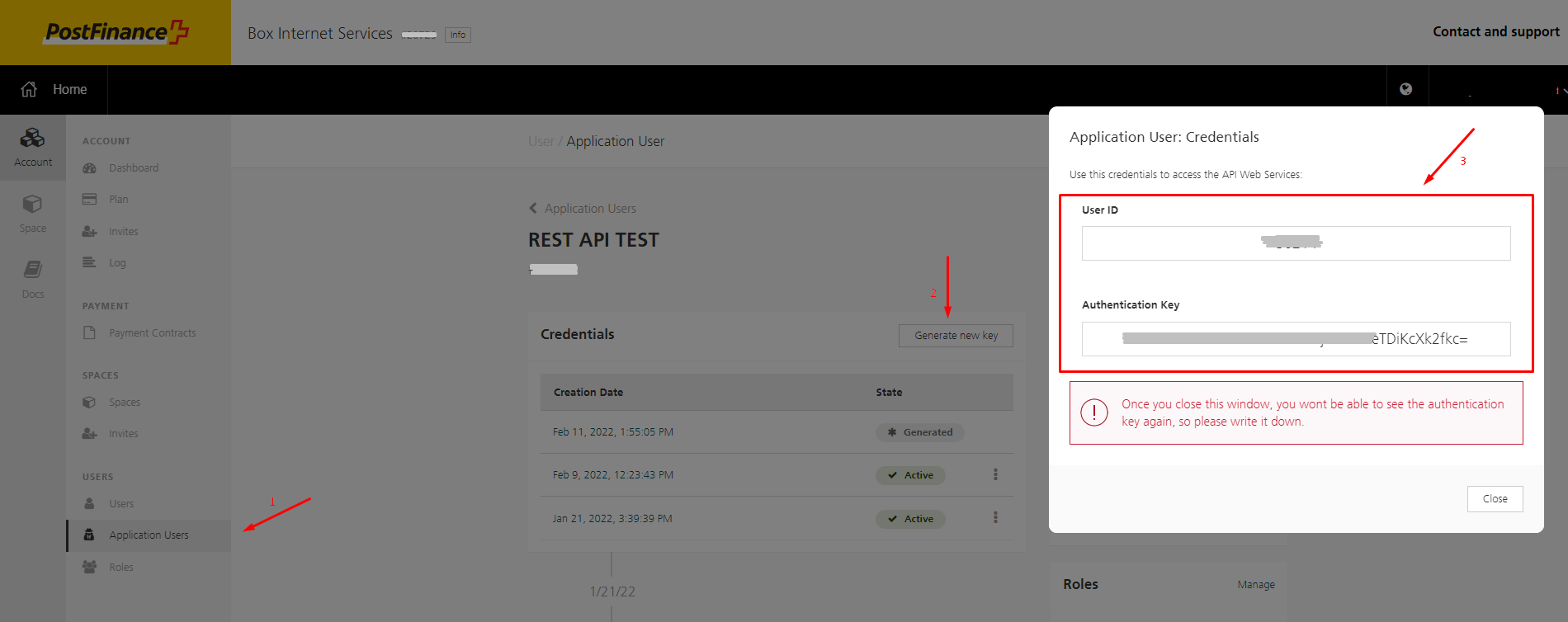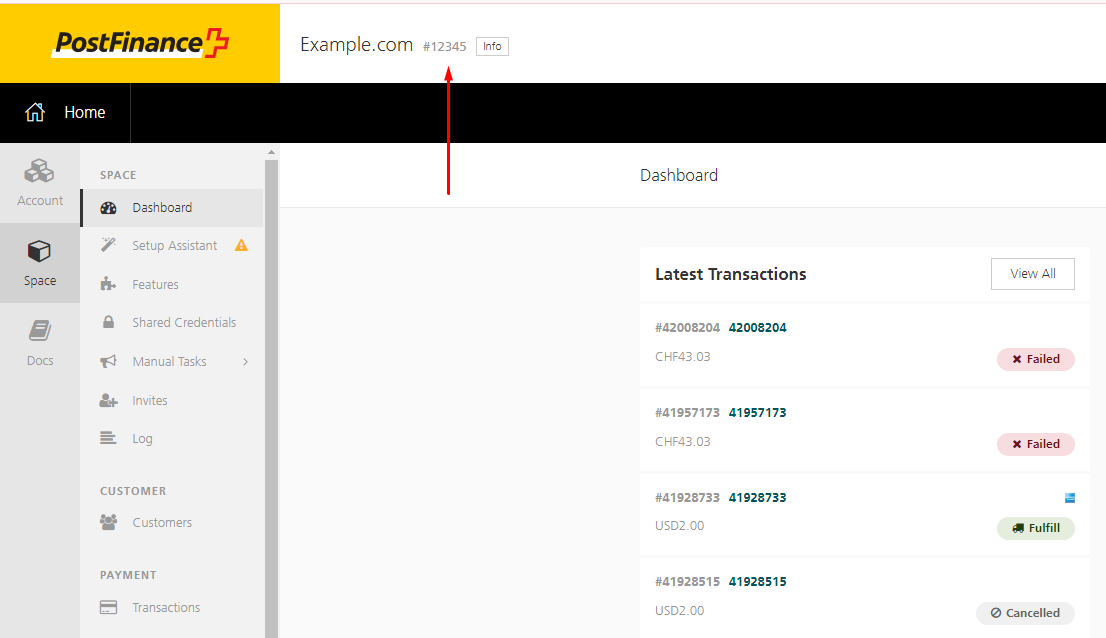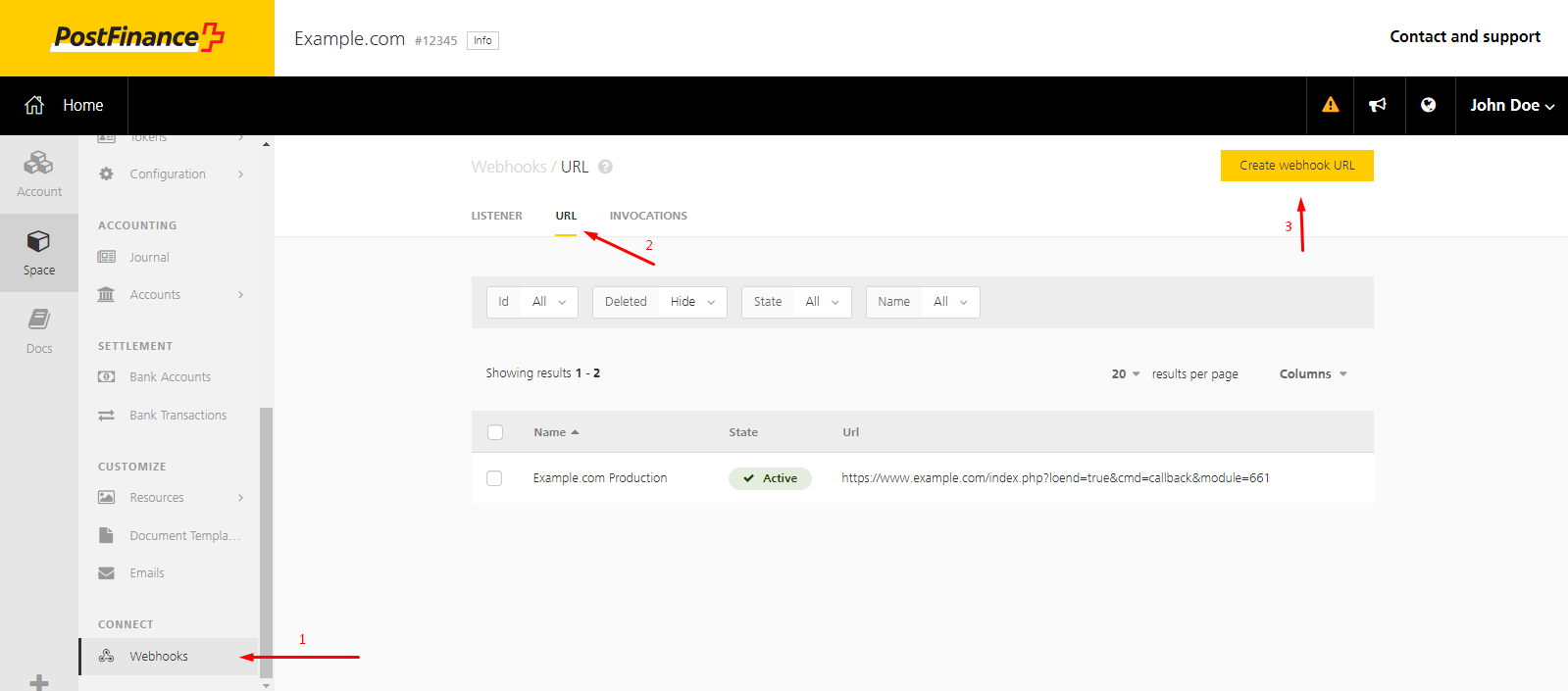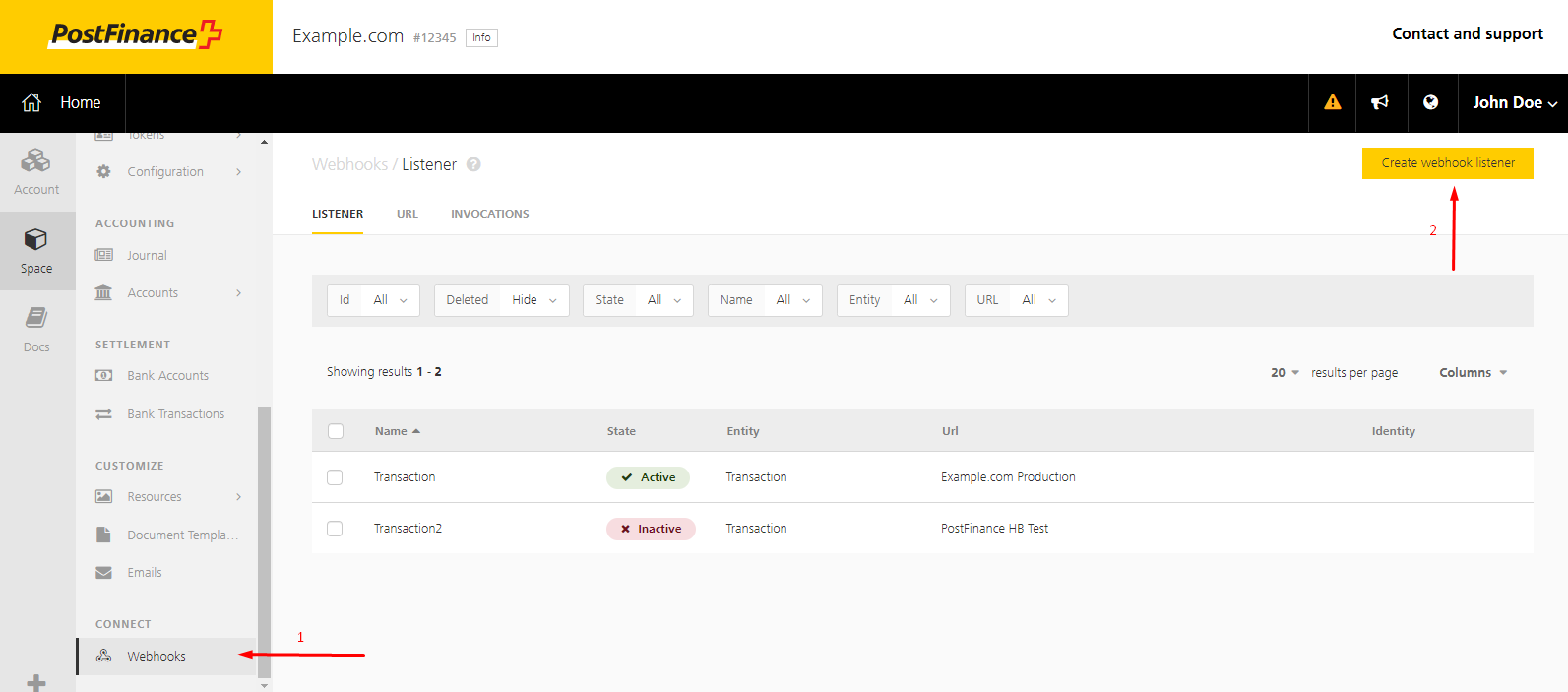PostFinance Checkout
PostFinance Checkout
Overview
PostFinance is one of Switzerland's leading financial institutions. HostBill supports PostFinance Checkout payment gateway for collecting payments out of the box.
Activating the module
In order to activate the module login to your HostBill admin panel, go toSettings → Modules → Payment Modules, choose PostFinance Checkout gateway and click Activate.
Module configuration
Once the payment gateway is activated you need to configure it.
Please see external articles on how to setup:
Then proceed to filling in all other configuration fields:
- Space ID
- User ID
- Secret Key
- Limit to selected currencies - when enabled, the gateway will only appear to selected currencies
All required information can be obtained once you login to your PostFinance Direct Link merchant panel.
- Go to the PostFinance → Account → Application Users page (https://checkout.postfinance.ch/account/select?target=/user/application/list)
- Create a new App user.
- Generate new key for this user.
- Copy User ID and Authentication Key and provide this details to the PostFinance Checkout module configuration in the HostBill app.
- Save PostFinance Checkout module changes.
- Go to the PostFinance → Space (https://checkout.postfinance.ch/space/select)
- Copy the Space ID and provide this to the PostFinance Checkout module configuration in the HostBill app.
- Save PostFinance Checkout module changes.
- Copy the Callback URL on the PostFinance Checkout module configuration page.
- Go to the PostFinance → Space → Webhooks → URL page (https://checkout.postfinance.ch/space/select?target=/webhook/url/list)
- Create new Webhook URL with the next details:
- Name - any name
- URL - copied Callback URL from the PostFinance Checkout module's configuration.
- Create new Webhook URL with the next details:
- Go to the PostFinance → Space → Webhooks → Listener page (https://checkout.postfinance.ch/space/select?target=/webhook/listener/list)
- Create new Webhook Listener with the next details:
- Entity - "Transaction"
- Listener Details Name - any name
- Notification URL - created Webhook URL in the previous step
- Entity State - select all available options
- Entity Notify every change - not checked.
- Create new Webhook Listener with the next details:
- Check if the PostFinance Checkout module is working properly.
FAQ
Question: I've enabled the module but it does not display in my client portal.
Answer: This module does not support the currency you attempt to display it in, please use background currency conversion.
, multiple selections available,
Related content
PostFinance
PostFinance
Read with this
PostFinance e-Commerce
PostFinance e-Commerce
More like this
PostFinance DirectLink
PostFinance DirectLink
More like this
Paysafe Card Processing
Paysafe Card Processing
More like this
Credit Card
Credit Card
More like this
Bank Transfer
Bank Transfer
More like this