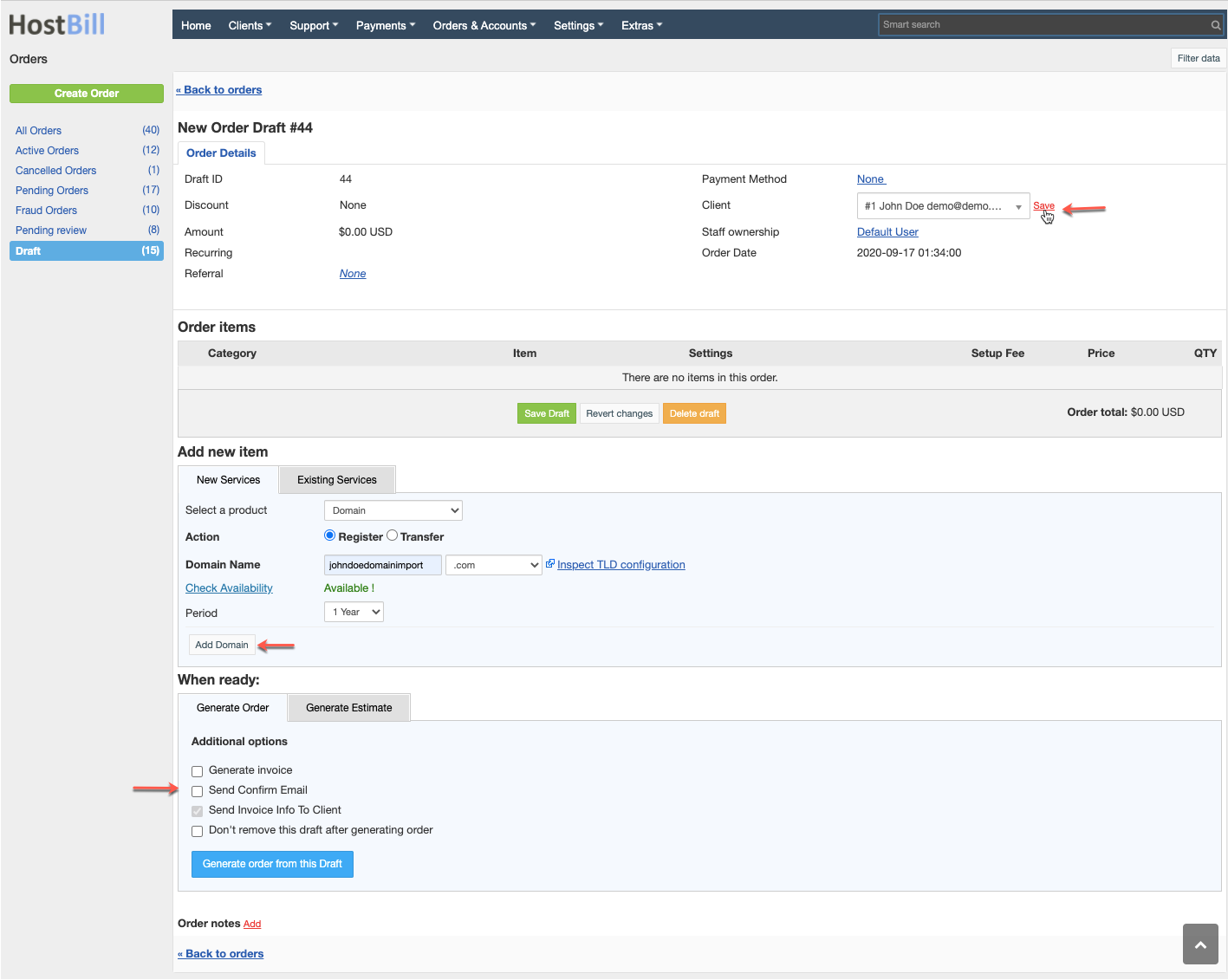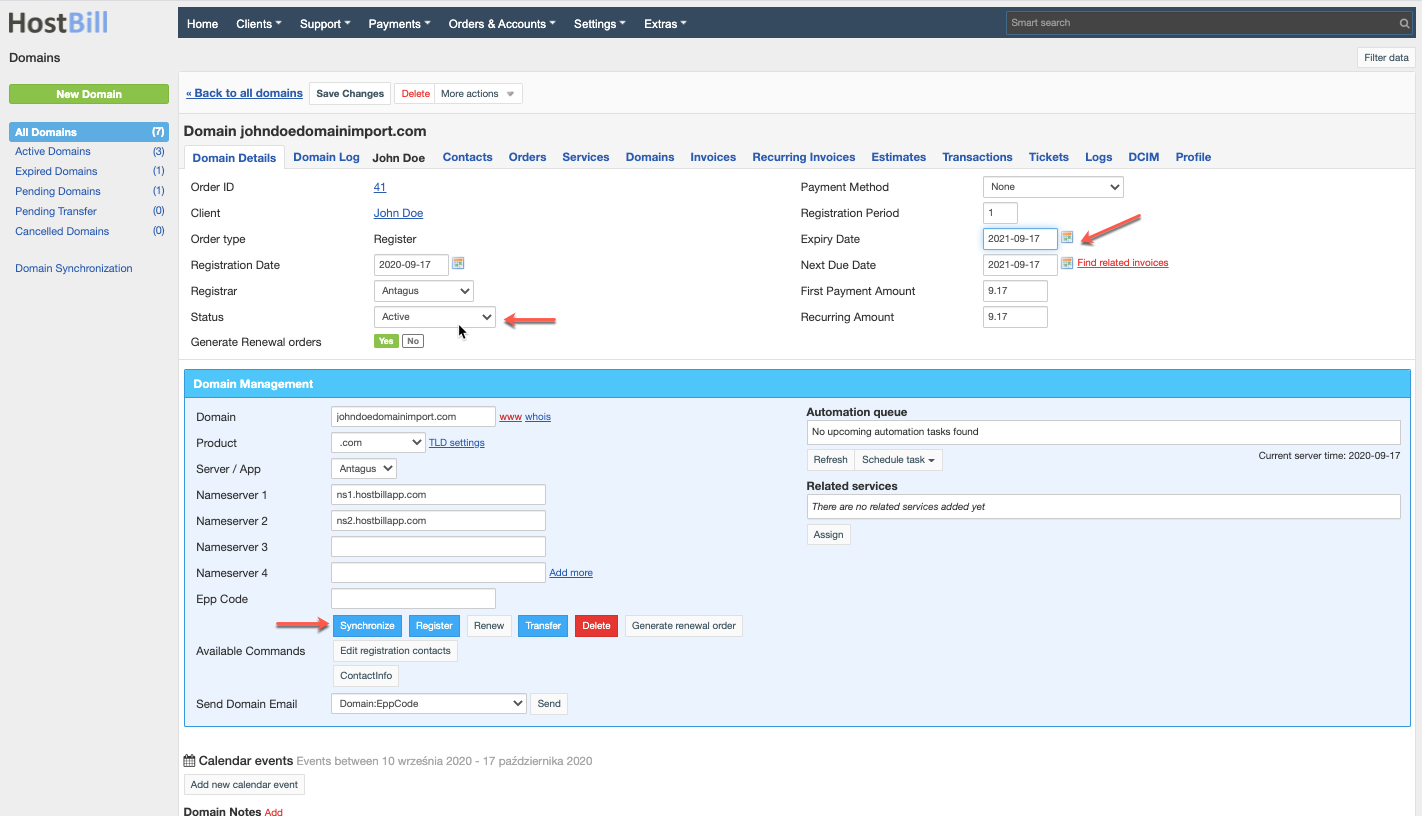Manual Domains Import
Manual Domains Import
To manually import registered domain to HostBill:
- Go to Orders → Create Order
- Select customer to import domain for, enter domain name, uncheck notification options
- Submit order
- Go to newly added domain details, click on Status: Pending and change it to Active
- Update other domain details:
- Select the registrar for this domain,
- Set due date and expiration date
- Update domain prices
- Enter domain nameservers
- Save changes
- Click on synchronize to synchronize HostBill domain details with registrar
, multiple selections available,