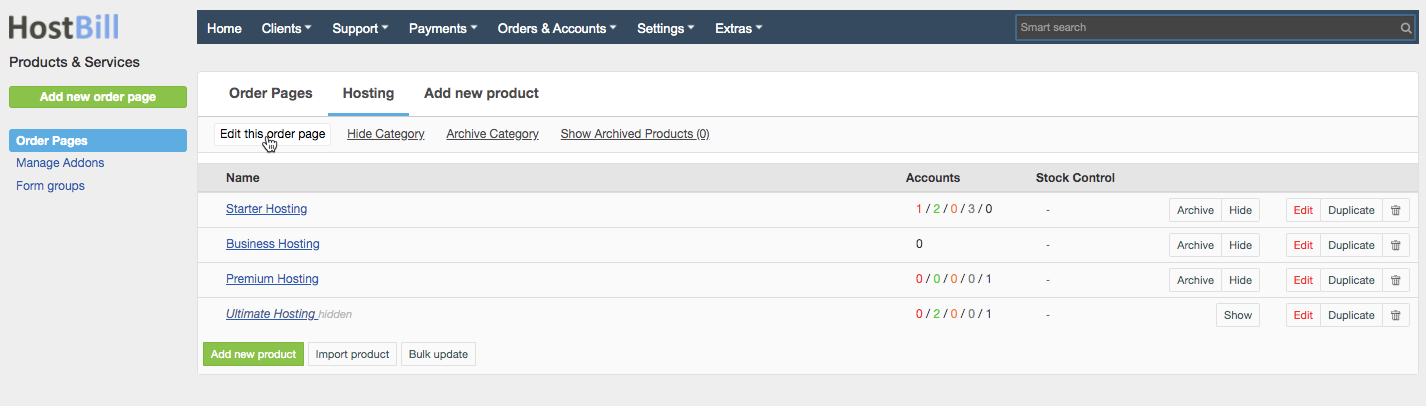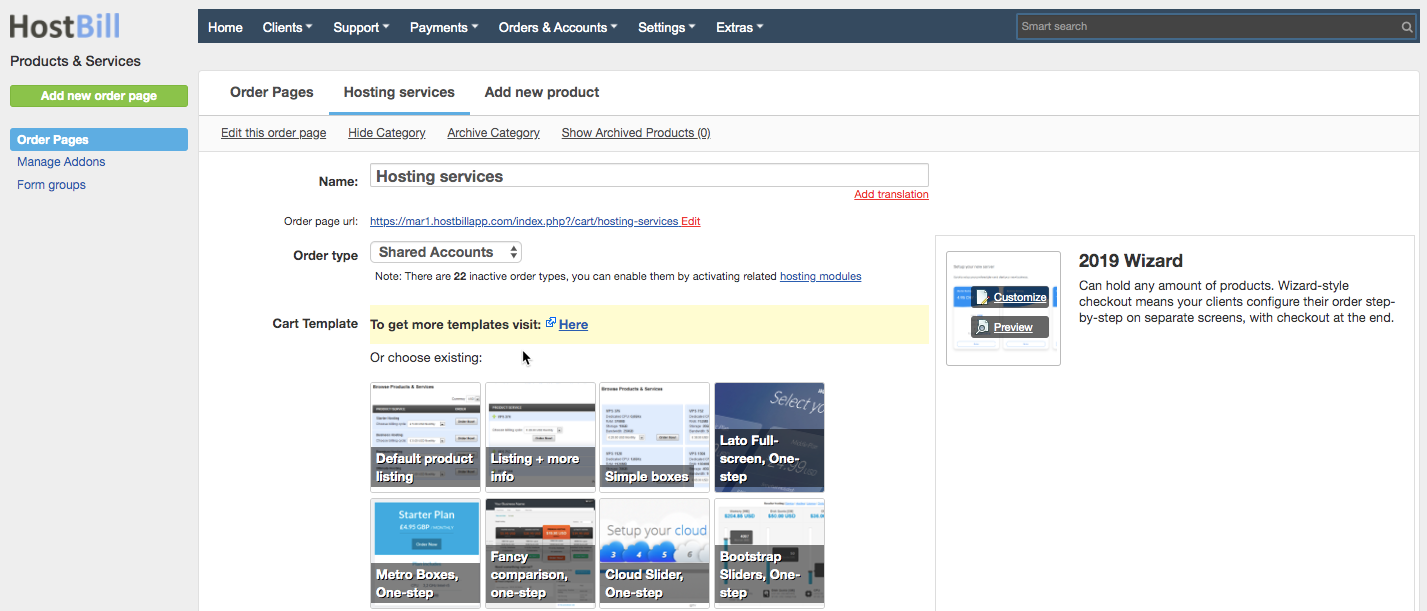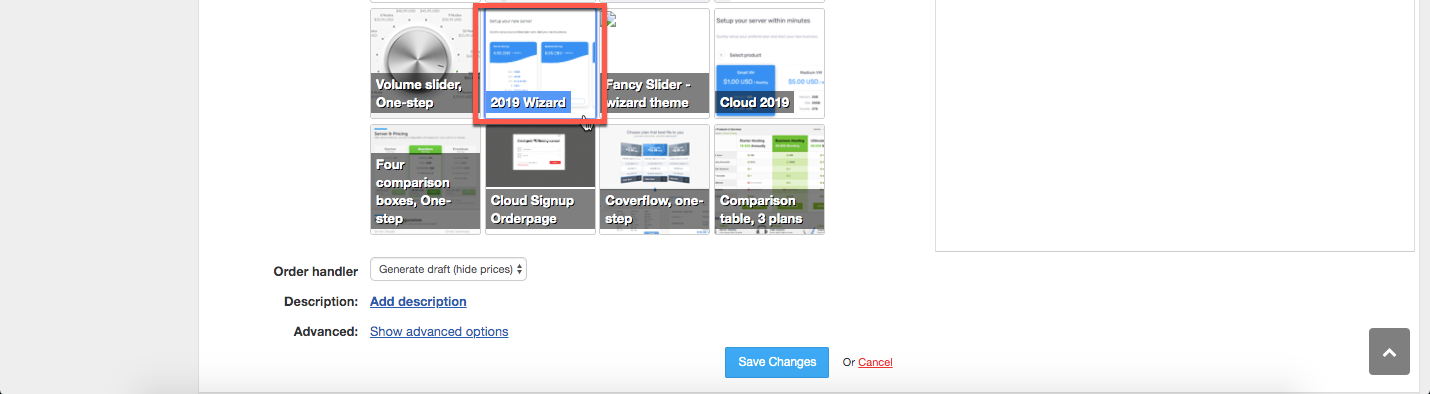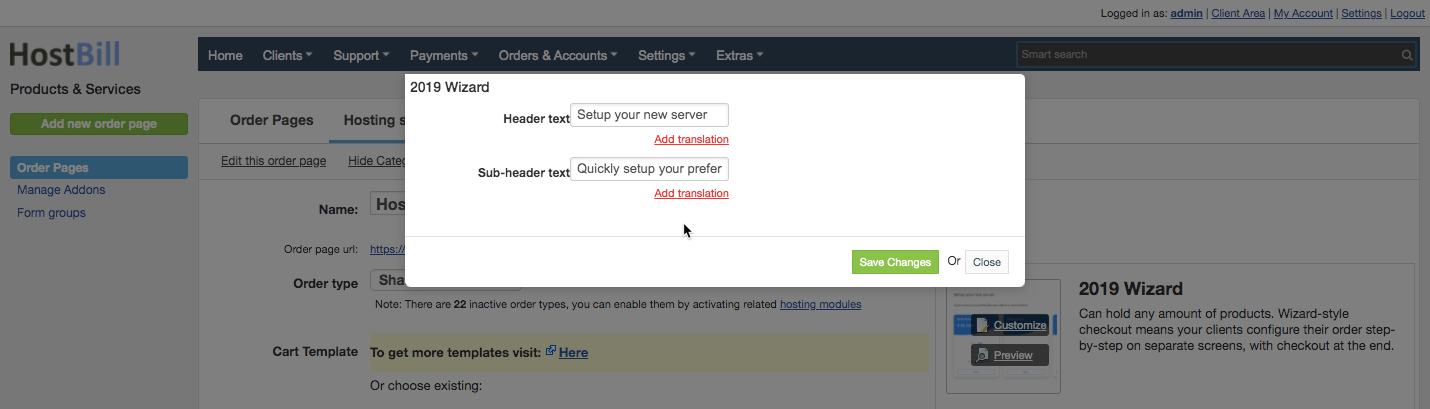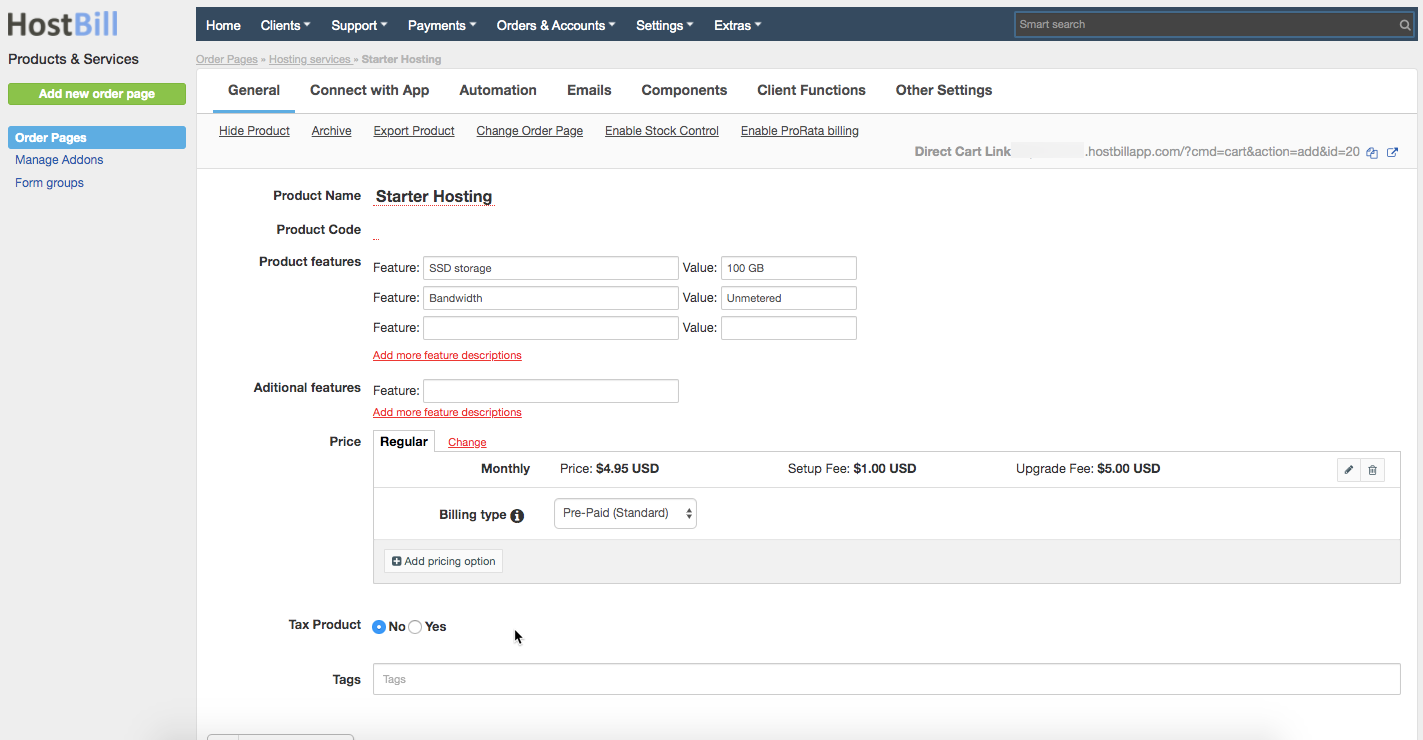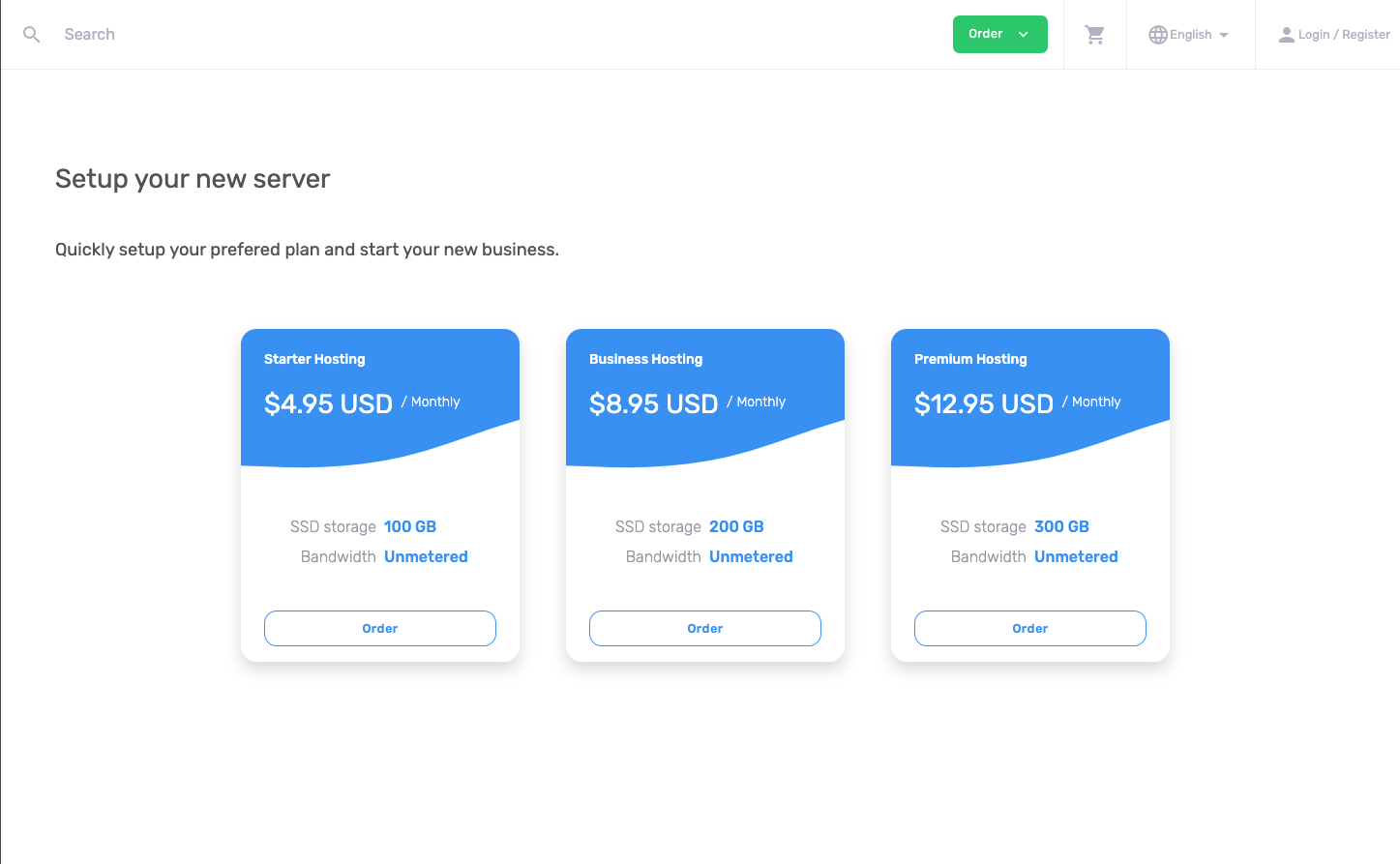2019 Wizard Order Page
Please note: 2019 Wizard Order Page works only with 2019 Client Panel Theme
After purchasing & downloading the order page from HostBill Licenses Client Area
- Extract downloaded archive contents in main HostBill directory on your server
- In HostBill, proceed to Settings → Products & Services
- Select existing Order Page, or create new one
- Click on Edit this Order Page
In the Cart Template section click on the uploaded 2019 Wizard orderpage to activate/select it
This order page offers some customization you can do from admin panel. Click on the "Customize button" to edit the template. Here you have the options to:
- Edit Header text
Edit Sub-header text
- Save changes to save order page settings.
You can now edit your products under this orderpage, following product description setup:
Will result in following order page layout:
, multiple selections available,