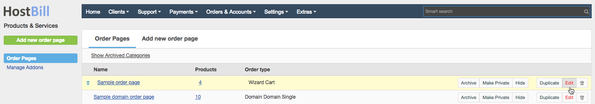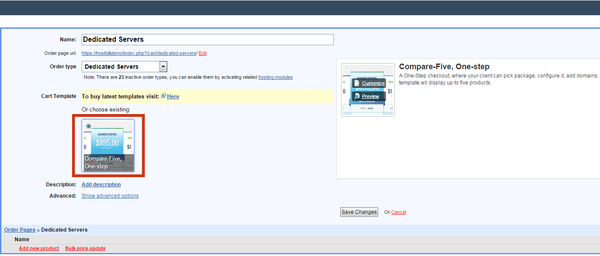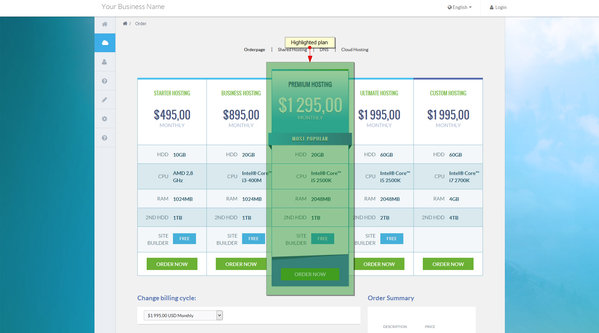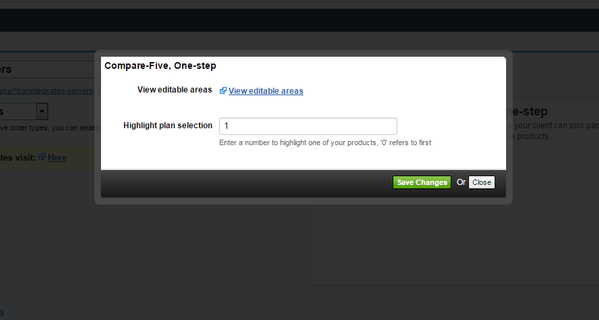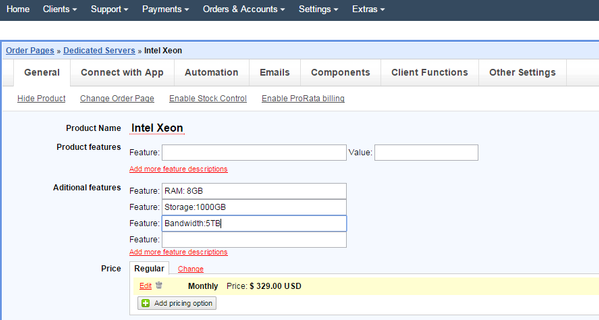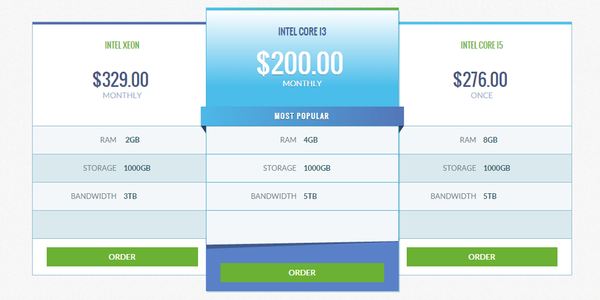/
5-BoxCompare, One Step Orderpage
5-BoxCompare, One Step Orderpage
After purchasing & downloading order page from HostBill Licenses Client Area
- Extract downloaded archive contents in main HostBill directory on your server
- In HostBill, proceed to Settings → Products & Services
- Select existing Order Page, or create new one
- Click on Edit this Order Page
Click on uploaded orderpage to activate/select it
This order page offers some customization you can do from admin panel.
Areas available to modify:To modify editable areas, click on Customize and enter your custom texts:
- Save changes to save order page settings.
You can now edit your products under this orderpage, following product description setup:
Will result in following order page layout:
, multiple selections available,
Related content
2019 Cloud One Step Order Page
2019 Cloud One Step Order Page
More like this
2019 Side Summary One Step Order Page
2019 Side Summary One Step Order Page
More like this
Metro Boxes, One Step
Metro Boxes, One Step
Read with this
Categories / Order Pages
Categories / Order Pages
More like this
Ordering
Ordering
More like this
Comparison Boxes, Full Screen
Comparison Boxes, Full Screen
Read with this